- Edited
i selected 200GB as storage but only getting 36GB of storage, how to to increase to 200GB?
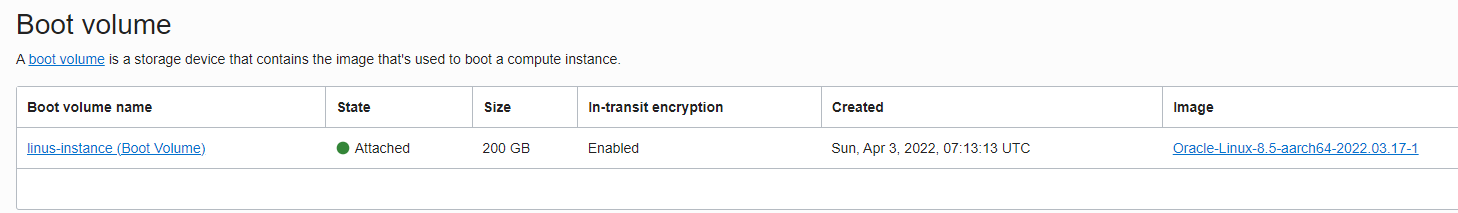
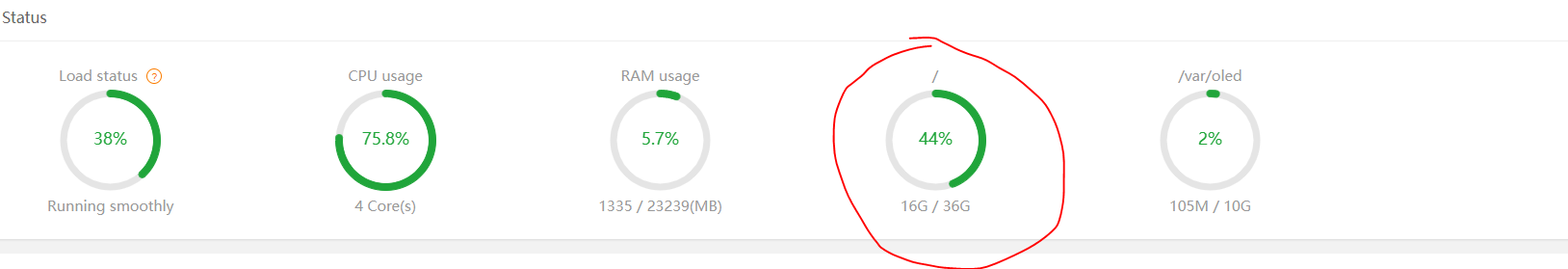
please help
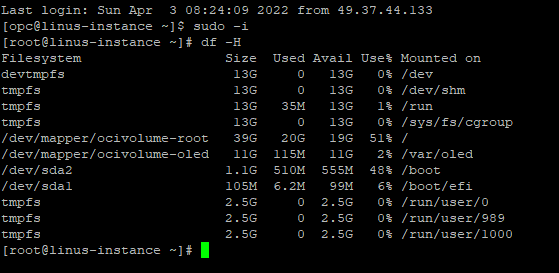
i selected 200GB as storage but only getting 36GB of storage, how to to increase to 200GB?
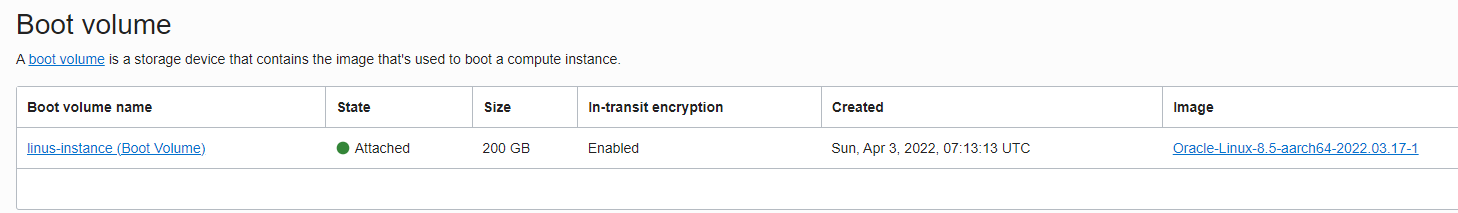
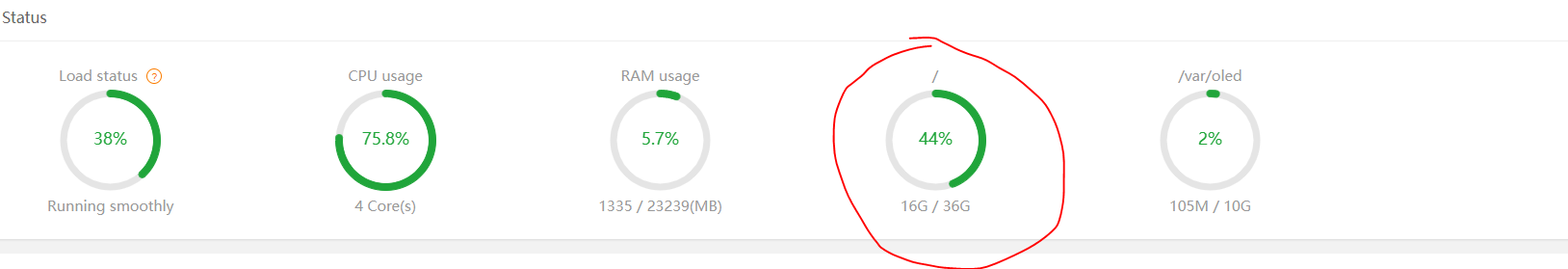
please help
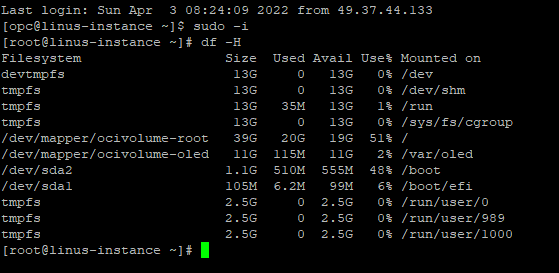
rebecca_white i have try the oracle clout free tier to and it do the same to me.
Haven't found a solutions yet. Maybe is about creating a pool storage at oravle but i have ton of problems with oravle cloud so no time to test it.
aaP_enigumeni4
Welcome
You can use these codes and then reboot the server from your Oracle account
sudo dd iflag=direct if=/dev/sda of=/dev/null count=1
sudo /usr/libexec/oci-growfs
tell me then
okay it works well on the centos ( oracle linux base )
aaP_cimamax_00 Thank you, it worked like a charm!
hello i use the code you posted but i got error
root@instance-20220725-1446:~# sudo /usr/libexec/oci-growfs
sudo: /usr/libexec/oci-growfs: command not found
root@instance-20220725-1446:~# sudo /usr/libexec/oci-growfs
sudo: /usr/libexec/oci-growfs: command not found
This dident work on Hetzner cloud