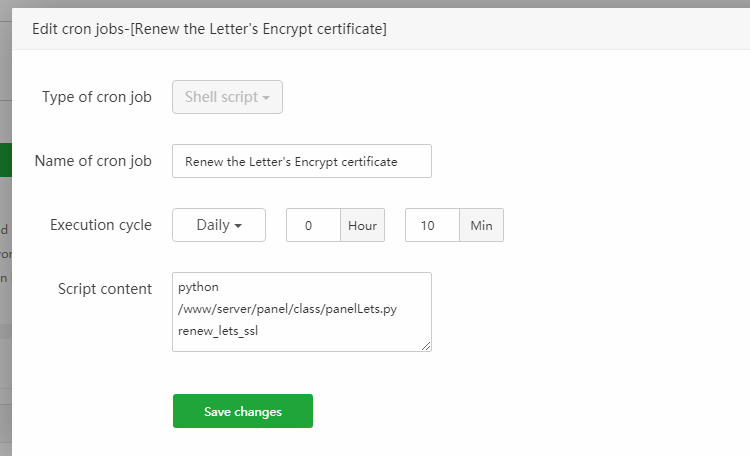How to auto renew letsencrypt ssl certificate for Apache vhosts?
How to auto renew letsencrypt ssl certificate for Apache vhosts?
Let's Encrypt free certificate, valid for 3 months, supports wildcard domain. Auto-renew by default.
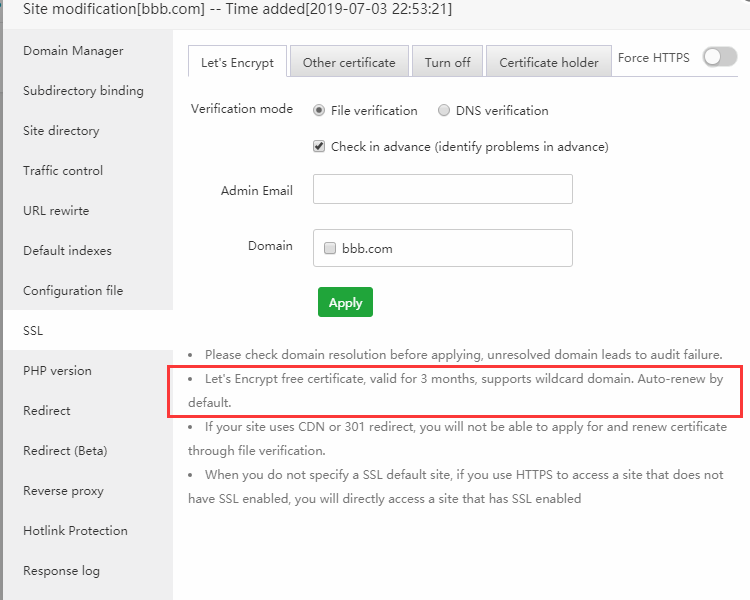
aaPanel_Jose
But I can't find any auto renew command in cron job.
If run the following command to renew cert manually, it just prompt "is not a issued domain, skip. "
How can I run renew command to verify it really can process renew?
"/root/.acme.sh"/acme.sh --cron --home "/root/.acme.sh"
[root@localhost ] "/root/.acme.sh"/acme.sh --cron --home "/root/.acme.sh"
[Thu Jul 11 19:35:34 CST 2019] ===Starting cron===
[Thu Jul 11 19:35:34 CST 2019] Installing from online archive.
[Thu Jul 11 19:35:34 CST 2019] Downloading https://github.com/Neilpang/acme.sh/archive/master.tar.gz
[Thu Jul 11 19:35:37 CST 2019] Extracting master.tar.gz
[Thu Jul 11 19:35:38 CST 2019] Installing to /root/.acme.sh
[Thu Jul 11 19:35:38 CST 2019] Installed to /root/.acme.sh/acme.sh
[Thu Jul 11 19:35:38 CST 2019] Good, bash is found, so change the shebang to use bash as preferred.
[Thu Jul 11 19:35:38 CST 2019] OK
[Thu Jul 11 19:35:38 CST 2019] Install success!
[Thu Jul 11 19:35:38 CST 2019] Upgrade success!
[Thu Jul 11 19:35:38 CST 2019] Auto upgraded to: 2.8.2
[Thu Jul 11 19:35:38 CST 2019] Renew: 'mydomain.com'
[Thu Jul 11 19:35:38 CST 2019] 'mydomain.com' is not a issued domain, skip.
[Thu Jul 11 19:35:38 CST 2019] Skipped mydomain.com
[Thu Jul 11 19:35:38 CST 2019] ===End cron===
lsllslhk
hello,
please update or fix panel
When you apply for a certificate again and succeed, it will generate the scheduled task.
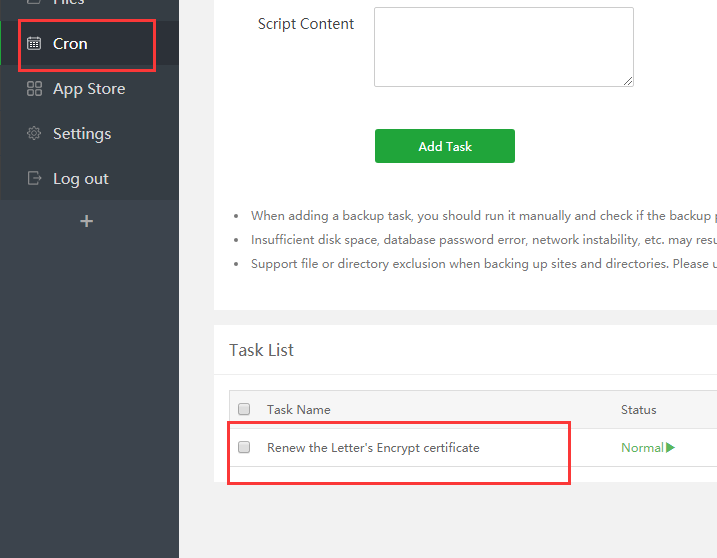
aaPanel_Jose
New install or update and fix also no any cron task. How to create this renew task manually?
aaPanel_Jose Thank you.