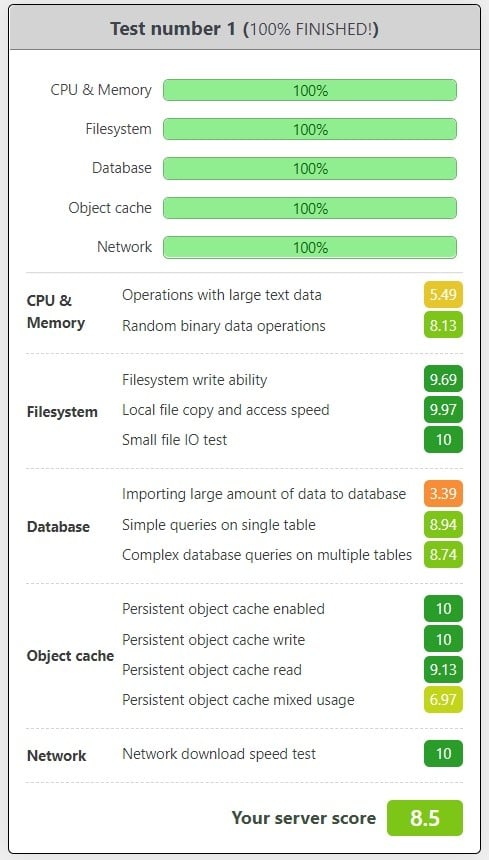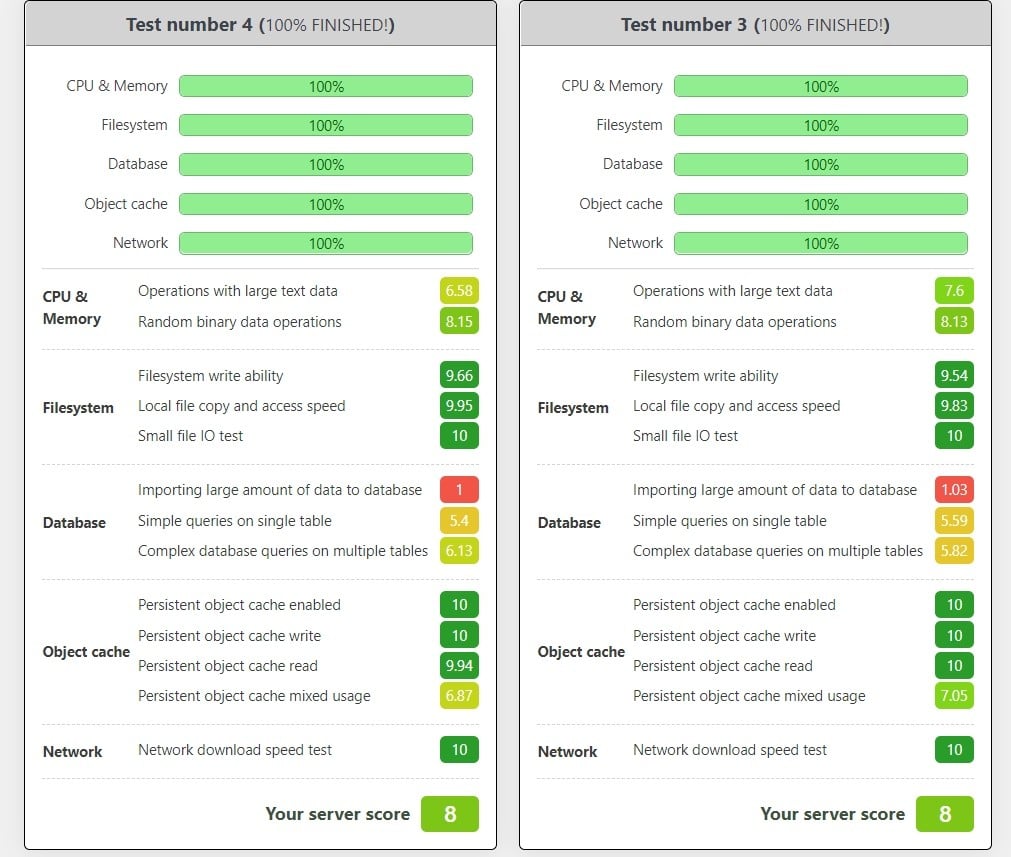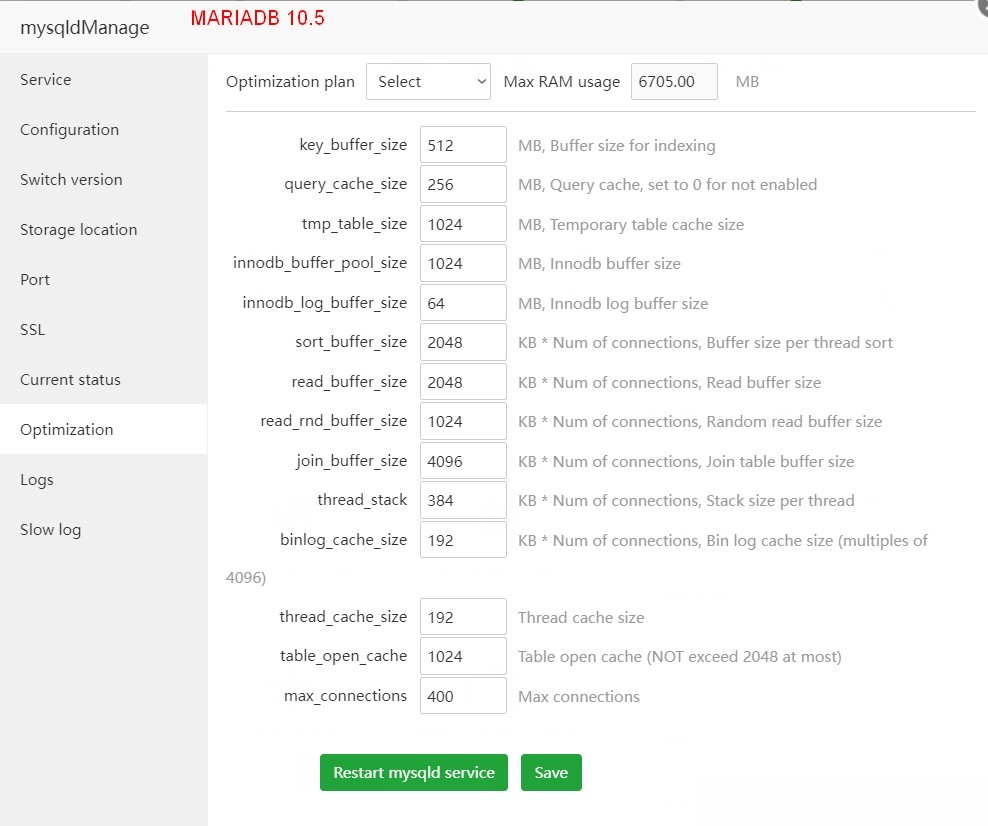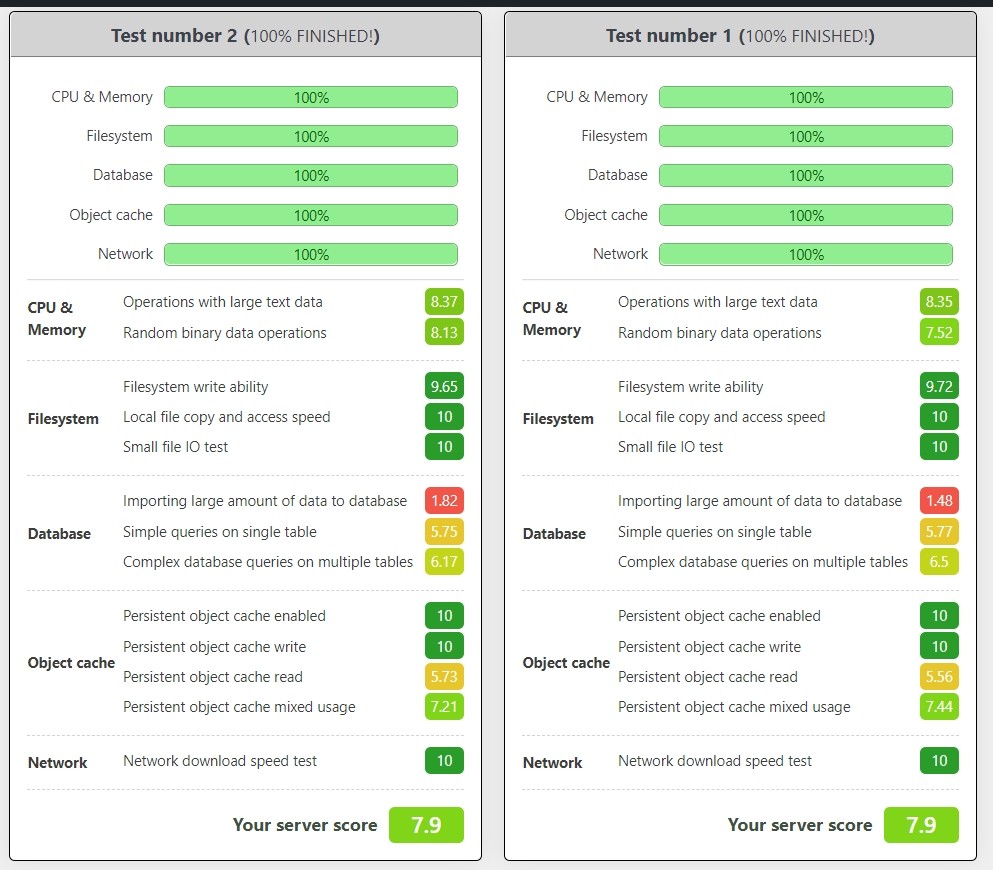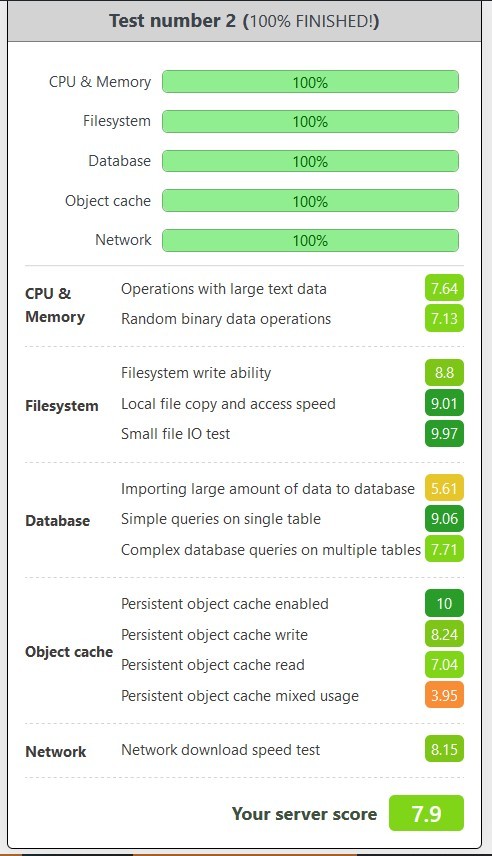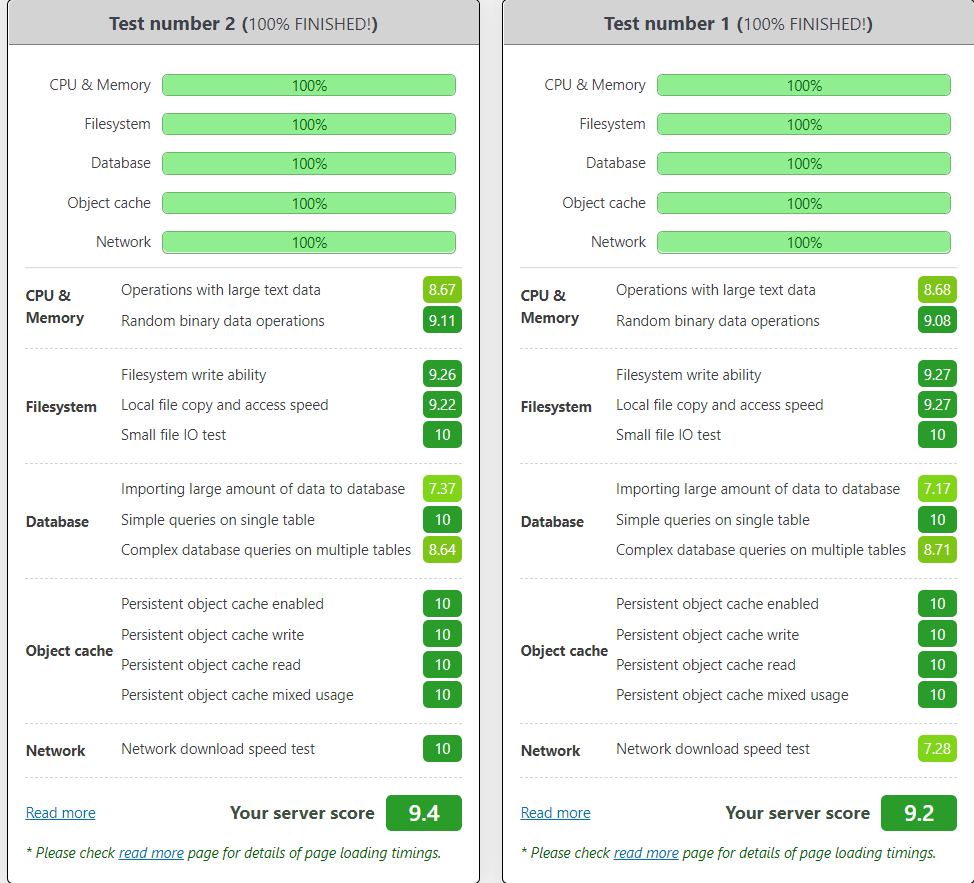Stealth
Hi, I also tested it with the tool
Server configuration: cpu 1, memory 2G, SSD, MySQL 5.7.37
Importing large amount of data to database 4.12
After modifying the configuration below 5.8 , you can also try the pre- and post-modification tests.
innodb_flush_log_at_trx_commit=2
innodb_file_per_table=1
innodb_thread_concurrency=0
innodb_buffer_pool_size=4G
innodb_buffer_pool_instances=8
innodb_log_file_size=256M
query_cache_type=1
query_cache_limit=128K
query_cache_size=64M
query_cache_min_res_unit=512
performance-schema=0
sql-mode="NO_ENGINE_SUBSTITUTION"
https://wpbenchmark.io/improve-wordpress-speed/