Hello,
I have several errors when I go to the terminal tab (see the screen) I don't know how to fix these errors.
Thanks in advice!
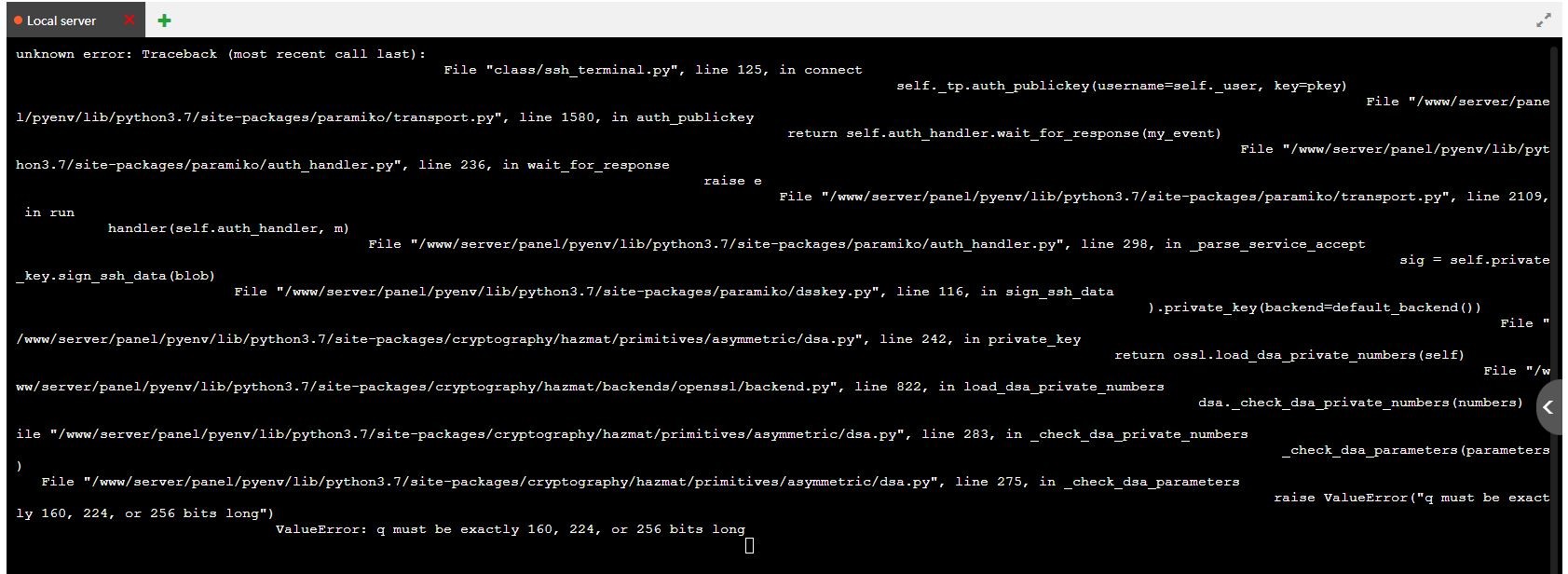
Hello,
I have several errors when I go to the terminal tab (see the screen) I don't know how to fix these errors.
Thanks in advice!
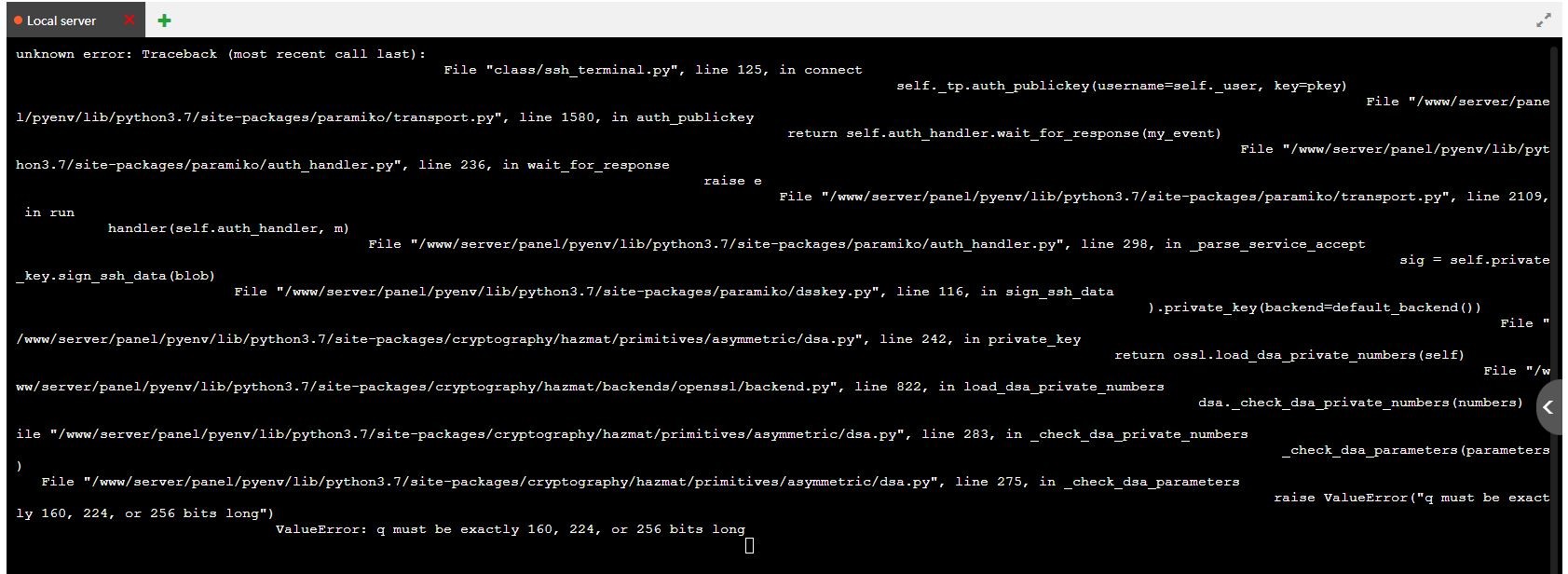
Yeah !
It's working thanks a lot.
But I have another issue 
When I try to add database I have the error "ERROR to connect database, pls check database status!".
I've tried to change root password but still not working.
pablo
Hello, please check if mysql is running in the app store. If not running try to start mysql if it can be started.
If it still cannot be started, please check the log to analyze its errors.
cat /www/server/data/*.err|grep -i -C 10 error
In the app store it looks like mysql is running (check the screen) in but when I go to the Current Status tab I get the error.
{"status": false, "msg": "(2003, \"Can't connect to MySQL server on '127.0.0.1' ([Errno 111] Connection refused)\")"}
And I don't have any .err in my data folder (cat: '/www/server/data/*.err' : No such file or directory)
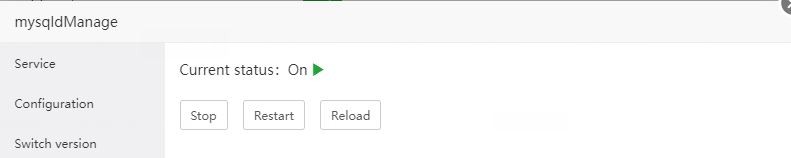
pablo
Did you do a fresh install? If so, try reinstalling and watch for errors during the installation.
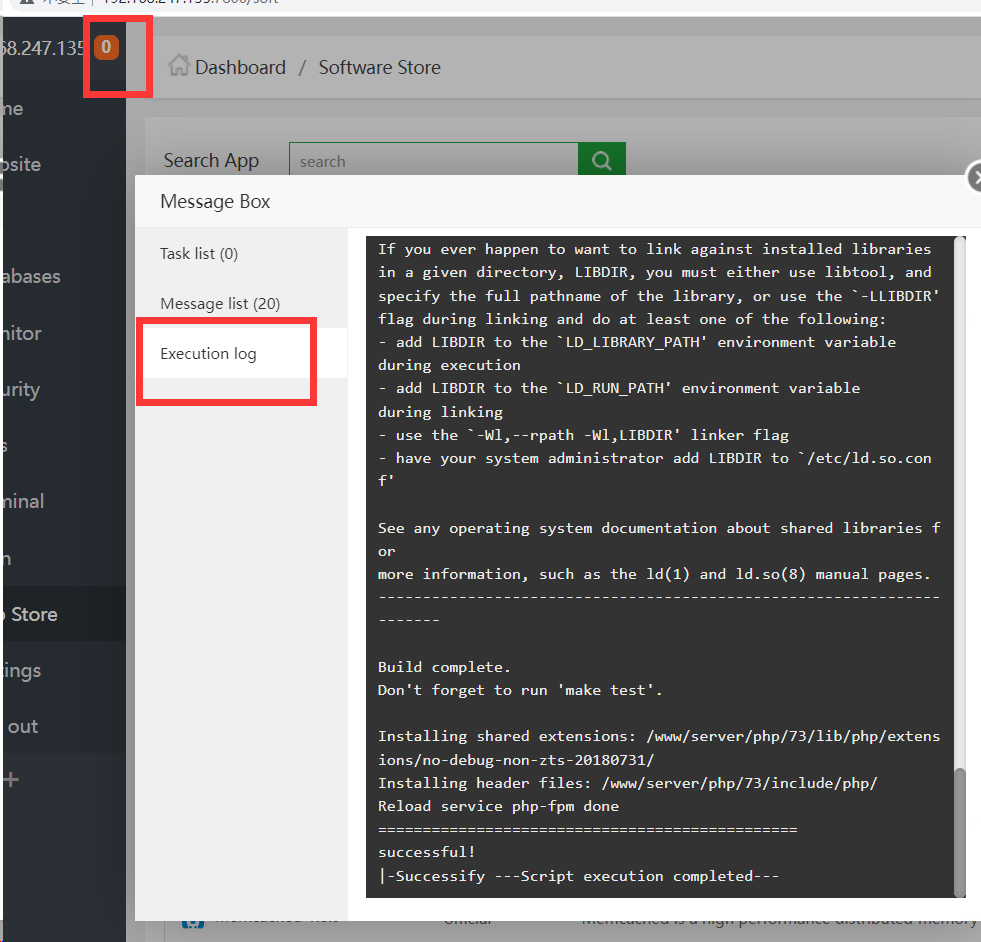
In the message box I have these errors
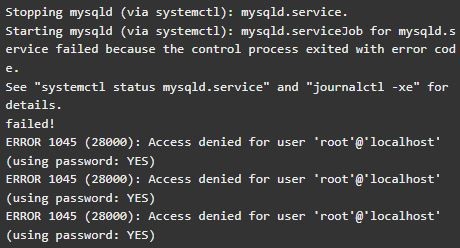
So I've tried to start mysqld but have this :
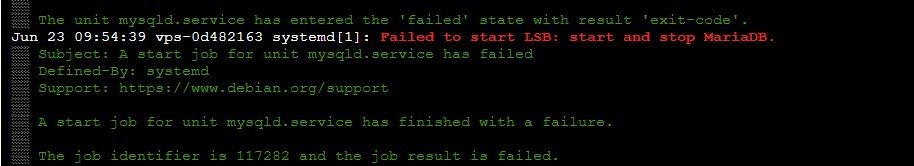
And when I try to start and stop MariaDB I have this error:
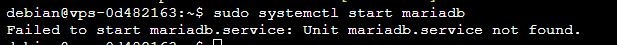
pablo
start:
/etc/init.d/mysqld start
log:
cat /www/server/data/*.err
I don't have .err in /www/server/data.
But I have it in /var/lib/mysql
Here the err file https://pastebin.com/AsFHqMaM
(I can't upload txt file so I pastebin it)
Thanks!
pablo
Hello, the data in /var/lib/mysql should not be the mysql/mariadb installed on the panel.
The installation on the panel will only be in /www/server/data, /www/server/mysql
Panel does not support managing non-panel installed mysql/mariadb
Thanks for this information!
How can I fix it? 
pablo
If your database is brand new, it is recommended to delete your installation and panel installation, uninstall and reinstall