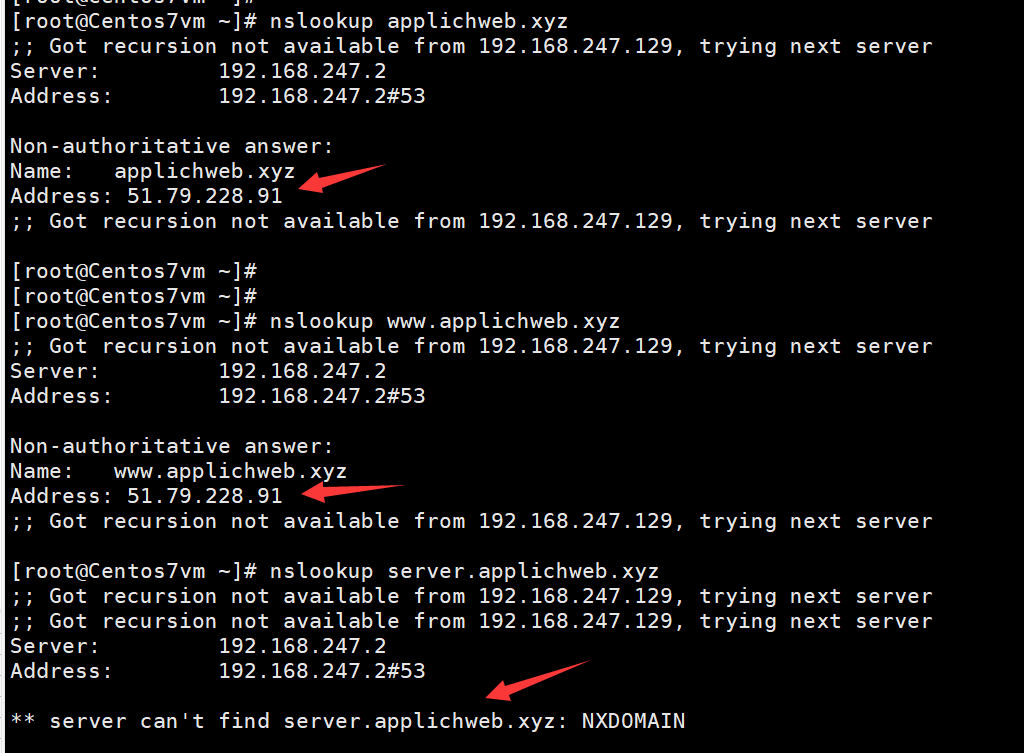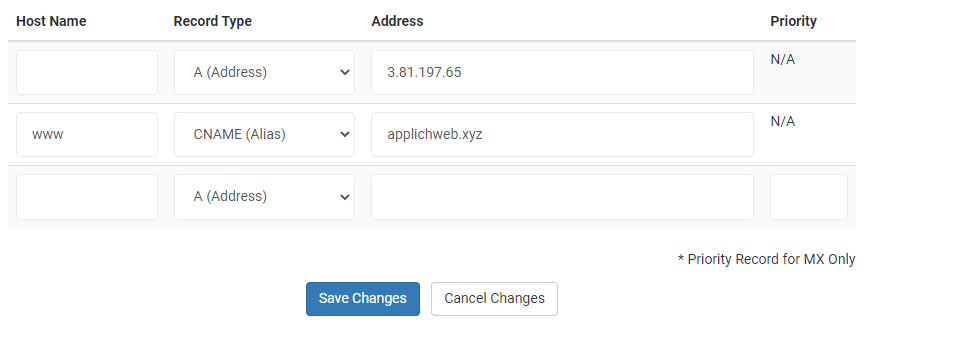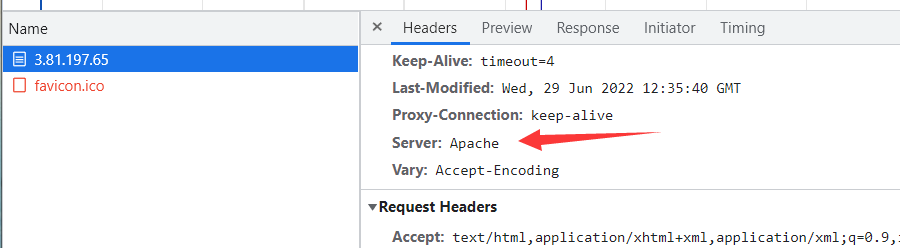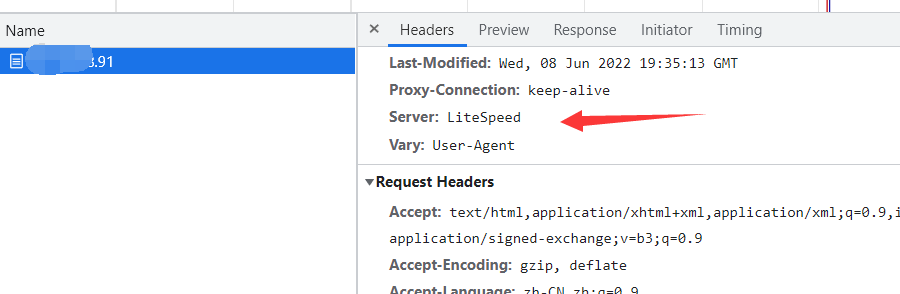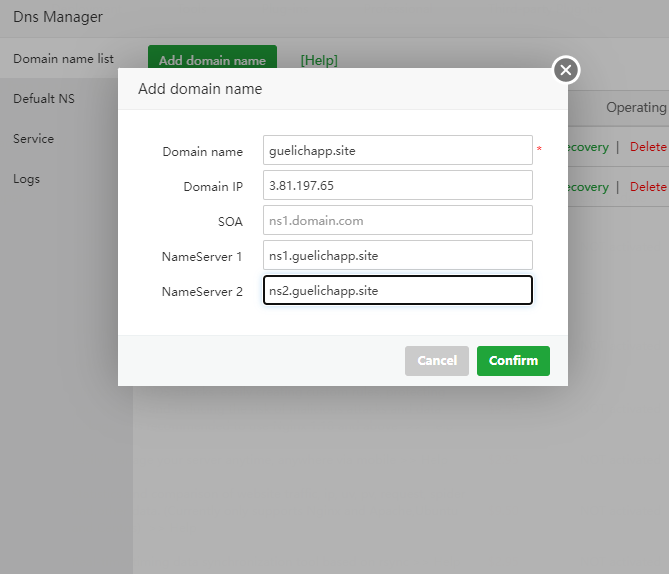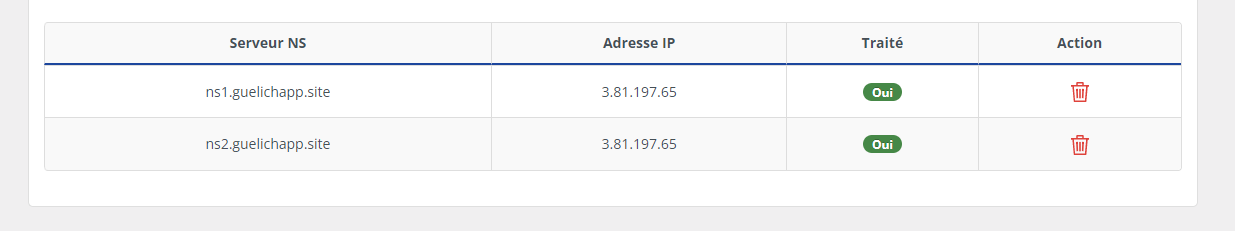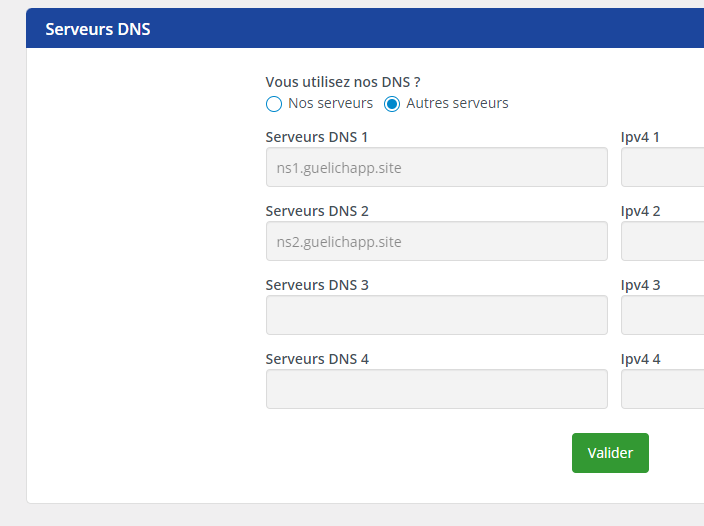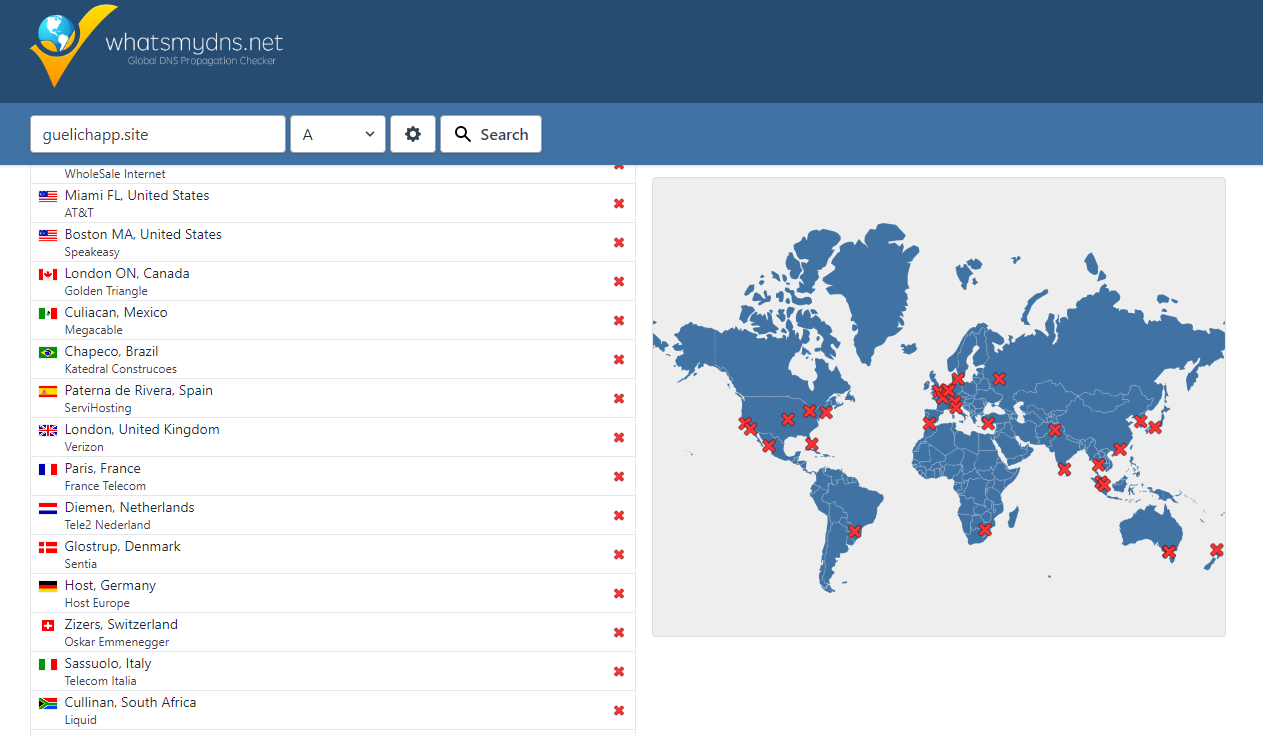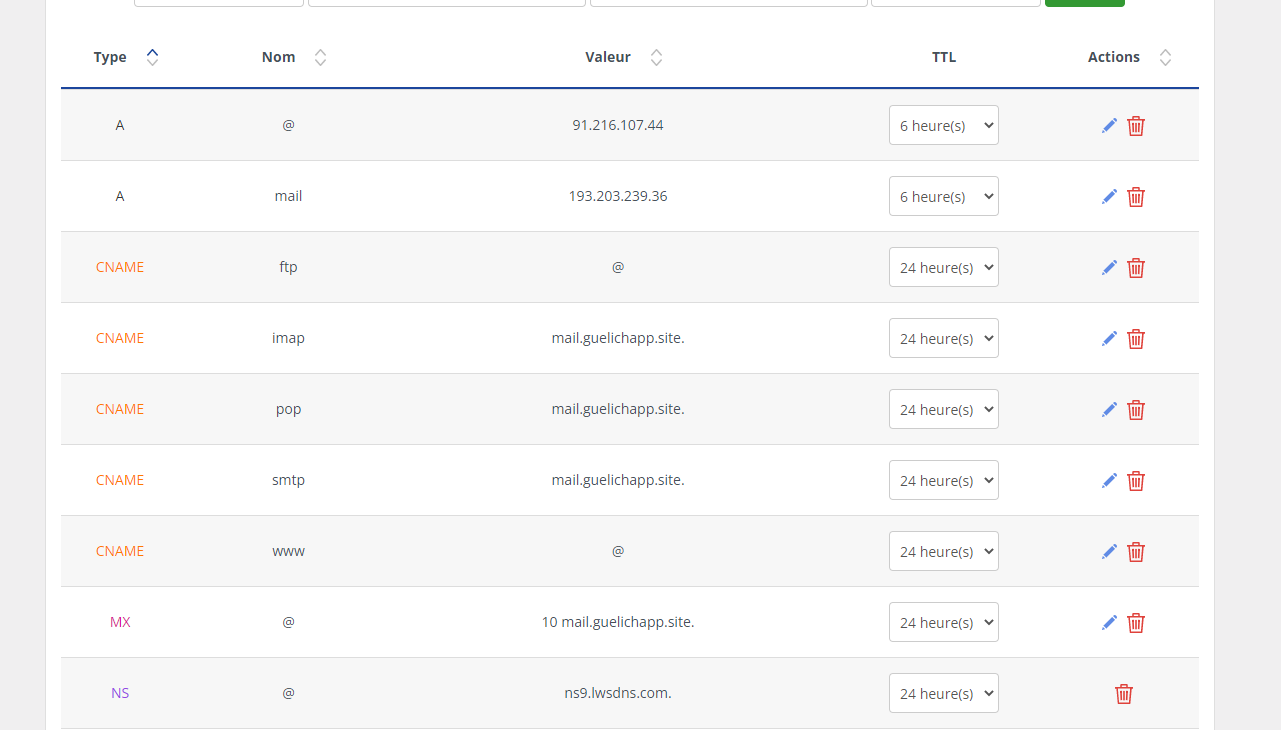Hi
I changed the dns at the domain name office: here is how I did it
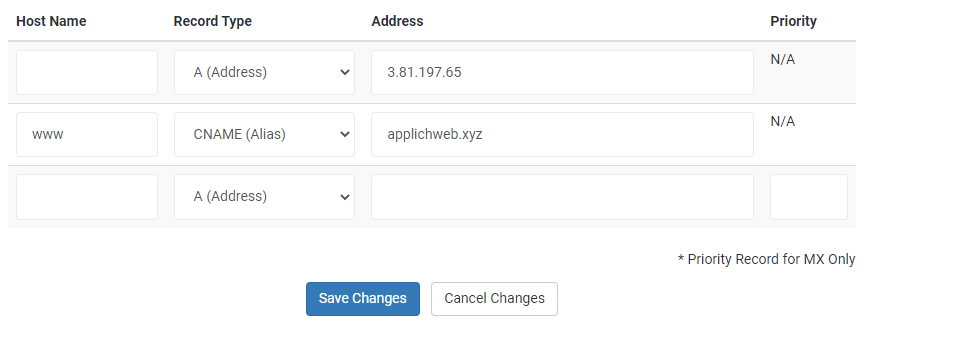
but when I launch my site I see error 403
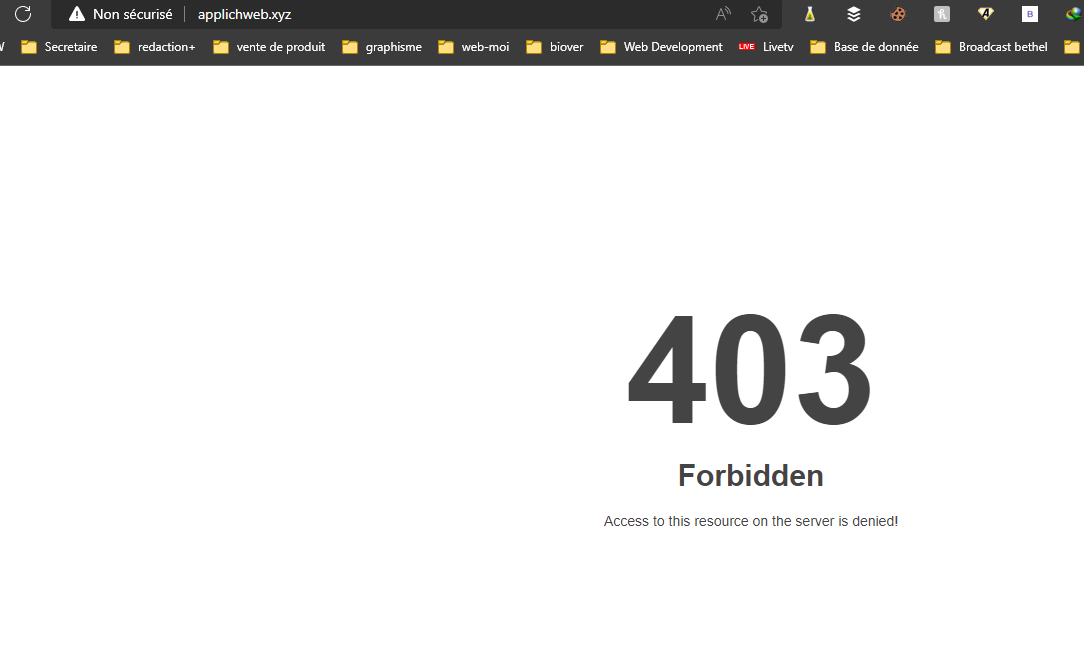
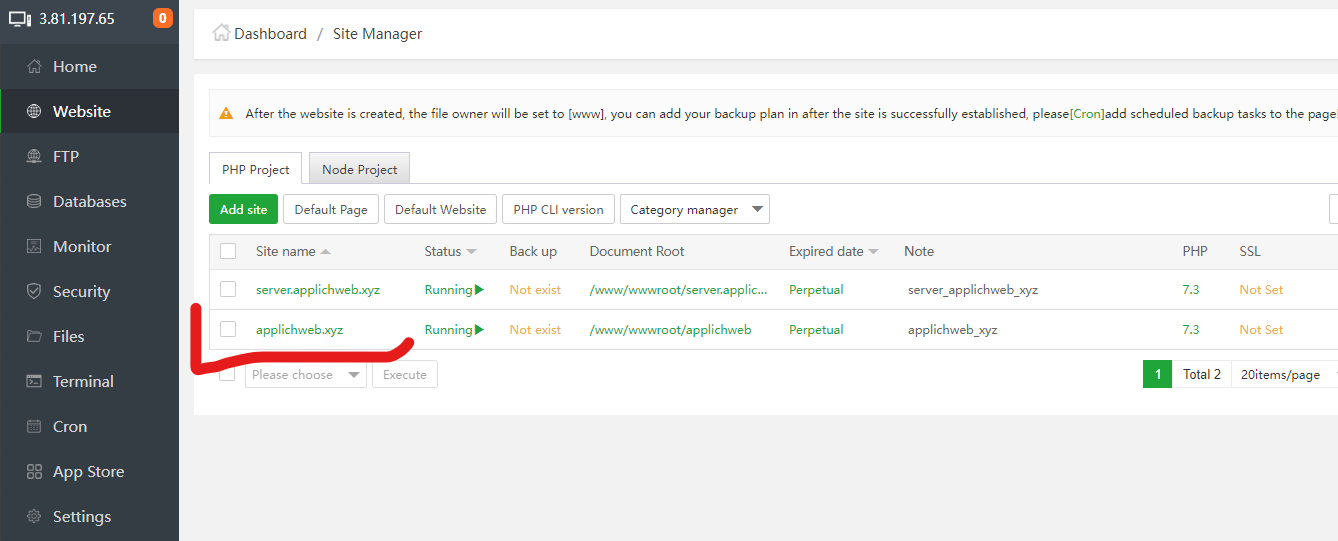
in the folder of my site on aapanel I have unzipped the archive of wordpress, so normally I should see the installation page but nothing; and when I type monsite/wp-admin/install; it does not work either.
I'm not sure if I'm doing it right, but I'm not sure if I'm doing it right.
How should we proceed normally?