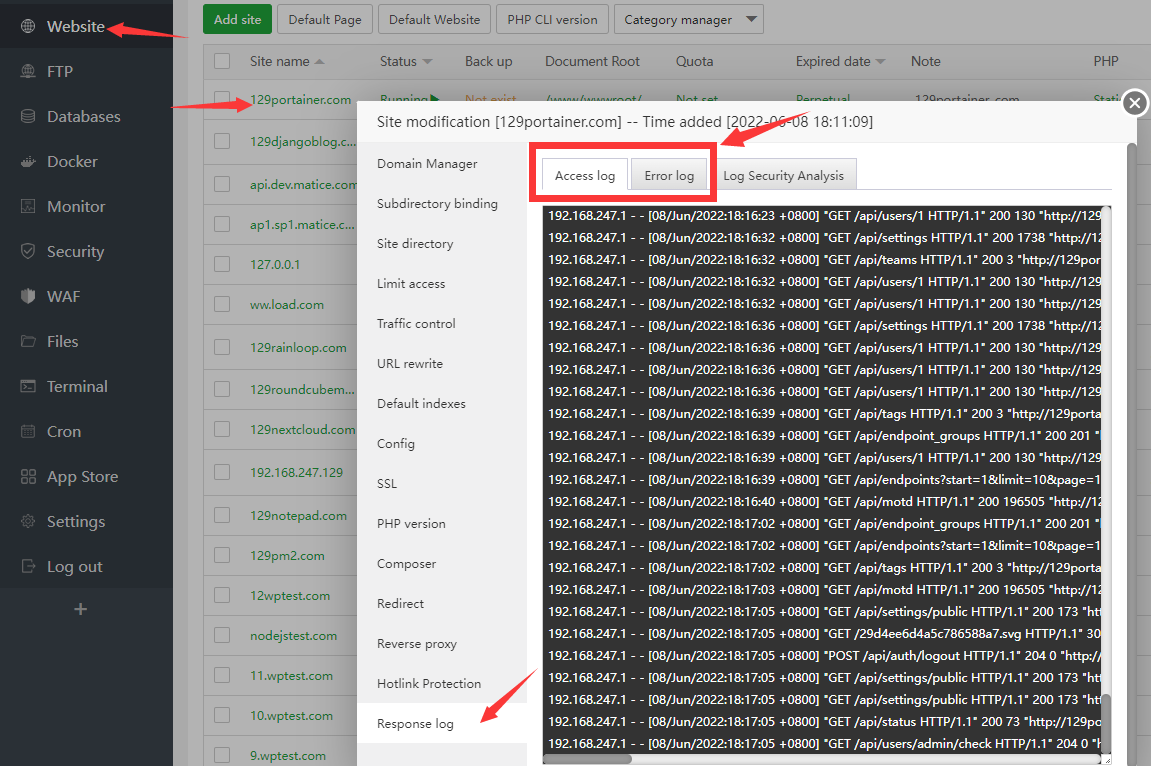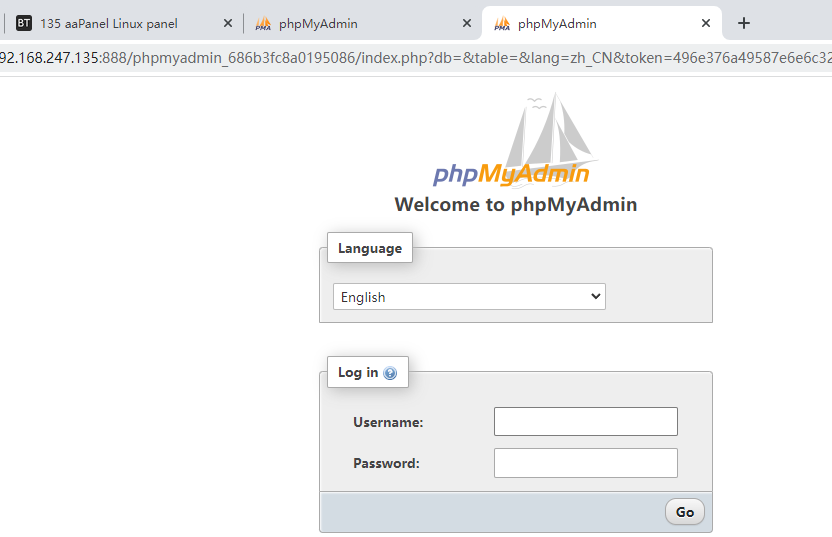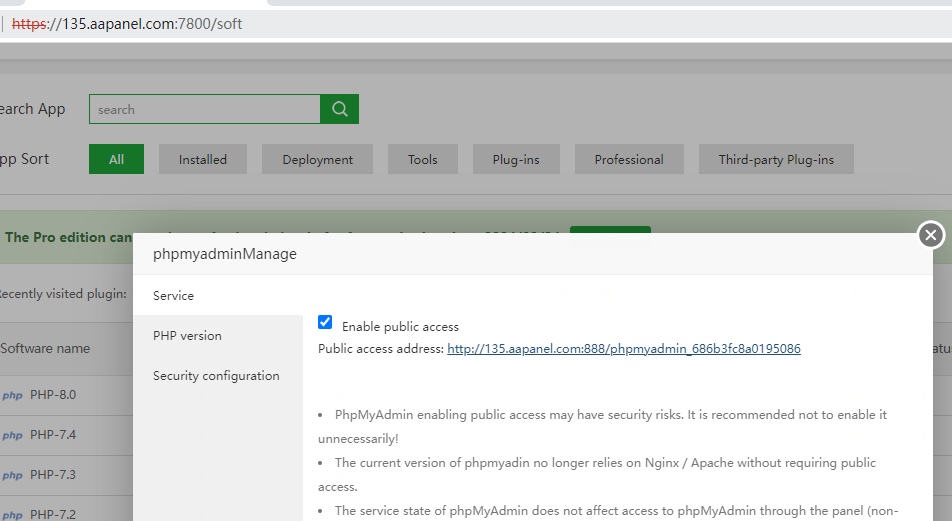osmantarar
Hello,
It is recommended to create a new WordPress site separately. 404 is that the file cannot be found, check whether the url rewirte is set? Please check according to the site log.
Does phpmyadmin enable SSL? Or where is the SSL set up? The panel sets the domain?
The panel is set with a domain and can only be accessed using the domain. ip will disable access to the panel
phpmyadmin cannot be accessed, please check if phpmyadmin is installed? Is phpmyadmin running? Is the port used by phpmyadmin open?Try to turn off the database switch in the recycle bin of the Files interface. Does deleting the database then solve it?