aaP_krissiankg
Hello, a message is displayed indicating that the server cannot be connected. Run the command to check the connection
apt install telnet -y && telnet mail.guelichwebboost.xyz 465
I can't Configure WP Mail SMTP on my wordpress
root@ip-172-31-0-172:~# apt install telnet -y && telnet mail.guelichwebboost.xyz 465
Reading package lists... Done
Building dependency tree... Done
Reading state information... Done
telnet is already the newest version (0.17-44build1).
telnet set to manually installed.
The following packages were automatically installed and are no longer required:
libflashrom1 libftdi1-2 liblockfile-bin liblockfile1 lockfile-progs
sendmail-base sensible-mda
Use 'apt autoremove' to remove them.
0 upgraded, 0 newly installed, 0 to remove and 4 not upgraded.
Trying 3.81.197.65...
Connected to mail.guelichwebboost.xyz.
Escape character is '^]'.
220 ip-172-31-0-172.ec2.internal ESMTP Postfix (Ubuntu)
aaP_krissiankg
Hello, I suggest you try again and check whether the input information of wp is correct.
please check with me
Here is the information for the server and the users
I will take one of the users and fill my wp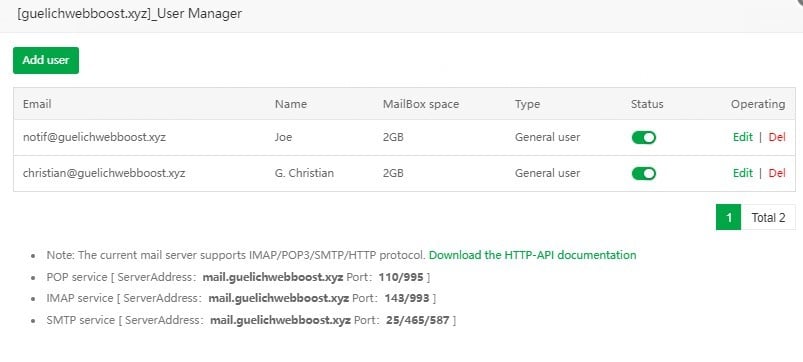
here is the filling of the wp
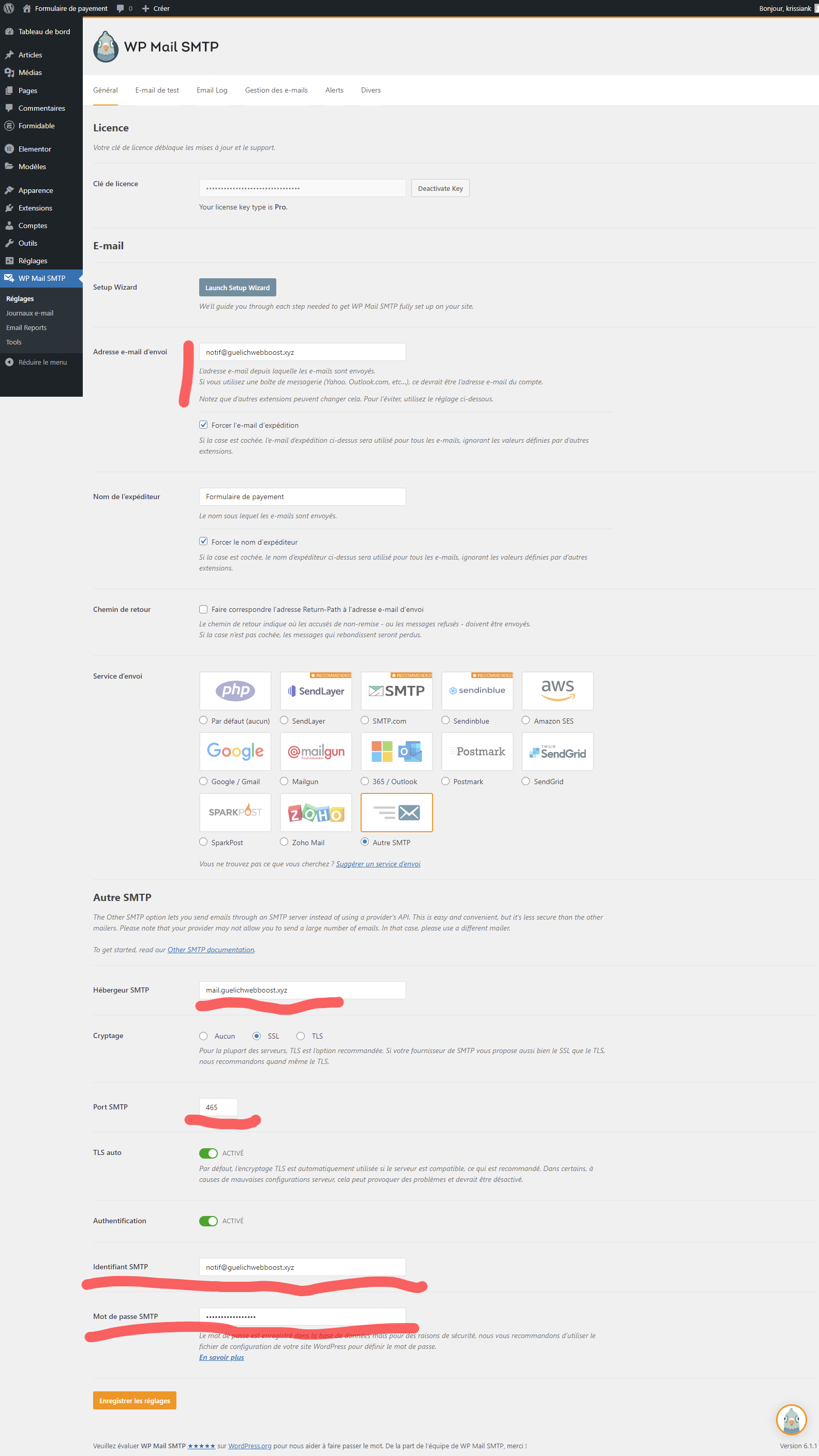
aaP_krissiankg
Hello, could you please send your aapanel information to us? The server does snapshot backup first. If yes, send it to kern@aapanel.com.
You are advised to enter the value as follows
Link to post:
SSH IP address, account password, and port number:
aapanel login link and account password:
There is no way to know which user's message is without a link to the post
wordpress Background login Information and email user information:
Hello Mr
sorry for the silence
I just sent you an email from (krissiankg@gmail.com)
- Edited
aaP_krissiankg
Hello, your server prompts that port 25 cannot be used. Generally, the server provider will disable port 25. I suggest you consult the server
You can run commands to check
root@ip-172-31-0-172:~# telnet hello-mail.aapanel.com 25
Trying 128.1.164.230...
telnet: Unable to connect to remote host: Connection timed out
root@ip-172-31-0-172:~#
aaP_krissiankg
Hello, try Google, if still can not suggest consulting the network provider or server provider
telnet gmail-smtp-in.l.google.com 25
root@ip-172-31-0-172:~# telnet gmail-smtp-in.l.google.com 25
Trying 142.251.16.26...
Trying 2607:f8b0:4004:c19::1b...
telnet: Unable to connect to remote host: Network is unreachable
root@ip-172-31-0-172:~#
I really don't understand what's going on
Are we going to find a solution?
aaP_krissiankg
Hello, your server prompts that port 25 cannot be used. Generally, the server provider will disable port 25. I suggest you consult the server or network provider
aaPanel_Kern
yes Mr. I finally understood
thank you very much for your help
I have already made the request
I have the same problem. There are 3 different emails set up, all three send and receive emails without problems, but none of them are good for the wonderful wordpress.
Hello, check your website configuration. If the website and mail server are on the same server, it is recommended to use the intranet address or 127.0.0.1 port 25, and turn off SMTP security.
I don't understand this "intranet address or 127.0.0.1 port 25 and turn off SMTP security".
If the other scripts use the SMTP email settings without any problems, why do I need to use a different setting?
What address and port did you use to connect when using other scripts?
I use the other script with plain php mail.
What address and port did you use to connect when
