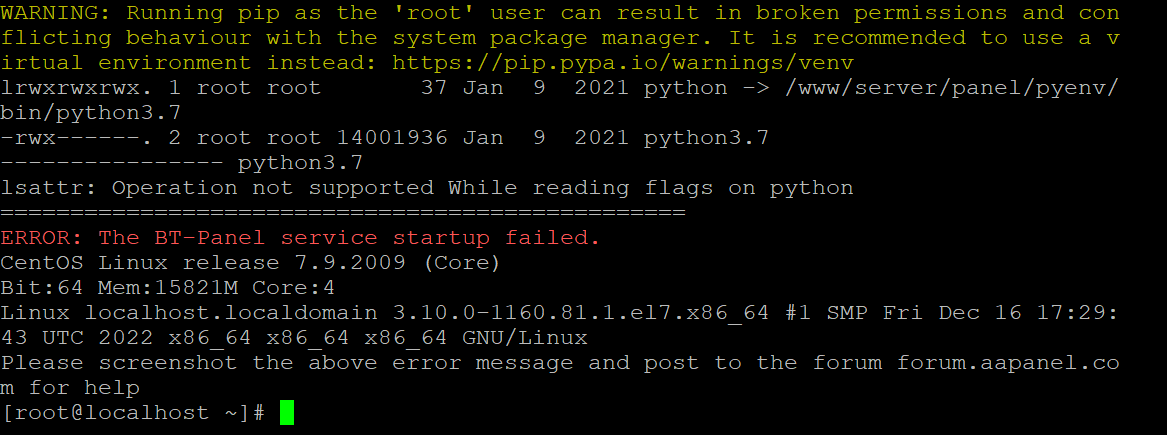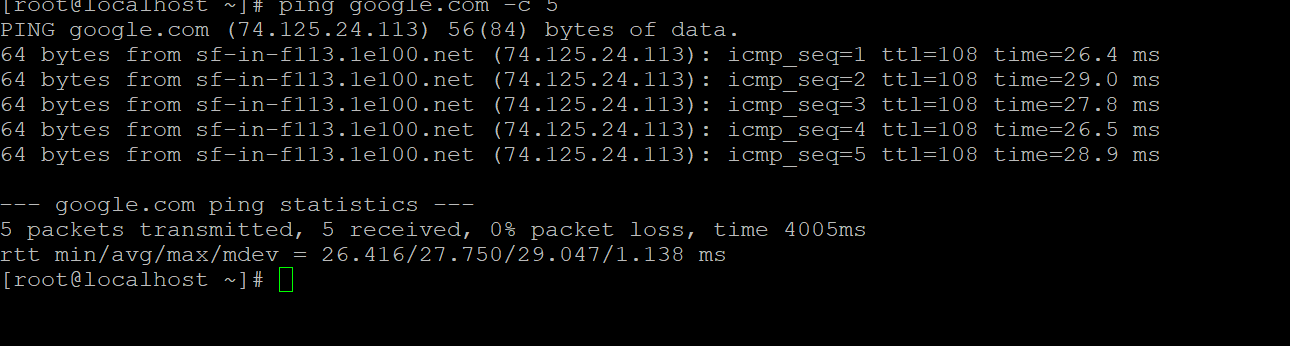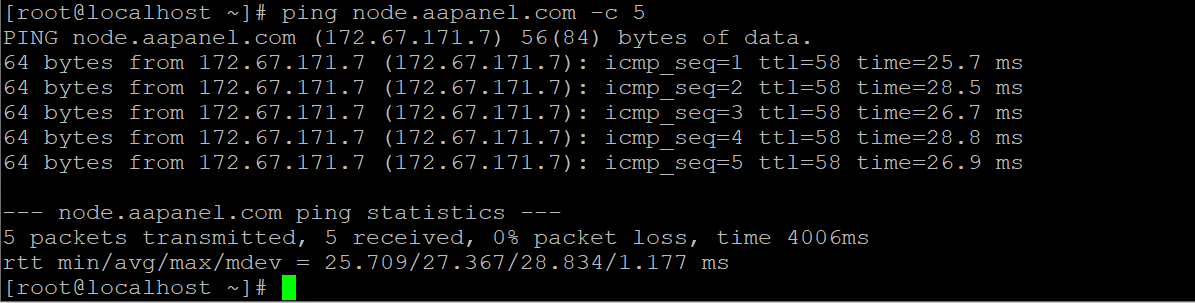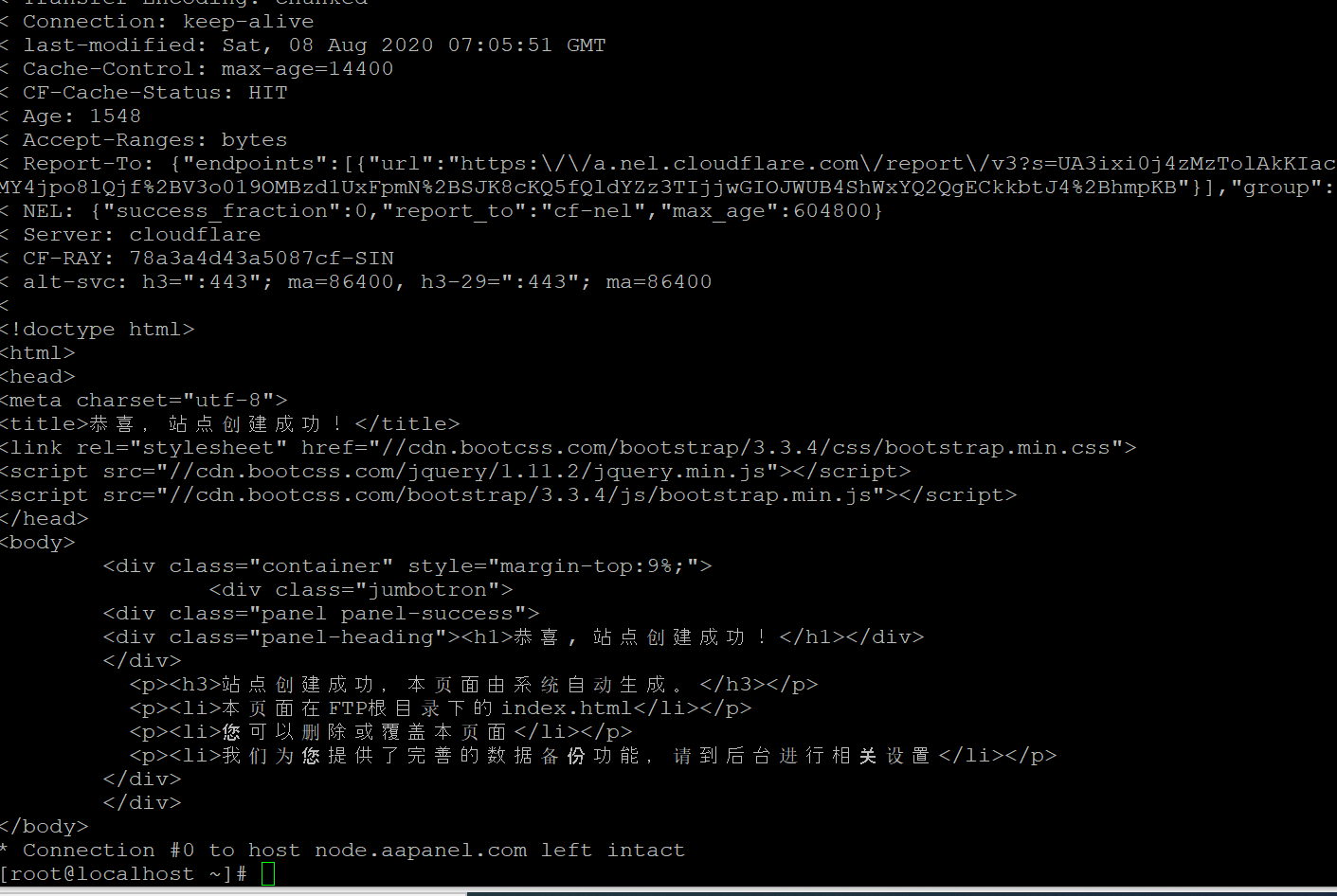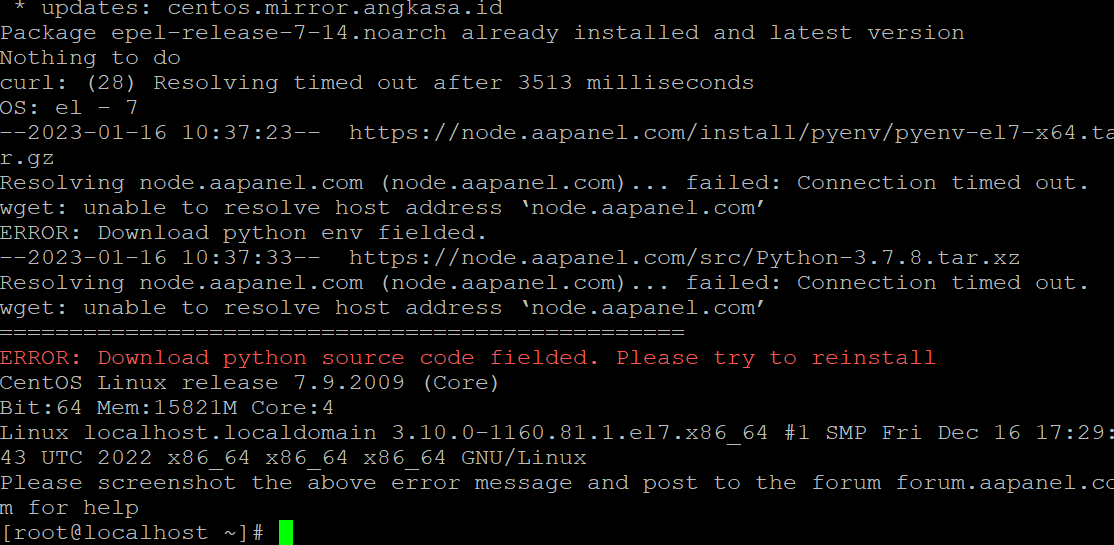Starting Bt-Panel............failed
Traceback (most recent call last):
File "/www/server/panel/BT-Panel", line 10, in <module>
from gevent import monkey
ModuleNotFoundError: No module named 'gevent'
Error: BT-Panel service startup failed.
done
Starting Bt-Tasks... failed
Traceback (most recent call last):
File "/www/server/panel/BT-Task", line 13, in <module>
import task
File "/www/server/panel/task.py", line 22, in <module>
from psutil import Process, pids, cpu_count, cpu_percent, net_io_counters, d isk_io_counters, virtual_memory
ModuleNotFoundError: No module named 'psutil'
Error: BT-Task service startup failed.
username: aunh1i92
Collecting pyOpenSSl
Using cached pyOpenSSL-22.1.0-py3-none-any.whl (57 kB)
Collecting cryptography<39,>=38.0.0
Using cached cryptography-38.0.3-cp36-abi3-manylinux_2_28_aarch64.whl (4.0 MB)
Collecting cffi>=1.12
Using cached cffi-1.15.1-cp37-cp37m-manylinux_2_17_aarch64.manylinux2014_aarch 64.whl (435 kB)
Collecting pycparser
Using cached pycparser-2.21-py2.py3-none-any.whl (118 kB)
Installing collected packages: pycparser, cffi, cryptography, pyOpenSSl
Successfully installed cffi-1.15.1 cryptography-38.0.3 pyOpenSSl-22.1.0 pycparse r-2.21
WARNING: Running pip as the 'root' user can result in broken permissions and con flicting behaviour with the system package manager. It is recommended to use a v irtual environment instead: https://pip.pypa.io/warnings/venv
Stopping Bt-Tasks... done
Stopping Bt-Panel... done
Starting Bt-Panel............failed
Traceback (most recent call last):
File "/www/server/panel/BT-Panel", line 10, in <module>
from gevent import monkey
ModuleNotFoundError: No module named 'gevent'
Traceback (most recent call last):
File "/www/server/panel/BT-Panel", line 10, in <module>
from gevent import monkey
ModuleNotFoundError: No module named 'gevent'
Error: BT-Panel service startup failed.
done
Starting Bt-Tasks... failed
Traceback (most recent call last):
File "/www/server/panel/BT-Task", line 13, in <module>
import task
File "/www/server/panel/task.py", line 22, in <module>
from psutil import Process, pids, cpu_count, cpu_percent, net_io_counters, d isk_io_counters, virtual_memory
ModuleNotFoundError: No module named 'psutil'
Traceback (most recent call last):
File "/www/server/panel/BT-Task", line 13, in <module>
import task
File "/www/server/panel/task.py", line 22, in <module>
from psutil import Process, pids, cpu_count, cpu_percent, net_io_counters, d isk_io_counters, virtual_memory
ModuleNotFoundError: No module named 'psutil'
Error: BT-Task service startup failed.
EXECUTING
Traceback (most recent call last):
File "/www/server/panel/BT-Panel", line 10, in <module>
from gevent import monkey
ModuleNotFoundError: No module named 'gevent'
Traceback (most recent call last):
File "/www/server/panel/BT-Panel", line 10, in <module>
from gevent import monkey
ModuleNotFoundError: No module named 'gevent'
lrwxrwxrwx. 1 root root 37 Nov 23 18:48 python -> /www/server/panel/pyenv/ bin/python3.7
-rwx------. 2 root root 11726832 Nov 23 18:48 python3.7
---------------------- python3.7
lsattr: Operation not supported While reading flags on python
ERROR: The BT-Panel service startup failed.
Red Hat Enterprise Linux release 9.0 (Plow)
Bit:64 Mem:17492M Core:3
Linux traap 5.15.0-1.43.4.1.el9uek.aarch64 #2 SMP Fri Aug 5 09:43:38 PDT 2022 aa rch64 aarch64 aarch64 GNU/Linux