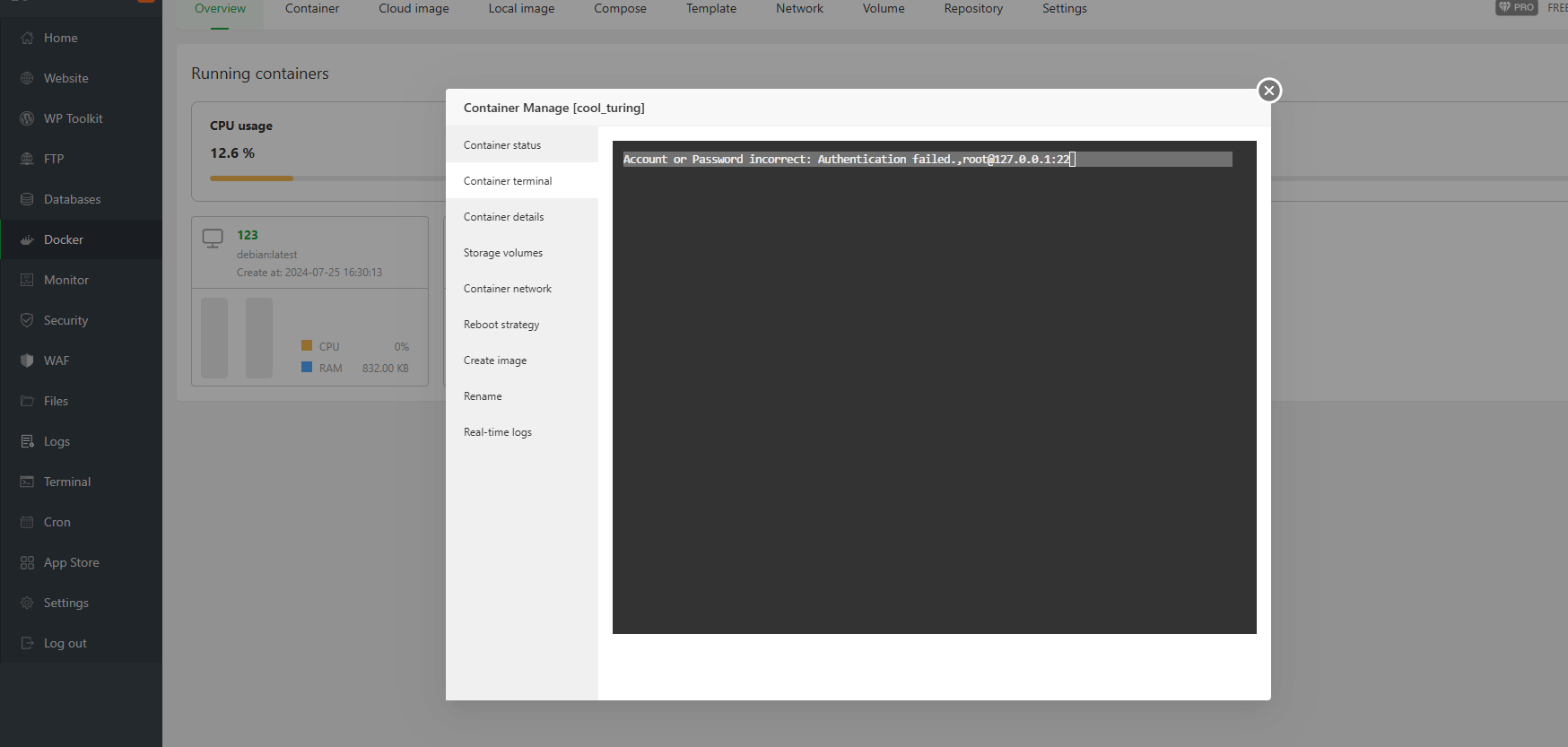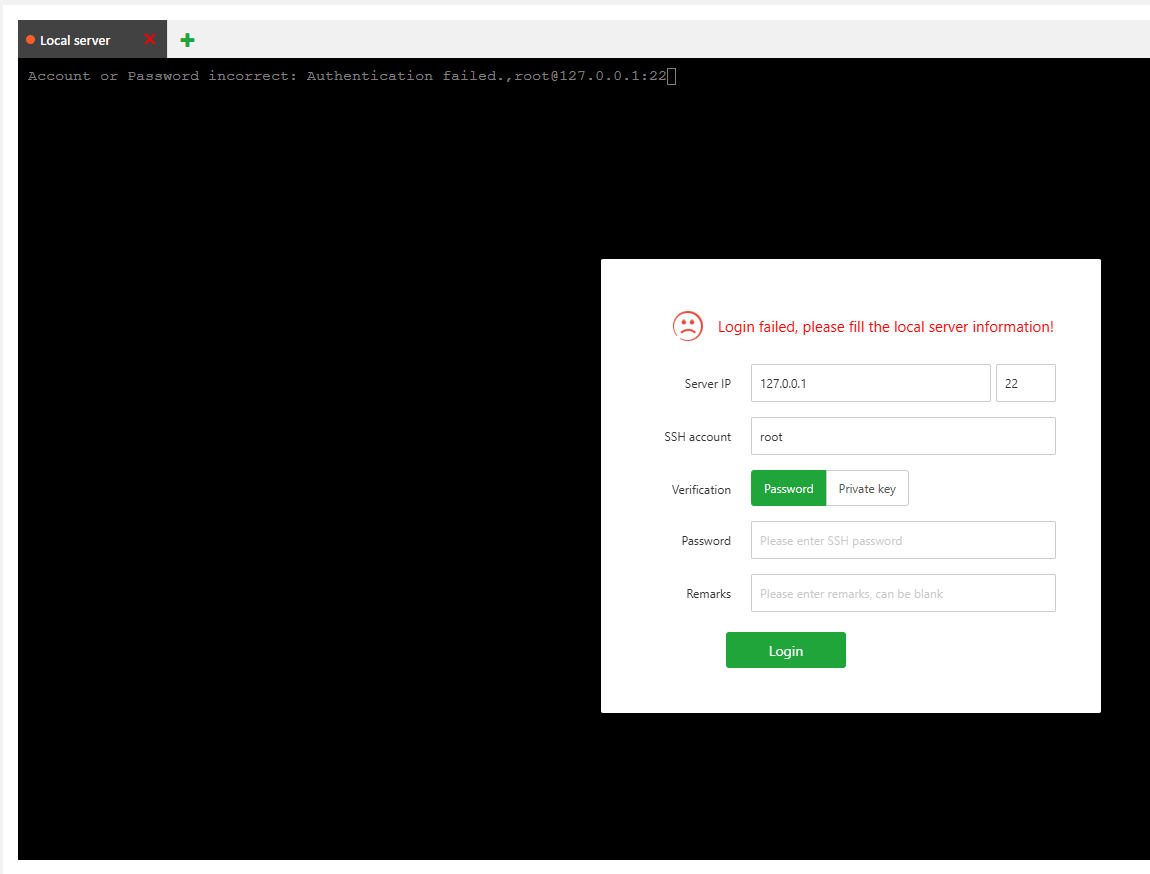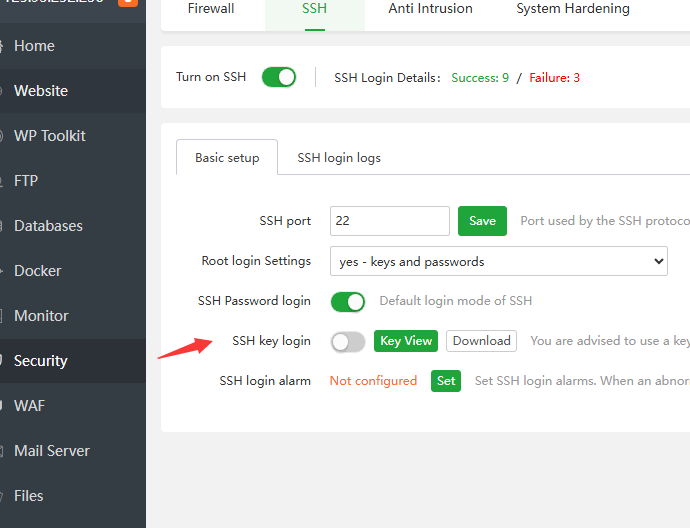Hey everyone,
When creating docker container, which is successfully created - how do I access to the Terminal via aaPanel?
Every time I got a Login failed, please fill the local server information! message whatever login data I put into. Any tips and tricks for that?
Thanks