Hello,
I installed aapanel on orcal free tiers using Oracle Linux 8
Image build: 2023.01.31-3
And the installation was completed successfully without problems, and after entering the control panel and choosing Apache and installing all the required tools, including php & mysql, and completing the installation successfully
Every time I try to use any of them i found that there is no php or mysql installed
And even when I try to re-install more than once, I find a message that the installation has been completed, but to no avail. When I try to run any of them, I cannot at all.
orcal free tiers
aaP_mos_t
Hello, install it again in the app store and check the log to see what caused it.
It is recommended to use compile mode for installation
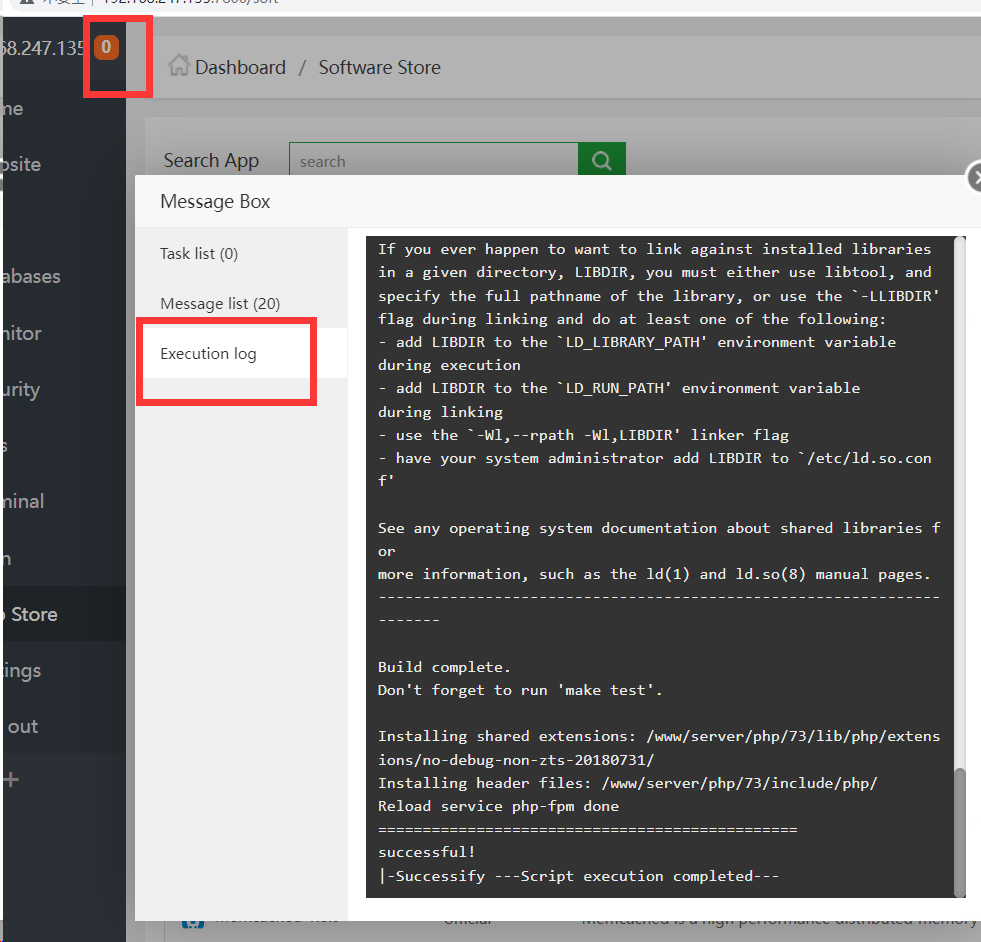
Hello,
that's what I already do, I installed all the packages with compiled mode, but nothing happened.
kindly please see the attached images that I have made for the installation.
at the very beginning of the installation I chose PHP 8 and phpMyAdmin 5 and also MySql 5.7 with Compiled mode
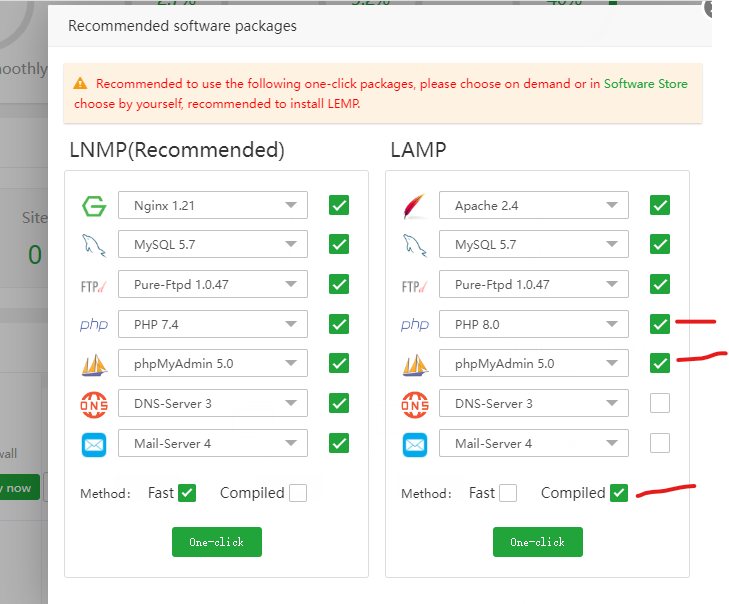
and the installation finished successfully without any errors as the next image.
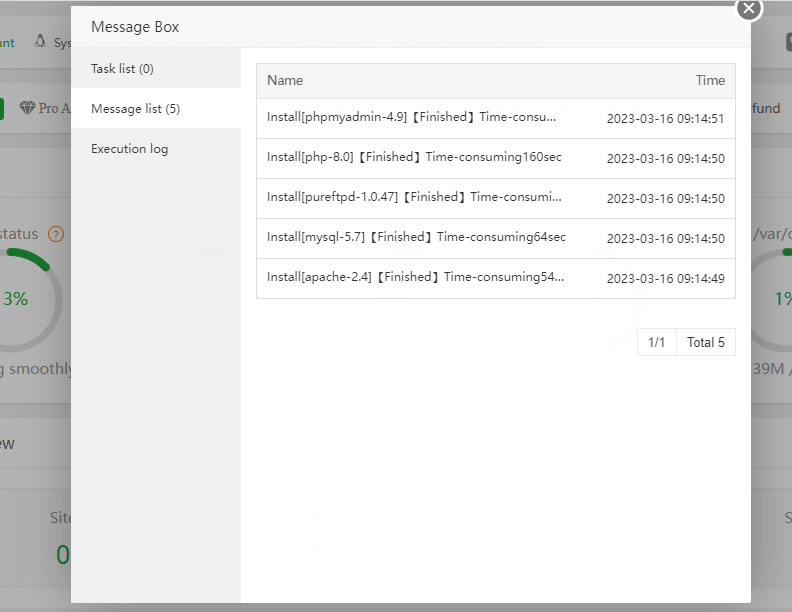
and this is my error code `6200K .......... .......... .......... .......... .......... 58% 26.9M 1s
6250K .......... .......... .......... .......... .......... 58% 46.2M 1s
6300K .......... .......... .......... .......... .......... 58% 25.8M 1s
6350K .......... .......... .......... .......... .......... 59% 29.9M 1s
6400K .......... .......... .......... .......... .......... 59% 41.4M 1s
6450K .......... .......... .......... .......... .......... 60% 27.8M 1s
6500K .......... .......... .......... .......... .......... 60% 30.0M 1s
6550K .......... .......... .......... .......... .......... 61% 48.5M 1s
6600K .......... .......... .......... .......... .......... 61% 46.6M 1s
6650K .......... .......... .......... .......... .......... 62% 29.3M 1s
6700K .......... .......... .......... .......... .......... 62% 29.5M 1s
6750K .......... .......... .......... .......... .......... 63% 27.8M 1s
6800K .......... .......... .......... .......... .......... 63% 38.1M 1s
6850K .......... .......... .......... .......... .......... 64% 41.7M 1s
6900K .......... .......... .......... .......... .......... 64% 29.3M 1s
6950K .......... .......... .......... .......... .......... 64% 27.3M 1s
7000K .......... .......... .......... .......... .......... 65% 109M 1s
7050K .......... .......... .......... .......... .......... 65% 33.7M 1s
7100K .......... .......... .......... .......... .......... 66% 17.3M 1s
7150K .......... .......... .......... .......... .......... 66% 14.5M 1s
7200K .......... .......... .......... .......... .......... 67% 15.1M 1s
7250K .......... .......... .......... .......... .......... 67% 31.8M 1s
7300K .......... .......... .......... .......... .......... 68% 15.6M 1s
7350K .......... .......... .......... .......... .......... 68% 13.7M 1s
7400K .......... .......... .......... .......... .......... 69% 15.6M 1s
7450K .......... .......... .......... .......... .......... 69% 10.1M 1s
7500K .......... .......... .......... .......... .......... 70% 2.05M 1s
7550K .......... .......... .......... .......... .......... 70% 40.6M 1s
7600K .......... .......... .......... .......... .......... 71% 32.3M 1s
7650K .......... .......... .......... .......... .......... 71% 49.9M 1s
7700K .......... .......... .......... .......... .......... 71% 56.8M 1s
7750K .......... .......... .......... .......... .......... 72% 60.4M 1s
7800K .......... .......... .......... .......... .......... 72% 35.8M 1s
7850K .......... .......... .......... .......... .......... 73% 46.2M 1s
7900K .......... .......... .......... .......... .......... 73% 53.5M 1s
7950K .......... .......... .......... .......... .......... 74% 37.4M 1s
8000K .......... .......... .......... .......... .......... 74% 79.7M 1s
8050K .......... .......... .......... .......... .......... 75% 37.0M 1s
8100K .......... .......... .......... .......... .......... 75% 41.5M 1s
8150K .......... .......... .......... .......... .......... 76% 52.6M 1s
8200K .......... .......... .......... .......... .......... 76% 76.3M 1s
8250K .......... .......... .......... .......... .......... 77% 40.9M 0s
8300K .......... .......... .......... .......... .......... 77% 45.2M 0s
8350K .......... .......... .......... .......... .......... 77% 39.1M 0s
8400K .......... .......... .......... .......... .......... 78% 52.6M 0s
8450K .......... .......... .......... .......... .......... 78% 45.8M 0s
8500K .......... .......... .......... .......... .......... 79% 19.4M 0s
8550K .......... .......... .......... .......... .......... 79% 31.9M 0s
8600K .......... .......... .......... .......... .......... 80% 40.6M 0s
8650K .......... .......... .......... .......... .......... 80% 24.5M 0s
8700K .......... .......... .......... .......... .......... 81% 19.1M 0s
8750K .......... .......... .......... .......... .......... 81% 23.1M 0s
8800K .......... .......... .......... .......... .......... 82% 32.3M 0s
8850K .......... .......... .......... .......... .......... 82% 22.5M 0s
8900K .......... .......... .......... .......... .......... 83% 43.2M 0s
8950K .......... .......... .......... .......... .......... 83% 1.13M 0s
9000K .......... .......... .......... .......... .......... 84% 95.0M 0s
9050K .......... .......... .......... .......... .......... 84% 44.8M 0s
9100K .......... .......... .......... .......... .......... 84% 53.8M 0s
9150K .......... .......... .......... .......... .......... 85% 47.3M 0s
9200K .......... .......... .......... .......... .......... 85% 53.4M 0s
9250K .......... .......... .......... .......... .......... 86% 99.0M 0s
9300K .......... .......... .......... .......... .......... 86% 54.5M 0s
9350K .......... .......... .......... .......... .......... 87% 48.1M 0s
9400K .......... .......... .......... .......... .......... 87% 47.2M 0s
9450K .......... .......... .......... .......... .......... 88% 125M 0s
9500K .......... .......... .......... .......... .......... 88% 48.9M 0s
9550K .......... .......... .......... .......... .......... 89% 49.7M 0s
9600K .......... .......... .......... .......... .......... 89% 44.8M 0s
9650K .......... .......... .......... .......... .......... 90% 56.0M 0s
9700K .......... .......... .......... .......... .......... 90% 111M 0s
9750K .......... .......... .......... .......... .......... 90% 45.1M 0s
9800K .......... .......... .......... .......... .......... 91% 45.6M 0s
9850K .......... .......... .......... .......... .......... 91% 59.5M 0s
9900K .......... .......... .......... .......... .......... 92% 116M 0s
9950K .......... .......... .......... .......... .......... 92% 31.4M 0s
10000K .......... .......... .......... .......... .......... 93% 84.4M 0s
10050K .......... .......... .......... .......... .......... 93% 45.7M 0s
10100K .......... .......... .......... .......... .......... 94% 60.9M 0s
10150K .......... .......... .......... .......... .......... 94% 35.8M 0s
10200K .......... .......... .......... .......... .......... 95% 15.0M 0s
10250K .......... .......... .......... .......... .......... 95% 30.7M 0s
10300K .......... .......... .......... .......... .......... 96% 12.3M 0s
10350K .......... .......... .......... .......... .......... 96% 18.5M 0s
10400K .......... .......... .......... .......... .......... 97% 12.8M 0s
10450K .......... .......... .......... .......... .......... 97% 15.9M 0s
10500K .......... .......... .......... .......... .......... 97% 1.33M 0s
10550K .......... .......... .......... .......... .......... 98% 90.6M 0s
10600K .......... .......... .......... .......... .......... 98% 56.9M 0s
10650K .......... .......... .......... .......... .......... 99% 61.2M 0s
10700K .......... .......... .......... .......... .......... 99% 58.0M 0s
10750K .......... .......... 100% 86.8M=1.8s
2023-03-16 09:28:33 (5.85 MB/s) - ‘phpMyAdmin.zip’ saved [11029082/11029082]
reload apache... done
success
success
|-Successify ---Script execution completed---`
But when I go to install apps at the application store, I only found these two items only (Apache 2.4.56) & (phpMyAdmin 4.9) which I didn't select at the installation at all ( I selected version 8 )
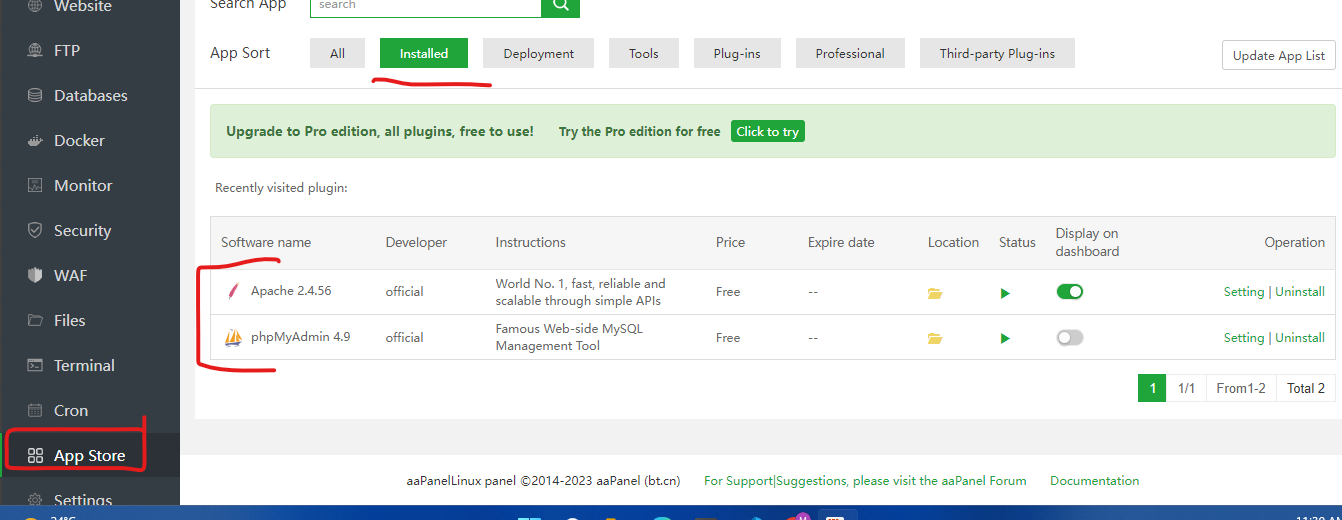
then I tried to install [mysql-5.7] again with compiled mode and get this error
ERROR: mysql 5.7 installation failed.
and here is the Execution log
`-- Performing Test HAVE_NO_UNUSED_FUNCTION - Success
-- Performing Test HAVE_MAYBE_UNINITIALIZED
-- Performing Test HAVE_MAYBE_UNINITIALIZED - Success
-- Performing Test HAVE_UNUSED_BUT_SET
-- Performing Test HAVE_UNUSED_BUT_SET - Success
-- protobuf version is 2.6
-- You need to set WITH_CURL. This variable needs to point to curl library.
-- Performing Test HAVE_SYS_THREAD_SELFID
-- Performing Test HAVE_SYS_THREAD_SELFID - Failed
-- Performing Test HAVE_SYS_GETTID
-- Performing Test HAVE_SYS_GETTID - Success
-- Performing Test HAVE_PTHREAD_SETNAME_NP
-- Performing Test HAVE_PTHREAD_SETNAME_NP - Success
-- Performing Test HAVE_PTHREAD_GETTHREADID_NP
-- Performing Test HAVE_PTHREAD_GETTHREADID_NP - Failed
-- Performing Test HAVE_INTEGER_PTHREAD_SELF
-- Performing Test HAVE_INTEGER_PTHREAD_SELF - Success
-- Performing Test HAVE_IMPLICIT_FALLTHROUGH
-- Performing Test HAVE_IMPLICIT_FALLTHROUGH - Success
-- Creating LDAP authentication SASL client library.
-- Required SASL header is missing.Skipping the LDAP SASL client authentication plugin.
-- Library mysqlclient depends on OSLIBS m;atomic
-- MERGE_CONVENIENCE_LIBRARIES TARGET mysqlclient
-- MERGE_CONVENIENCE_LIBRARIES LIBS clientlib;dbug;strings;vio;mysys;mysys_ssl;zlib;imported_openssl;imported_crypto
-- MERGE_CONVENIENCE_LIBRARIES MYLIBS clientlib;dbug;strings;vio;mysys;mysys_ssl;zlib;imported_openssl;imported_crypto
-- Looking for include file endian.h
-- Looking for include file endian.h - found
-- Looking for le64toh
-- Looking for le64toh - found
-- Looking for le32toh
-- Looking for le32toh - found
-- Looking for le16toh
-- Looking for le16toh - found
-- Check size of long long
-- Check size of long long - done
-- Check size of long
-- Check size of long - done
-- Check size of int
-- Check size of int - done
-- Looking for include file libaio.h
-- Looking for include file libaio.h - found
-- Looking for io_queue_init in aio
-- Looking for io_queue_init in aio - found
-- Looking for sched_getcpu
-- Looking for sched_getcpu - found
-- Looking for nanosleep
-- Looking for nanosleep - found
-- Performing Test HAVE_FALLOC_PUNCH_HOLE_AND_KEEP_SIZE
-- Performing Test HAVE_FALLOC_PUNCH_HOLE_AND_KEEP_SIZE - Success
-- Performing Test HAVE_IB_GCC_SYNC_SYNCHRONISE
-- Performing Test HAVE_IB_GCC_SYNC_SYNCHRONISE - Success
-- Performing Test HAVE_IB_GCC_ATOMIC_THREAD_FENCE
-- Performing Test HAVE_IB_GCC_ATOMIC_THREAD_FENCE - Success
-- Performing Test HAVE_IB_GCC_ATOMIC_COMPARE_EXCHANGE
-- Performing Test HAVE_IB_GCC_ATOMIC_COMPARE_EXCHANGE - Success
-- Performing Test HAVE_IB_ATOMIC_PTHREAD_T_GCC
-- Performing Test HAVE_IB_ATOMIC_PTHREAD_T_GCC - Success
-- Performing Test HAVE_IB_LINUX_FUTEX
-- Performing Test HAVE_IB_LINUX_FUTEX - Success
-- Looking for asprintf
-- Looking for asprintf - found
-- Performing Test HAVE_CAST_FUNCTION_TYPE
-- Performing Test HAVE_CAST_FUNCTION_TYPE - Success
-- Performing Test HAVE_PEERCRED
-- Performing Test HAVE_PEERCRED - Success
-- Performing Test HAVE_UNUSED_TYPEDEFS
-- Performing Test HAVE_UNUSED_TYPEDEFS - Success
-- Looking for htole64
-- Looking for htole64 - found
-- Looking for htole32
-- Looking for htole32 - found
-- Looking for htole16
-- Looking for htole16 - found
-- Found PkgConfig: /bin/pkg-config (found version "1.7.3")
-- Checking for module 'libtirpc'
-- Package 'libtirpc', required by 'virtual:world', not found
CMake Error at cmake/rpc.cmake:76 (MESSAGE):
Could not find rpc/rpc.h in /usr/include or /usr/include/tirpc
Call Stack (most recent call first):
rapid/plugin/group_replication/configure.cmake:60 (MYSQL_CHECK_RPC)
rapid/plugin/group_replication/CMakeLists.txt:25 (INCLUDE)
-- Configuring incomplete, errors occurred!
See also "/www/server/mysql/src/install/CMakeFiles/CMakeOutput.log".
See also "/www/server/mysql/src/install/CMakeFiles/CMakeError.log".
make: *** No targets specified and no makefile found. Stop.
Red Hat Enterprise Linux release 9.1 (Plow)
Bit:64 Mem:23528M Core:4 gcc:11.3.1 cmake:3.20.2
Linux 5.15.0-6.80.3.1.el9uek.aarch64 aarch64
ERROR: mysql 5.7 installation failed.
安装失败,请截图以上报错信息发帖至论坛www.bt.cn/bbs求助
或手机访问以下链接、扫码联系企业微信技术求助
帖子或企业微信注明企业版用户,将获得极速响应技术支持
联系链接:https://work.weixin.qq.com/kfid/kfc9072f0e29a53bd52
|-Successify ---Script execution completed---`
and for php8 this is the error log
`checking for time.h... yes
checking for monotonic clock_gettime... yes
checking for clock_gettime in libraries... no additional lib required
checking if monotonic clock_gettime works... yes
checking for pkg-config... /bin/pkg-config
checking for zlib options with pkg-config... found
checking zlib.h usability... yes
checking zlib.h presence... yes
checking for zlib.h... yes
configure: found both libz and libz.h header
checking for pkg-config... (cached) /bin/pkg-config
checking for libbrotlidec options with pkg-config... found
checking for BrotliDecoderDecompress in -lbrotlidec... yes
checking brotli/decode.h usability... yes
checking brotli/decode.h presence... yes
checking for brotli/decode.h... yes
checking for ZSTD_createDStream in -lzstd... yes
checking zstd.h usability... yes
checking zstd.h presence... yes
checking for zstd.h... yes
checking for lber.h... no
checking for ldap.h... no
checking for ldapssl.h... no
checking for ldap_ssl.h... no
checking for LDAP libraries... cannot find LDAP libraries
configure: WARNING: Cannot find libraries for LDAP support: LDAP disabled
checking whether to enable IPv6... yes
checking if struct sockaddr_in6 has sin6_scope_id member... yes
checking if argv can be written to... yes
checking if GSS-API support is requested... yes
checking gss.h usability... no
checking gss.h presence... no
checking for gss.h... no
checking gssapi/gssapi.h usability... yes
checking gssapi/gssapi.h presence... yes
checking for gssapi/gssapi.h... yes
checking for gssapi/gssapi_generic.h... yes
checking for gssapi/gssapi_krb5.h... yes
checking if GSS-API headers declare GSS_C_NT_HOSTBASED_SERVICE... yes
checking whether to enable Windows native SSL/TLS (Windows native builds only)... no
checking whether to enable Secure Transport... no
checking whether to enable Amiga native SSL/TLS (AmiSSL)... no
configure: PKG_CONFIG_LIBDIR will be set to "/usr/local/openssl111/lib/pkgconfig"
checking for pkg-config... (cached) /bin/pkg-config
checking for openssl options with pkg-config... found
configure: pkg-config: SSL_LIBS: "-lssl -lcrypto "
configure: pkg-config: SSL_LDFLAGS: "-L/usr/local/openssl111/lib "
configure: pkg-config: SSL_CPPFLAGS: "-I/usr/local/openssl111/include "
checking for HMAC_Update in -lcrypto... yes
checking for SSL_connect in -lssl... yes
checking openssl/x509.h usability... yes
checking openssl/x509.h presence... yes
checking for openssl/x509.h... yes
checking openssl/rsa.h usability... yes
checking openssl/rsa.h presence... yes
checking for openssl/rsa.h... yes
checking openssl/crypto.h usability... yes
checking openssl/crypto.h presence... yes
checking for openssl/crypto.h... yes
checking openssl/pem.h usability... yes
checking openssl/pem.h presence... yes
checking for openssl/pem.h... yes
checking openssl/ssl.h usability... yes
checking openssl/ssl.h presence... yes
checking for openssl/ssl.h... yes
checking openssl/err.h usability... yes
checking openssl/err.h presence... yes
checking for openssl/err.h... yes
checking for RAND_egd... no
checking for SSLv2_client_method... no
checking for OpenSSL_version... yes
checking for BoringSSL... no
checking for libressl... no
checking for OpenSSL >= v3... no
configure: Added /usr/local/openssl111/lib to CURL_LIBRARY_PATH
checking for OpenSSL headers version... 1.1.1 - 0x101010ffL
checking for OpenSSL library version... 1.1.1
checking for OpenSSL headers and library versions matching... yes
checking for "/dev/urandom"... yes
checking for SRP_Calc_client_key in -lcrypto... yes
configure: built with one SSL backend
checking default CA cert bundle/path... /etc/pki/tls/certs/ca-bundle.crt
checking whether to use builtin CA store of SSL library... no
checking for library containing psl_builtin... no
configure: WARNING: libpsl was not found
checking for pkg-config... (cached) /bin/pkg-config
checking for libssh2 options with pkg-config... no
checking for libssh2_session_block_directions in -lssh2... no
checking libssh2.h usability... no
checking libssh2.h presence... no
checking for libssh2.h... no
configure: error: libSSH2 libs and/or directories were not found where specified!
Red Hat Enterprise Linux release 9.1 (Plow)
Bit:64 Mem:23528M Core:4 gcc:11.3.1 cmake:3.20.2
Linux 5.15.0-6.80.3.1.el9uek.aarch64 aarch64
ERROR: php-8.0.26 install failed.
Please submit to https://www.aapanel.com/forum for help
|-Successify ---Script execution completed---`
any help please?
aaP_mos_t
Hi,Try to use the ssh tool to log in to the server and manually install libtirpc libtirpc-devel libssh2 libssh2-devel
yum install libtirpc libtirpc-devel libssh2 libssh2-devel
or
dnf install libtirpc libtirpc-devel libssh2 libssh2-devel
aaPanel_Kern
Hello,
when i tried to install the first command which is
yum install libtirpc libtirpc-devel libssh2 libssh2-devel
I got this message
Last metadata expiration check: 0:35:32 ago on Fri 17 Mar 2023 11:27:46 AM GMT.
Package libtirpc-1.3.3-0.el9.aarch64 is already installed.
No match for argument: libtirpc-devel
No match for argument: libssh2
No match for argument: libssh2-devel
Error: Unable to find a match: libtirpc-devel libssh2 libssh2-devel
---------------------
and for the second command which is
dnf install libtirpc libtirpc-devel libssh2 libssh2-devel
I got this message
Last metadata expiration check: 0:36:06 ago on Fri 17 Mar 2023 11:27:46 AM GMT.
Package libtirpc-1.3.3-0.el9.aarch64 is already installed.
No match for argument: libtirpc-devel
No match for argument: libssh2
No match for argument: libssh2-devel
Error: Unable to find a match: libtirpc-devel libssh2 libssh2-devel
aaP_mos_t
Hello, it is recommended to search for the complete package name on this website, and then install it
https://pkgs.org/
