Hi! Kindly advice.
Node project started. It is working all is fine but inside node project GUI it gives error when starting, and i can not stop it as it shows that it is not started. 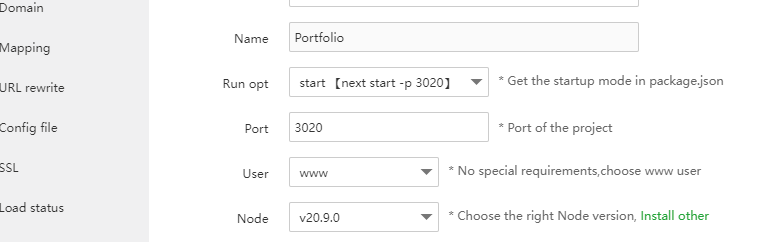
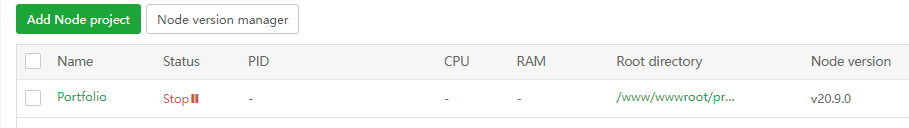
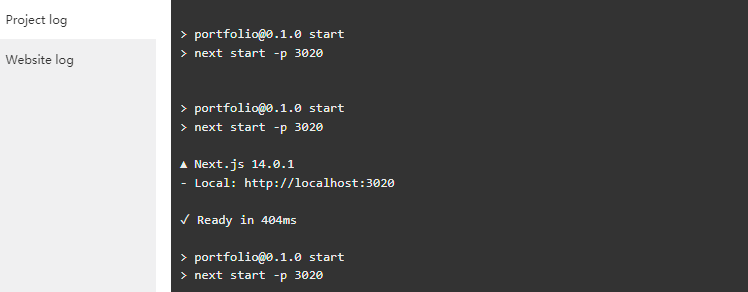
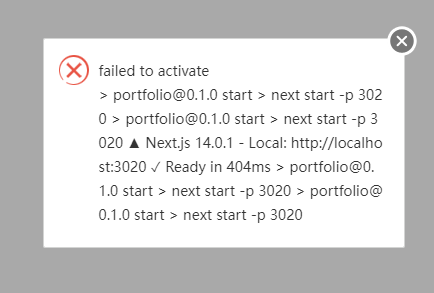
Node Project
Hello, this is usually caused by the inability to obtain the process. What program did you deploy? Can I download the test?
aaPanel_Kern
I got the same error. Although the project appears unable to launch, it is actually running in the background. If you want to stop the project, you must use the kill -9 command to stop. If you want to run it again, just press start even though you still receive the message that it cannot be launched, it will still run automatically. I don't understand the reason, because if you run the project directly using the cmd command line: "npm start", the project will run normally and no errors will occur.
- Edited
aaPanel_Kern I deployed Nextjs 14.0.0. npm install next@latest https://nextjs.org/docs/getting-started/installation
aaPanel_Kern thanks for hotfix now all is working fine! )
fors1de
How to fix it?. I'm still getting this error.
Coincidence my NextJS project also facing the exact situation. When I click to start the service it says "failed to activate...." and the status is "Stop".
However when I visit my domain I can see the website is running. Also I am using the command "sudo netstat -tulpn | grep LISTEN" to find the process ID and able to see it is running on the port but the name is something like "next-router/" instead of usual "node".
I suspect somewhere in aaPanel that doesn't able to recognize NextJS framework's process name so it does not able to show the status as "Running"
I have been try to get my nuxt node project to start it doesnt work. i have reassigned it a new port and it still doesnt work
