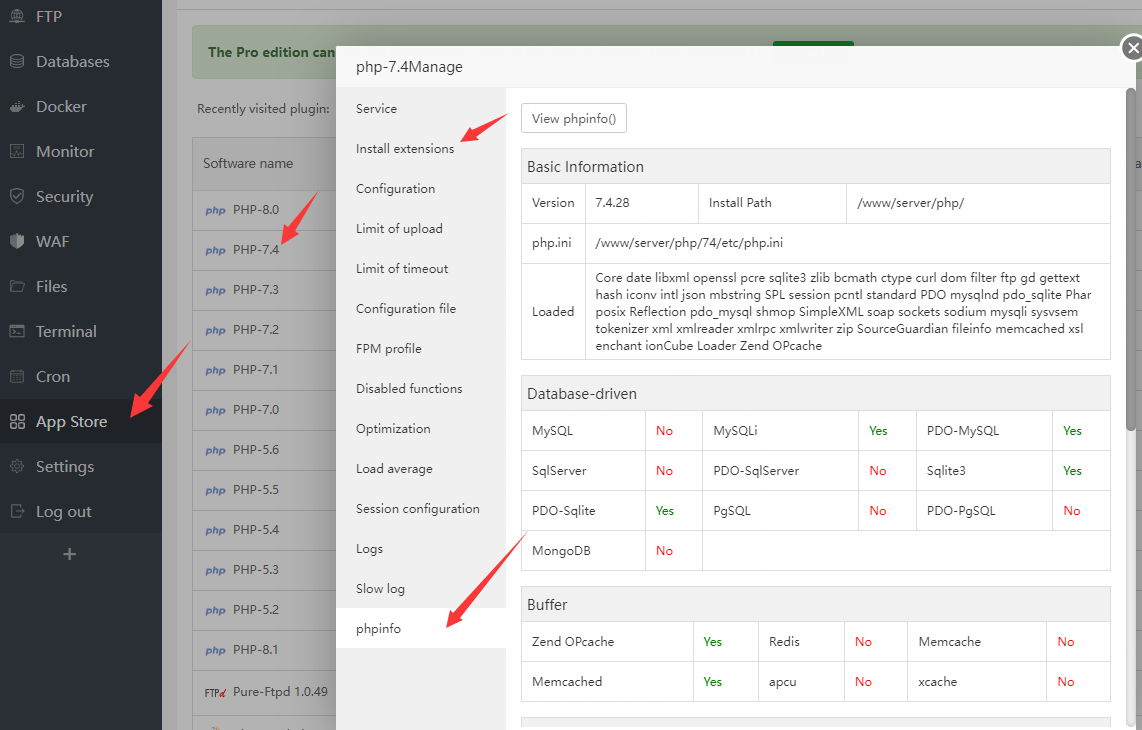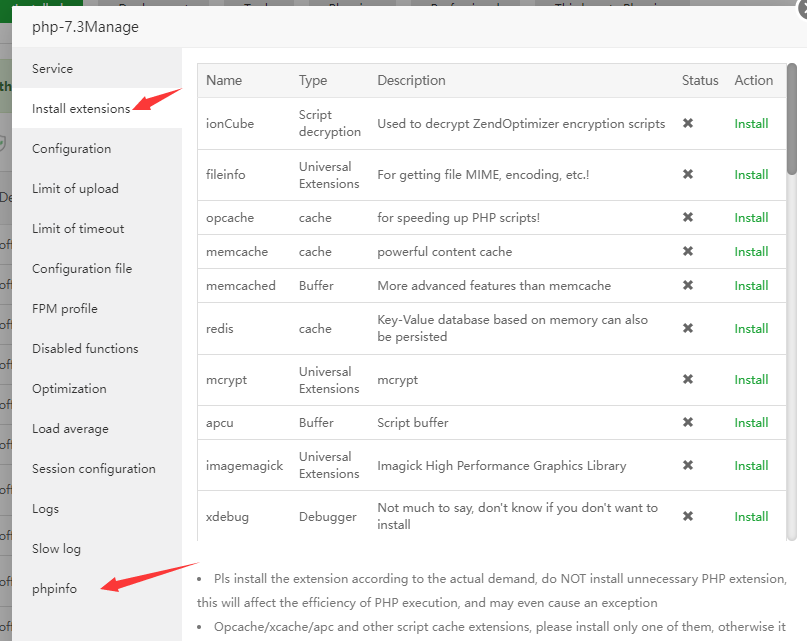- Edited
In ubuntu server, ,
php will usually be installed in deafult location /etc/php
but, aapanel installed php in a custom location /www/server/php
I need to install and enable additional php extensions inorder to run magento website and other full stack php applications.
can anyone explain how it can be done?
Since there is a confusion in the php installed path, I'm not sure whether I can simply run the apt-get install commands to install that extensions and enable them using phpenmod command
PS
Im aware that I can install php extensions in AApanel dashboard itself by navigating to
"App Store / php 7.1 manage poup window / install extensions"
But, whole entire list of php extensions are not available there. There are only few number of extensions listed there.
For example, most of the extensions listed below are not available in the php manage popup
php-bcmath curl php-gd php-imagick php-intl php-xml php-soap php-xsl php-zip php-mbstring openssl