Hi
I can't install ssl after aapanel update.
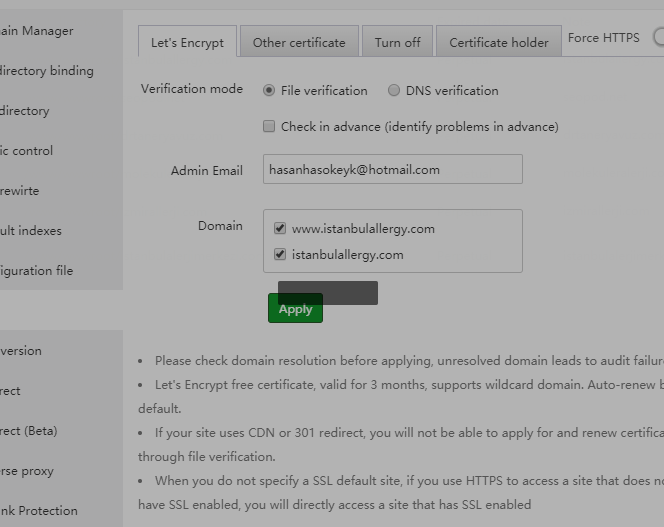
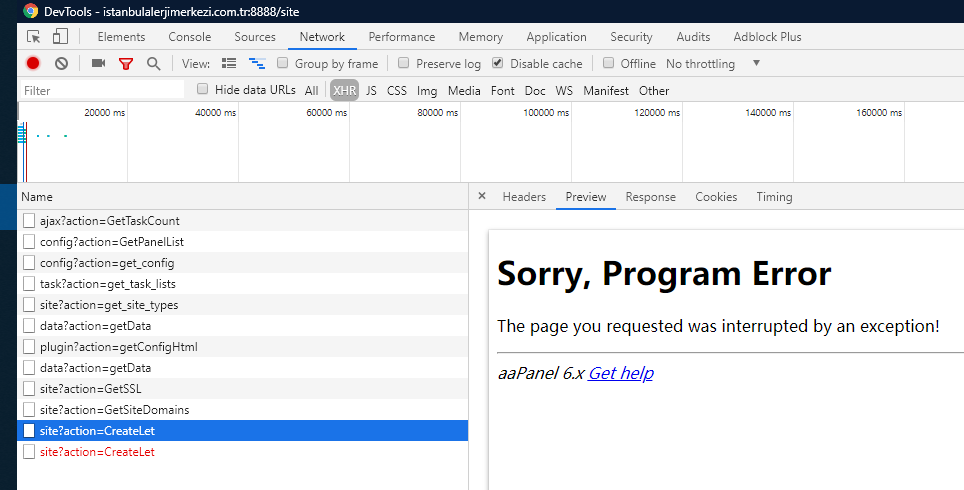
Hi
I can't install ssl after aapanel update.
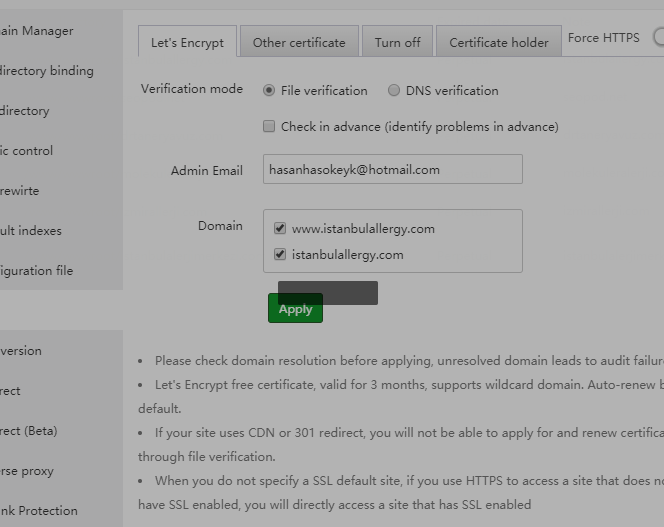
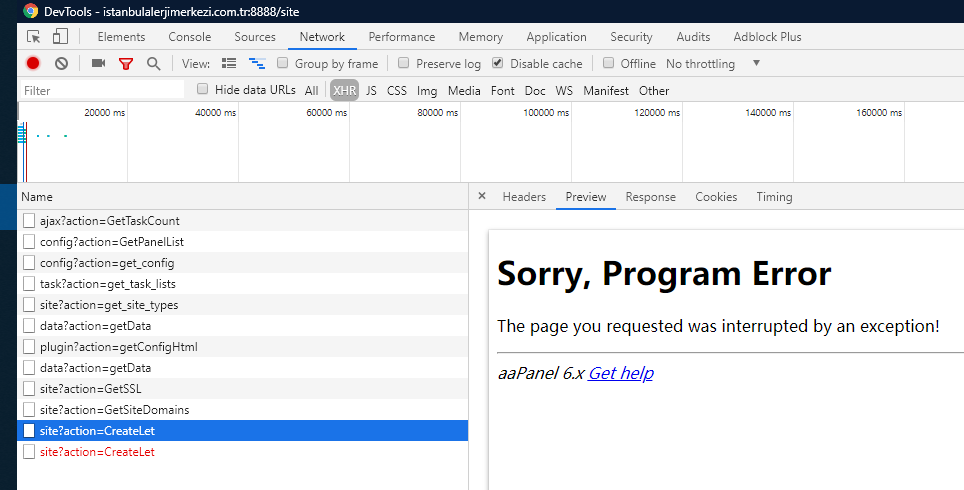
and I can't edit database.
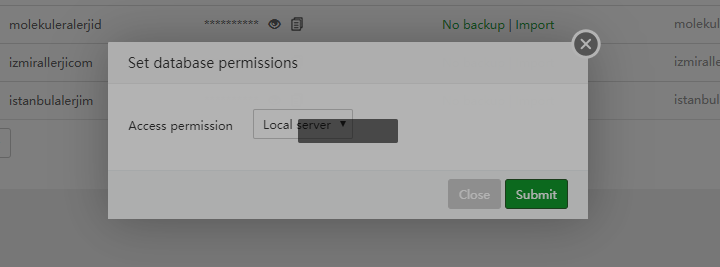
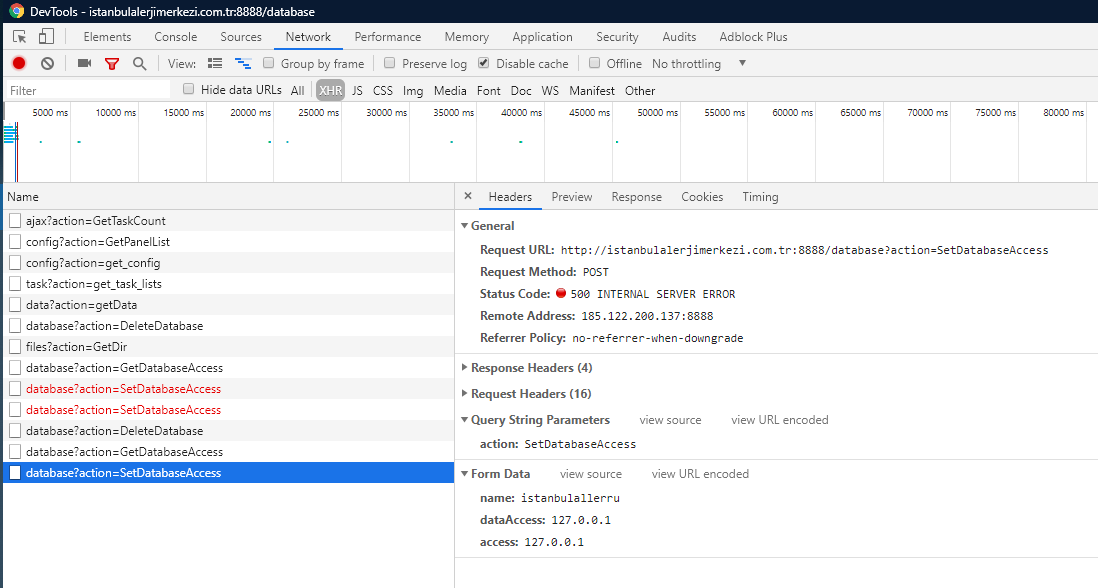
I am also facing same problem with SSL after upgrade to 6.1.5
I am view code
For SSL;
/www/server/panel/class/panelSite.py - Line 840
get.id = data['id']
is empty or null
For Database;
Resetting the database root password.
/www/server/panel/tool.py
root_mysql varible change
root_mysql = '''#!/bin/bash
PATH=/bin:/sbin:/usr/bin:/usr/sbin:/usr/local/bin:/usr/local/sbin:~/bin
export PATH
pwd=$1
/etc/init.d/mysqld stop && mysqld_safe --skip-grant-tables&
sleep 10
echo 'Changing password...';
mysql -uroot -e "UPDATE mysql.user SET password=PASSWORD('48186hasokeyk') WHERE user='root'"
sleep 5
/etc/init.d/mysqld start
echo '==========================================='
echo "The root password set ${pwd} successuful"''';I am fixed but.
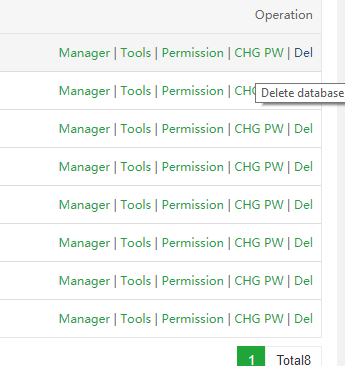
When I make a transaction from here. The database root password is changing.
hasokeyk
Which Linux distribution are you using?
Centos 7.3
hasokeyk
The two errors in the screenshot are what happens when you operate which feature?
When I want to create New SSL
hasokeyk
Did you set up a redirect on the site where you applied for SSL?
No.
I use nginx, but now I've found such an error.
I think the aapanel update broke all my settings.
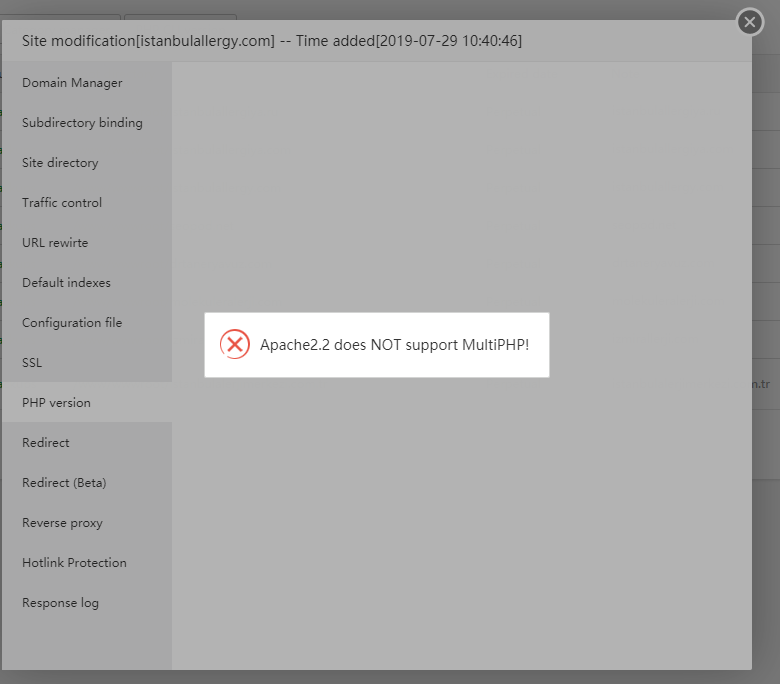
How can I switch to the old version.
hasokeyk
Have you tried clicking the fix button to fix the panel?
Yeah, but it didn't.
hasokeyk
Can I check it in your panel? if you can , please send the panel url account and password to my email zhwyeah@gmail.com
Sure, but I'm making corrections myself. I have set up ssli sslforfree.com manually because I need to get the sites live live.
Because of various problems with your panel, you can try to overwrite the installation with the install command to fix it.
hasokeyk
please fix again, I just reproduced this problem on a server and it has been fixed.