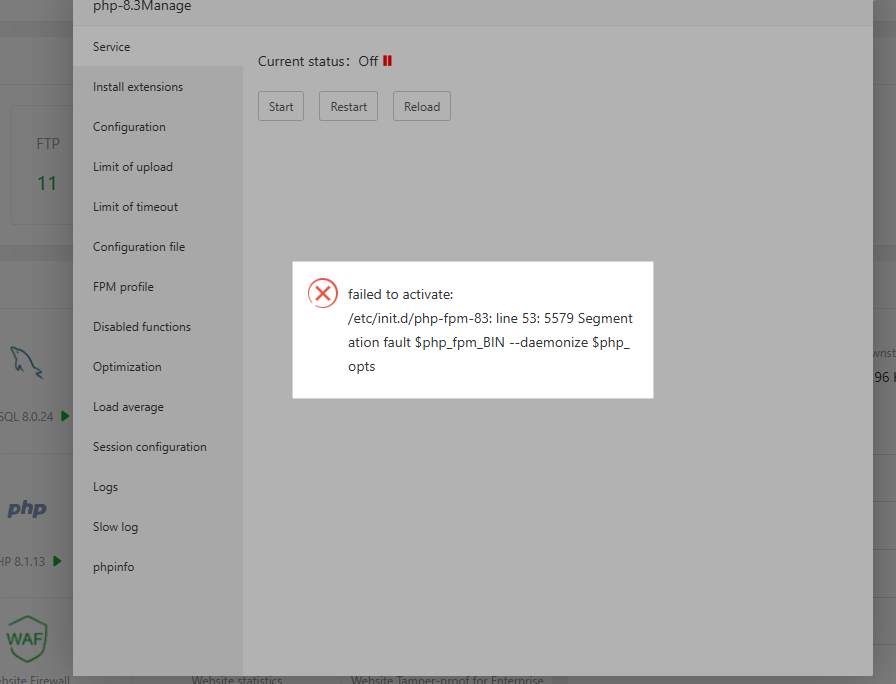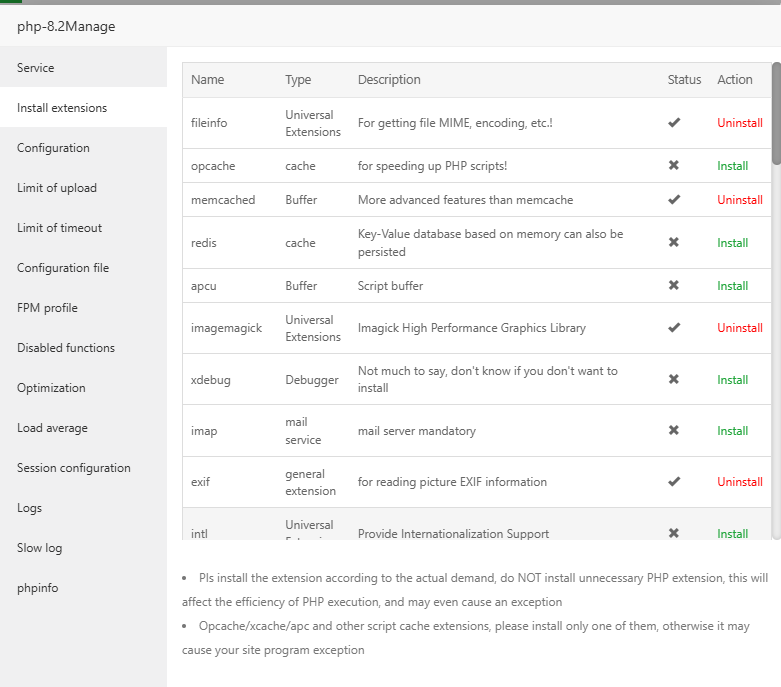Hi ! Everything seem to be good, there is the log 🇦
creating libtool
appending configuration tag "CXX" to libtool
configure: patching config.h.in
configure: creating ./config.status
config.status: creating config.h
/bin/sh /www/server/panel/install/imagick-3.7.0/libtool --mode=compile cc -I. -I/www/server/panel/install/imagick-3.7.0 -I/www/server/panel/install/imagick-3.7.0/include -I/www/server/panel/install/imagick-3.7.0/main -I/www/server/panel/install/imagick-3.7.0 -I/www/server/php/82/include/php -I/w>
mkdir .libs
cc -I. -I/www/server/panel/install/imagick-3.7.0 -I/www/server/panel/install/imagick-3.7.0/include -I/www/server/panel/install/imagick-3.7.0/main -I/www/server/panel/install/imagick-3.7.0 -I/www/server/php/82/include/php -I/www/server/php/82/include/php/main -I/www/server/php/82/include/php/TSR>
/bin/sh /www/server/panel/install/imagick-3.7.0/libtool --mode=compile cc -I. -I/www/server/panel/install/imagick-3.7.0 -I/www/server/panel/install/imagick-3.7.0/include -I/www/server/panel/install/imagick-3.7.0/main -I/www/server/panel/install/imagick-3.7.0 -I/www/server/php/82/include/php -I/w>
cc -I. -I/www/server/panel/install/imagick-3.7.0 -I/www/server/panel/install/imagick-3.7.0/include -I/www/server/panel/install/imagick-3.7.0/main -I/www/server/panel/install/imagick-3.7.0 -I/www/server/php/82/include/php -I/www/server/php/82/include/php/main -I/www/server/php/82/include/php/TSR>
/bin/sh /www/server/panel/install/imagick-3.7.0/libtool --mode=compile cc -I. -I/www/server/panel/install/imagick-3.7.0 -I/www/server/panel/install/imagick-3.7.0/include -I/www/server/panel/install/imagick-3.7.0/main -I/www/server/panel/install/imagick-3.7.0 -I/www/server/php/82/include/php -I/w>
cc -I. -I/www/server/panel/install/imagick-3.7.0 -I/www/server/panel/install/imagick-3.7.0/include -I/www/server/panel/install/imagick-3.7.0/main -I/www/server/panel/install/imagick-3.7.0 -I/www/server/php/82/include/php -I/www/server/php/82/include/php/main -I/www/server/php/82/include/php/TSR>
/bin/sh /www/server/panel/install/imagick-3.7.0/libtool --mode=compile cc -I. -I/www/server/panel/install/imagick-3.7.0 -I/www/server/panel/install/imagick-3.7.0/include -I/www/server/panel/install/imagick-3.7.0/main -I/www/server/panel/install/imagick-3.7.0 -I/www/server/php/82/include/php -I/w>
cc -I. -I/www/server/panel/install/imagick-3.7.0 -I/www/server/panel/install/imagick-3.7.0/include -I/www/server/panel/install/imagick-3.7.0/main -I/www/server/panel/install/imagick-3.7.0 -I/www/server/php/82/include/php -I/www/server/php/82/include/php/main -I/www/server/php/82/include/php/TSR>
/bin/sh /www/server/panel/install/imagick-3.7.0/libtool --mode=compile cc -I. -I/www/server/panel/install/imagick-3.7.0 -I/www/server/panel/install/imagick-3.7.0/include -I/www/server/panel/install/imagick-3.7.0/main -I/www/server/panel/install/imagick-3.7.0 -I/www/server/php/82/include/php -I/w>
cc -I. -I/www/server/panel/install/imagick-3.7.0 -I/www/server/panel/install/imagick-3.7.0/include -I/www/server/panel/install/imagick-3.7.0/main -I/www/server/panel/install/imagick-3.7.0 -I/www/server/php/82/include/php -I/www/server/php/82/include/php/main -I/www/server/php/82/include/php/TSR>
/bin/sh /www/server/panel/install/imagick-3.7.0/libtool --mode=compile cc -I. -I/www/server/panel/install/imagick-3.7.0 -I/www/server/panel/install/imagick-3.7.0/include -I/www/server/panel/install/imagick-3.7.0/main -I/www/server/panel/install/imagick-3.7.0 -I/www/server/php/82/include/php -I/w>
cc -I. -I/www/server/panel/install/imagick-3.7.0 -I/www/server/panel/install/imagick-3.7.0/include -I/www/server/panel/install/imagick-3.7.0/main -I/www/server/panel/install/imagick-3.7.0 -I/www/server/php/82/include/php -I/www/server/php/82/include/php/main -I/www/server/php/82/include/php/TSR>
/bin/sh /www/server/panel/install/imagick-3.7.0/libtool --mode=compile cc -I. -I/www/server/panel/install/imagick-3.7.0 -I/www/server/panel/install/imagick-3.7.0/include -I/www/server/panel/install/imagick-3.7.0/main -I/www/server/panel/install/imagick-3.7.0 -I/www/server/php/82/include/php -I/w>
cc -I. -I/www/server/panel/install/imagick-3.7.0 -I/www/server/panel/install/imagick-3.7.0/include -I/www/server/panel/install/imagick-3.7.0/main -I/www/server/panel/install/imagick-3.7.0 -I/www/server/php/82/include/php -I/www/server/php/82/include/php/main -I/www/server/php/82/include/php/TSR>
/bin/sh /www/server/panel/install/imagick-3.7.0/libtool --mode=compile cc -I. -I/www/server/panel/install/imagick-3.7.0 -I/www/server/panel/install/imagick-3.7.0/include -I/www/server/panel/install/imagick-3.7.0/main -I/www/server/panel/install/imagick-3.7.0 -I/www/server/php/82/include/php -I/w>
cc -I. -I/www/server/panel/install/imagick-3.7.0 -I/www/server/panel/install/imagick-3.7.0/include -I/www/server/panel/install/imagick-3.7.0/main -I/www/server/panel/install/imagick-3.7.0 -I/www/server/php/82/include/php -I/www/server/php/82/include/php/main -I/www/server/php/82/include/php/TSR>
/bin/sh /www/server/panel/install/imagick-3.7.0/libtool --mode=compile cc -I. -I/www/server/panel/install/imagick-3.7.0 -I/www/server/panel/install/imagick-3.7.0/include -I/www/server/panel/install/imagick-3.7.0/main -I/www/server/panel/install/imagick-3.7.0 -I/www/server/php/82/include/php -I/w>
cc -I. -I/www/server/panel/install/imagick-3.7.0 -I/www/server/panel/install/imagick-3.7.0/include -I/www/server/panel/install/imagick-3.7.0/main -I/www/server/panel/install/imagick-3.7.0 -I/www/server/php/82/include/php -I/www/server/php/82/include/php/main -I/www/server/php/82/include/php/TSR>
/bin/sh /www/server/panel/install/imagick-3.7.0/libtool --mode=link cc -shared -I/www/server/panel/install/imagick-3.7.0/include -I/www/server/panel/install/imagick-3.7.0/main -I/www/server/panel/install/imagick-3.7.0 -I/www/server/php/82/include/php -I/www/server/php/82/include/php/main -I/www/>
cc -shared .libs/imagick_file.o .libs/imagick_class.o .libs/imagickdraw_class.o .libs/imagickpixel_class.o .libs/imagickpixeliterator_class.o .libs/imagick_helpers.o .libs/imagick.o .libs/imagickkernel_class.o .libs/shim_im6_to_im7.o -lgomp -L/usr/local/lib /usr/local/lib/libMagickWand-7.Q16HD>
creating imagick.la
(cd .libs && rm -f imagick.la && ln -s ../imagick.la imagick.la)
/bin/sh /www/server/panel/install/imagick-3.7.0/libtool --mode=install cp ./imagick.la /www/server/panel/install/imagick-3.7.0/modules
cp ./.libs/imagick.so /www/server/panel/install/imagick-3.7.0/modules/imagick.so
cp ./.libs/imagick.lai /www/server/panel/install/imagick-3.7.0/modules/imagick.la
PATH="$PATH:/sbin" ldconfig -n /www/server/panel/install/imagick-3.7.0/modules
Libraries have been installed in:
/www/server/panel/install/imagick-3.7.0/modules
If you ever happen to want to link against installed libraries
in a given directory, LIBDIR, you must either use libtool, and
specify the full pathname of the library, or use the `-LLIBDIR'
flag during linking and do at least one of the following:
- add LIBDIR to the `LD_LIBRARY_PATH' environment variable
during execution
- add LIBDIR to the `LD_RUN_PATH' environment variable
during linking
- use the `-Wl,--rpath -Wl,LIBDIR' linker flag
- have your system administrator add LIBDIR to `/etc/ld.so.conf'
See any operating system documentation about shared libraries for
more information, such as the ld(1) and ld.so(8) manual pages.
Build complete.
Don't forget to run 'make test'.
Installing shared extensions: /www/server/php/82/lib/php/extensions/no-debug-non-zts-20220829/
Installing header files: /www/server/php/82/include/php/
Reload service php-fpm done
|-Successify --- Command executed! ---