krystian_rzepa
I can't reproduce your question. Can I check it in your panel? If you can please send the panel url, account information to my email zhwyeah@gmail.com
Multiple domain
I am having the same issue. I added my websites using the one-click deployment 1.1 for Wordpress script. The installation directory is /www/wwwroot/2nddomain.com. 1st domain was successfully installed and working flawlessly. Installed the second domain everything went smooth while installation. when I migrated my 2nd website it is showing the contents of 1st website.
When I rebooted my server now I am getting "403 Forbidden" error
I am using aapanel on debian 9
1stdomain:- arkllp.com
2nd domain:- xtrememodtech.com
imran4freelance yr contact kr sakta hun fb pe? configure nhin ho raha aaPanel mujhse please! fb.com/itahseen meri id
Tahseen
Sorry, we can only discuss this in English.
aaPanel_Jose What about the issue I am facing?
imran4freelance
How did you migrate your second site?
aaPanel_Jose Wp-all-in-one migration
imran4freelance
Is the data for your second domain migrated from the first domain?
Each site of aapanel uses a separate data directory and database. Under normal circumstances, it is not allowed to have the same data.
aaPanel_Jose Hi Jose not the data of the 2nd domain is migrated from the 2nd domain.
imran4freelance
Where did you add the second domain name?
1 or 2 in the screenshot
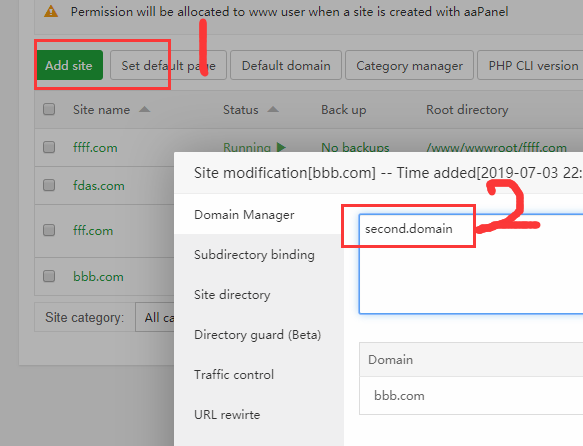
- Edited
aaPanel_Jose 1 From add site, but one click application manager was used.
The fact that I am moving my website from shared hosting which has a Apache server has to do something with this?
One of my sites the homepage is working fine however the internal posts page are getting 44 error.
I searched the web and it seems we need to do some kind of changes to get this Apache website to get working in Ngix.
imran4freelance
Did you check if your url write is like this?
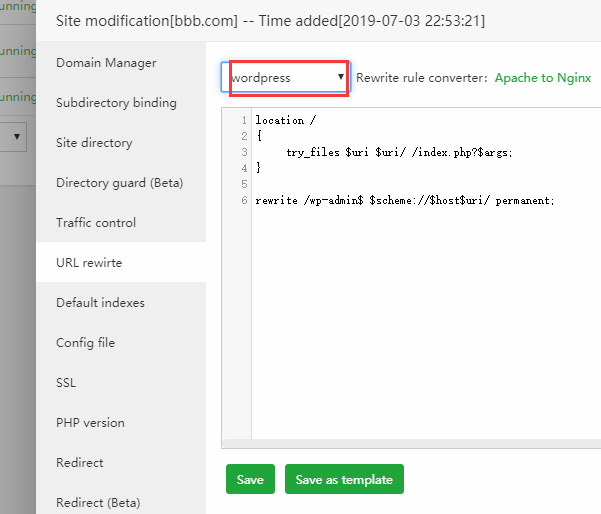
aaPanel_Jose Thanks Jose Everything is working fine now.
krystian_rzepa Hello everyone, I'm having exactly the same problem. When I add a second site, the domain redirects to the first one.
Josdansd
Hello, please check whether you use https to visit the website? Is SSL enabled in the first site? Try using http://xxx.com Can visiting the second website solve the problem?
Thanks aaPanel_Kern I fixed this by forcing https redirect on the panel's website section.
I have the same problem, how did you solve it? could you post here?
jusceliop
Hello, please describe your problem in detail.
