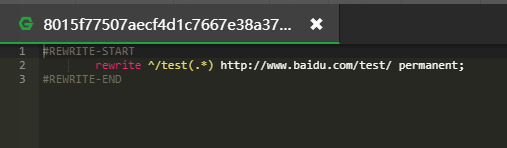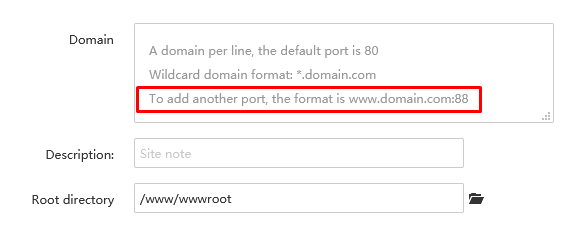Change Log:
- Optimize the file editor
- Optimize the BasicAuth authentication module
- Optimization history file save algorithm
- Increase the log cutting gzip compression switch (in the bt command)
- Increase the phpMyadmin binding SSL function
- Increase the path collection in the file management
- Fix the problem that you can add FTP account without installing pure-ftpd
- Fix the problem caused by the modification of the database password is empty
- Fix the problem that the reverse proxy still works when the website status is stopped.
- Add Directory guard Beta
- Other details adjustment