How to Install ionCube Loader in aa panel and the os, I use Linux CentOS 7
Install ionCube Loader
- Edited
Install the extension bar in the PHP settings

- Edited
elearning.maalfalahrawalo.sch.id/
why the content message like this
Warning: realpath(): open_basedir restriction in effect. File(/www/server/php/56/lib/php/extensions/no-debug-non-zts-20131226) is not within the allowed path(s): (/www/wwwroot/elearning.maalfalahrawalo.sch.id/:/tmp/) in /www/wwwroot/elearning.maalfalahrawalo.sch.id/index.php on line 2
Warning: file_exists(): open_basedir restriction in effect. File(/www/wwwroot/ioncube/ioncube_loader_lin_5.6.so) is not within the allowed path(s): (/www/wwwroot/elearning.maalfalahrawalo.sch.id/:/tmp/) in /www/wwwroot/elearning.maalfalahrawalo.sch.id/index.php on line 2
Warning: file_exists(): open_basedir restriction in effect. File(/www/ioncube/ioncube_loader_lin_5.6.so) is not within the allowed path(s): (/www/wwwroot/elearning.maalfalahrawalo.sch.id/:/tmp/) in /www/wwwroot/elearning.maalfalahrawalo.sch.id/index.php on line 2
Site error: the ionCube PHP Loader needs to be installed. This is a widely used PHP extension for running ionCube protected PHP code, website security and malware blocking. Please visit get-loader.ioncube.com for install assistance.
- Edited
fadlun are you already install it or not...
you can read on the bottom on site error, the problem it says that you still haven't installed the ioncube
fadlun check whether ioncube is installed normally and enabled in the php5.6 extension
I struggled a while with the installation of ioncube loader, as I tried to do it manually over ssh - but it's fairly simple and already implemented within aaPanel. Thanks for that!
Here a clear step-by-step guide on how to install/apply ioncube loader to your website/PHP version:
- Check your Websites PHP Version (f.e. 7.4)
- in aaPanel go to 'App Store' and search for 'PHP
- on the right side, go to 'Settings' of your desired PHP version (if not installed already, install first)
- in 'Settings' open the tab 'Install Extension' & click 'Install' beside 'ionCube'
- after installing go back to the 1st tab 'Service' and 'Restart' it.
Done. (if problem occur, try to uninstall ionCube and start the process above again)
- Edited
If you use cpanel you can activate it there, it is quite simple. seoisdead.club/error-ioncube-php-loader-solved/
Всем привет! Возможно кому пригодится. Я не мог обновить ionCube Loader с v10 до v11.0.1 для PHP 7.4, через панель почему то не мог обновить как только не пытался. Вот пример обновления которым я пытался обновить:
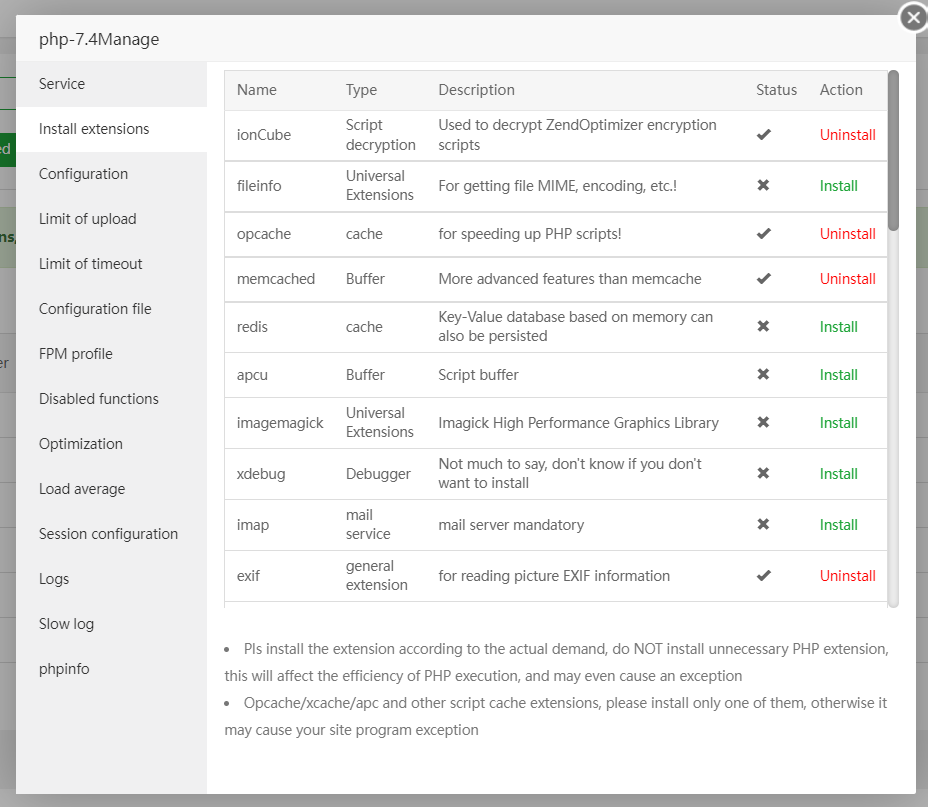
Это не помогло(
Я пошёл следующим путём и нашёл файл файл где расположен файл который нужно заменить
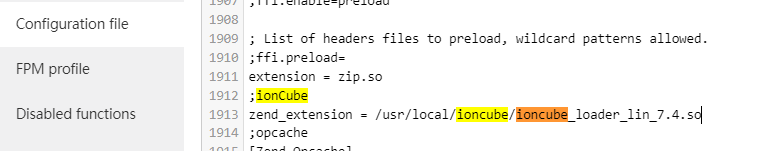
В общем чтобы не путать ни кого. Вот пошагово.
- Находим в аднимке aaPanel файлы и заходим туда.
- Находим файл ioncube_loader_lin_7.4.so (У меня файл располагался вот по такому пути /usr/local/ioncube)
- Скачиваем нужный архив с официального сайта https://www.ioncube.com/loaders.php
- Распаковываем и меняем нужный файл по тому пути который находили ранее.
- Делаем Restart server в своей панели.
- После перезагрузки проверяем что говорит нам сервер
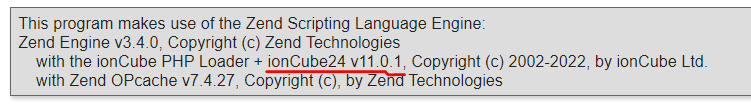
Буду рад если кому помог.
how to upgrade ioncube for lasted version? because there is update from ioncube for PHP 74
functions.php encoded as type [1/74] cannot be decoded by this version of the ionCube Loader. in Unknown on line 0
myds
Try replacing the relevant file directly.
/usr/local/ioncube/ioncube_loader_lin_7.4.so
Подскажите пожалуйста, как установить ionCube для php-8.1 ? В списке Install extensions в php-8.1 нет пункта ionCube.
filmovtv
Hi, I suggest you install it manually first. Download the files related to your operating system from the official website,
https://www.ioncube.com/loaders.php
And refer to the installation script to install
Put the so file of the corresponding php version into /usr/local/ioncube/ and then add configuration content to the corresponding php version configuration file
Such as the so file of php8.1: /usr/local/ioncube/ioncube_loader_lin_8.1.so
The configuration file adds:
;ionCube
zend_extension = /usr/local/ioncube/ioncube_loader_lin_8.1.so
Install script: /www/server/panel/install/ioncube.sh
I did all the steps, but the last step of the installation gives an error:
root@projecttopics:~# install script: /www/server/panel/install/ioncube.sh
install: cannot stat 'script:': No such file or directory
aaPanel_Kern Install script: /www/server/panel/install/ioncube.sh
refer to the installation script
Я скачал актуальный файл с сайта https://www.ioncube.com/loaders.php, и загрузил его на сервер, в эту директорию:
/usr/local/ioncube/ioncube_loader_lin_8.1.so
Далее в конфигурационном файле php-8.1 после строки:
;ionCube
Добавил строку:
zend_extension = /usr/local/ioncube/ioncube_loader_lin_8.1.so
Сохранил изменения.
Перезагрузил сервер.
Теперь делаю последний шаг по Вашему описанию:
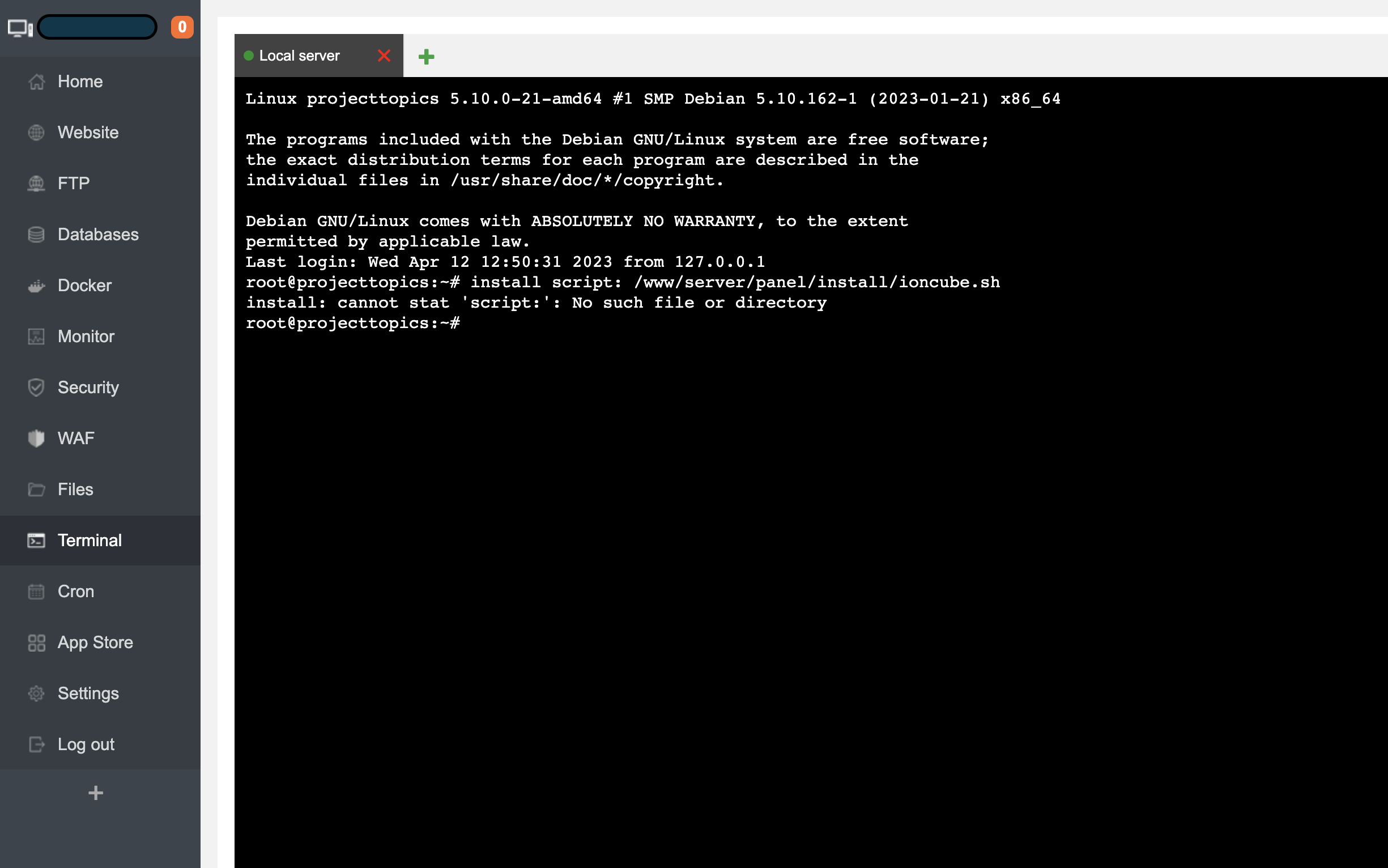
По этому пути /www/server/panel/install/ioncube.sh нет файла, скриншот:
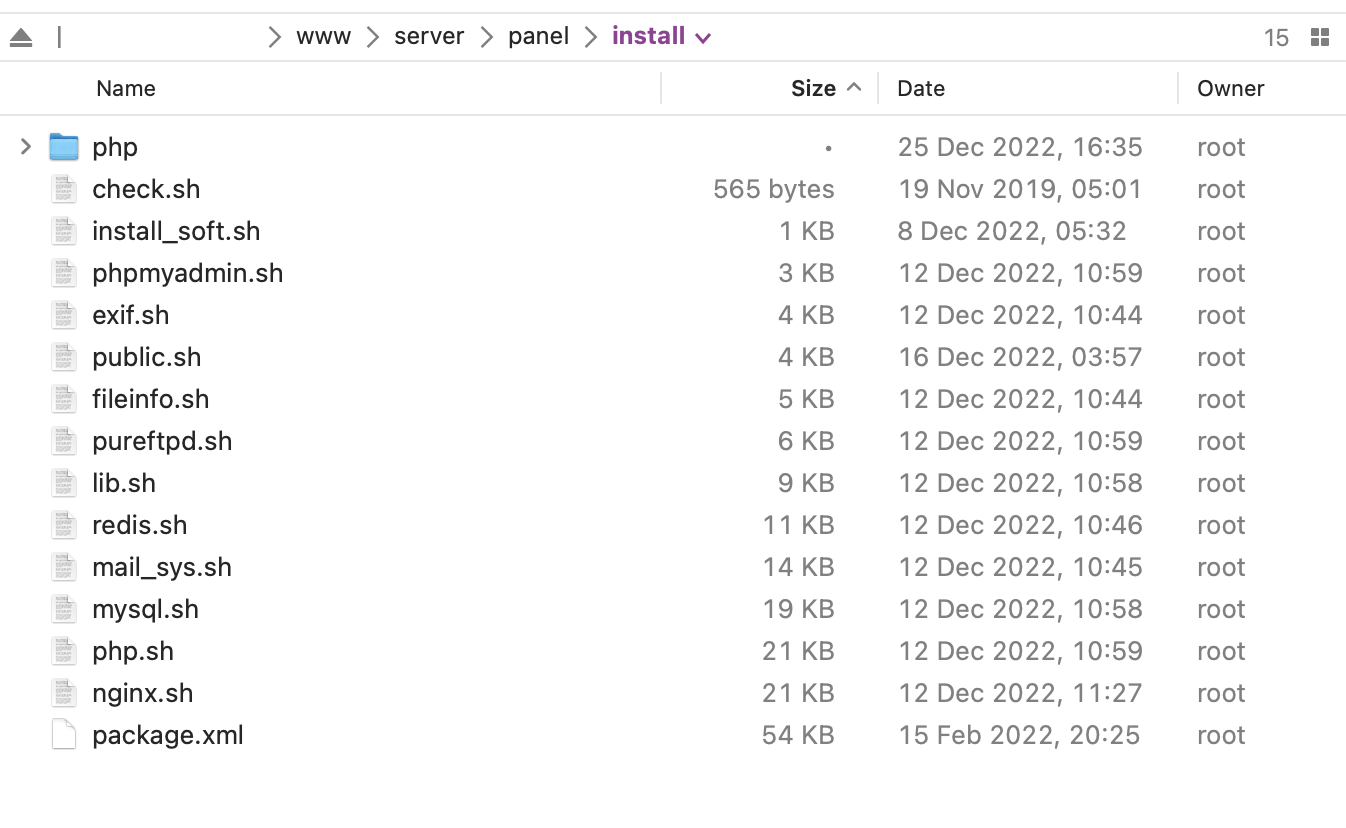
Что я делаю не так, или что нужно еще сделать?
filmovtv
If there is no installation script, you can download the file according to the above, and upload the relevant file to the relevant directory, and modify the configuration file of php8.1
please use english
I uploaded the file you specified to the /www/server/panel/install/ioncube.sh directory
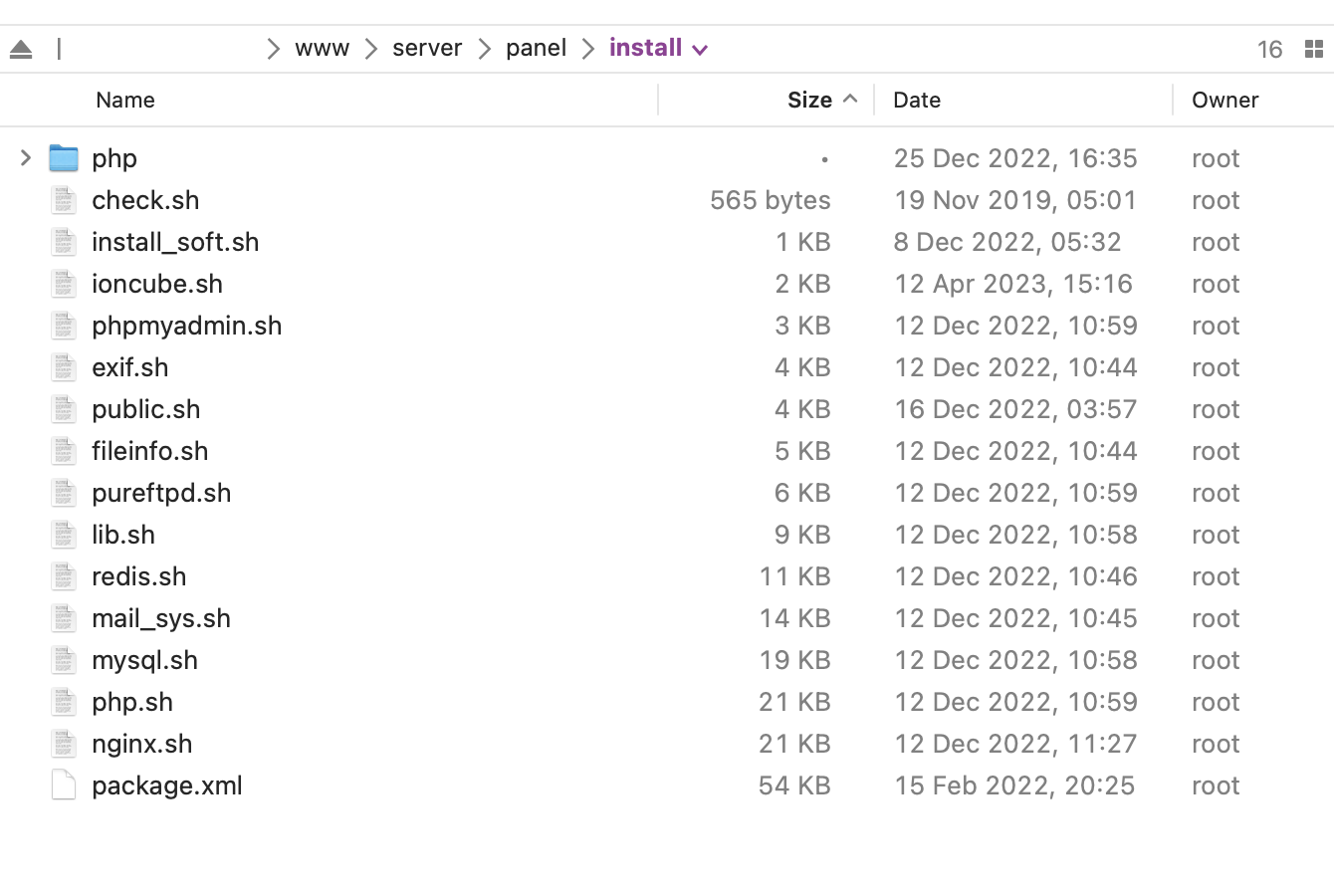
But I still get the same error:
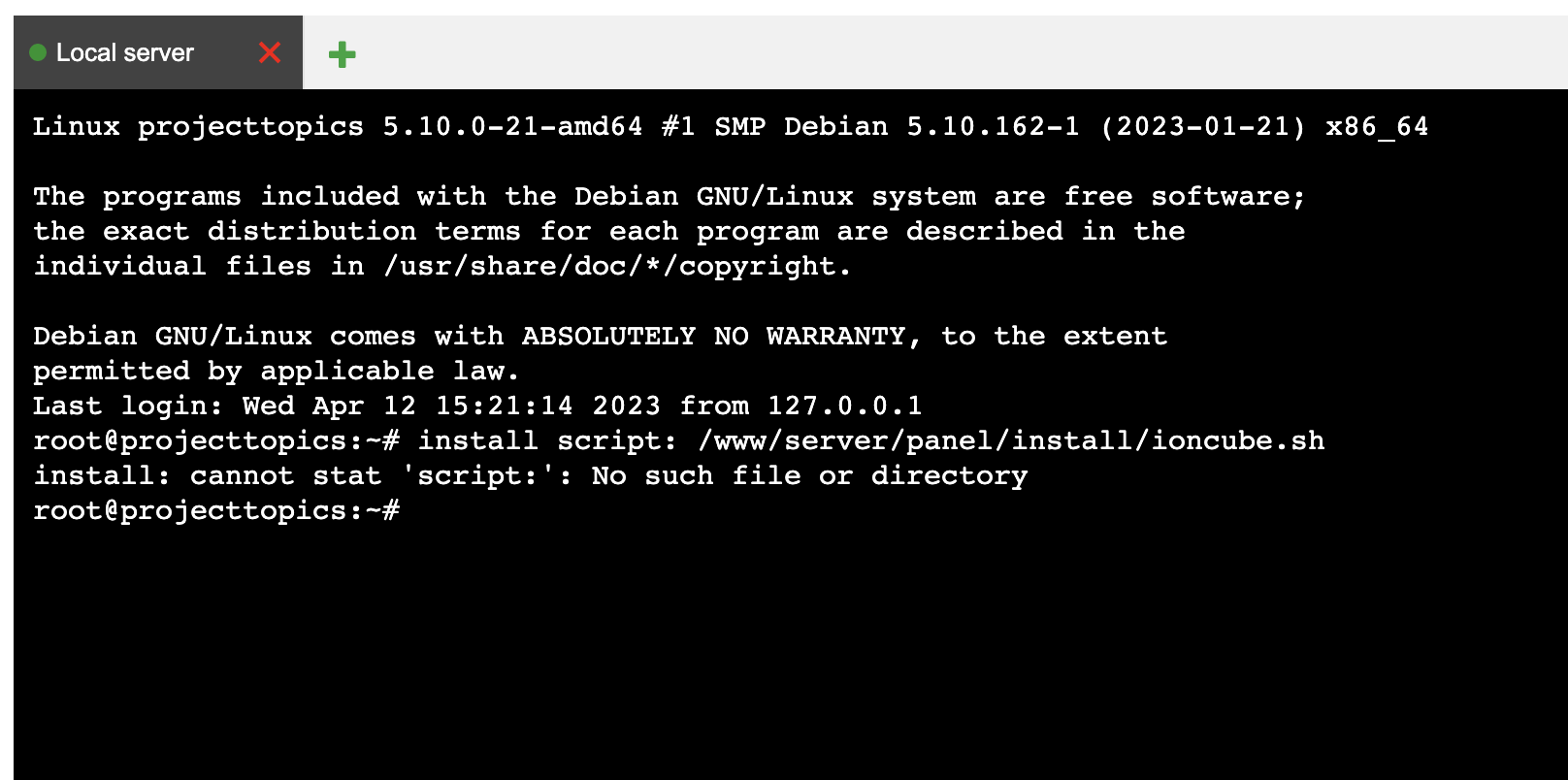
filmovtv
Hi, I suggest you install it manually first. Download the files related to your operating system from the official website,
https://www.ioncube.com/loaders.php
Put the so file of the corresponding php version into /usr/local/ioncube/ and then add configuration content to the corresponding php version configuration file
Such as the so file of php8.1: /usr/local/ioncube/ioncube_loader_lin_8.1.so
The configuration file adds:
;ionCube
zend_extension = /usr/local/ioncube/ioncube_loader_lin_8.1.so
Thank you
