i can't run my nodejs project
i already restart and startting pm2 but not work always "/bin/sh: line 7: pm2: command not found"
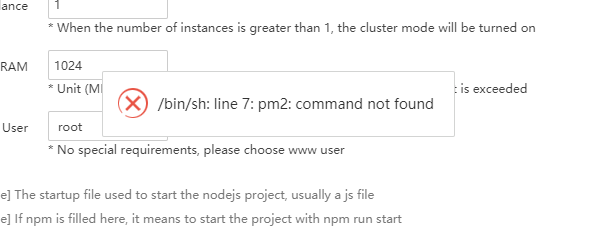
i can't run my nodejs project
i already restart and startting pm2 but not work always "/bin/sh: line 7: pm2: command not found"
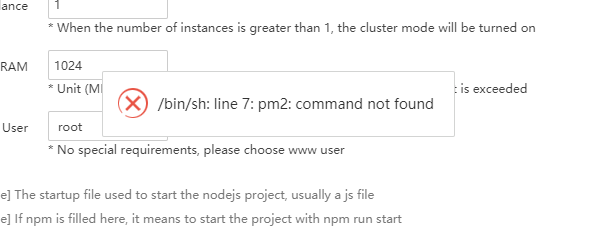
im trying open terminal and node -v but not found
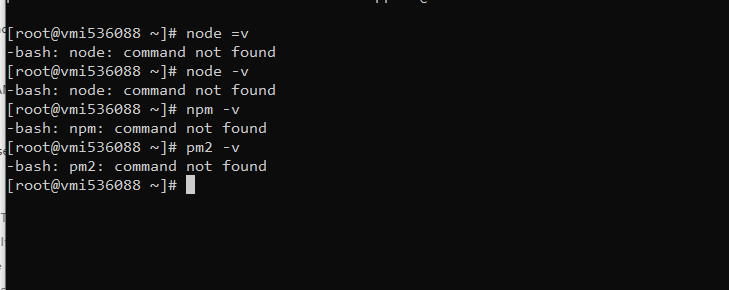
aaP_hikari_makki
As shown in the picture, go to your server SSH command line and execute it, then take a screenshot and post it to see if PM2 Manager is installed successfully
whereis npm
whereis node
whereis pm2
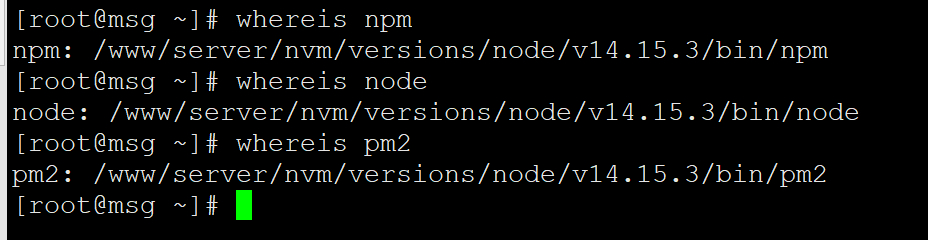
I also have this problem, how do I fix it?
lovanhoai321
Hi, is node installed here?
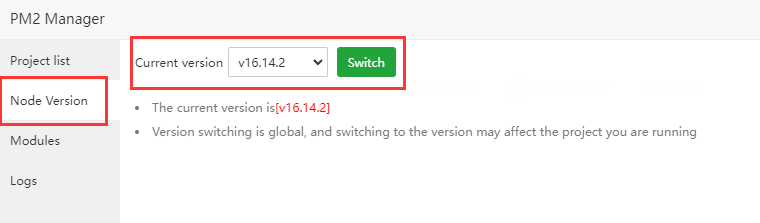
bạn cài thêm Node.js là được
you can install more Node.js
i got this error and i changed nodejs version as instructed and successful
aaPanel_Kern Hi Kern, In PM manager node js not show, i have done installed here 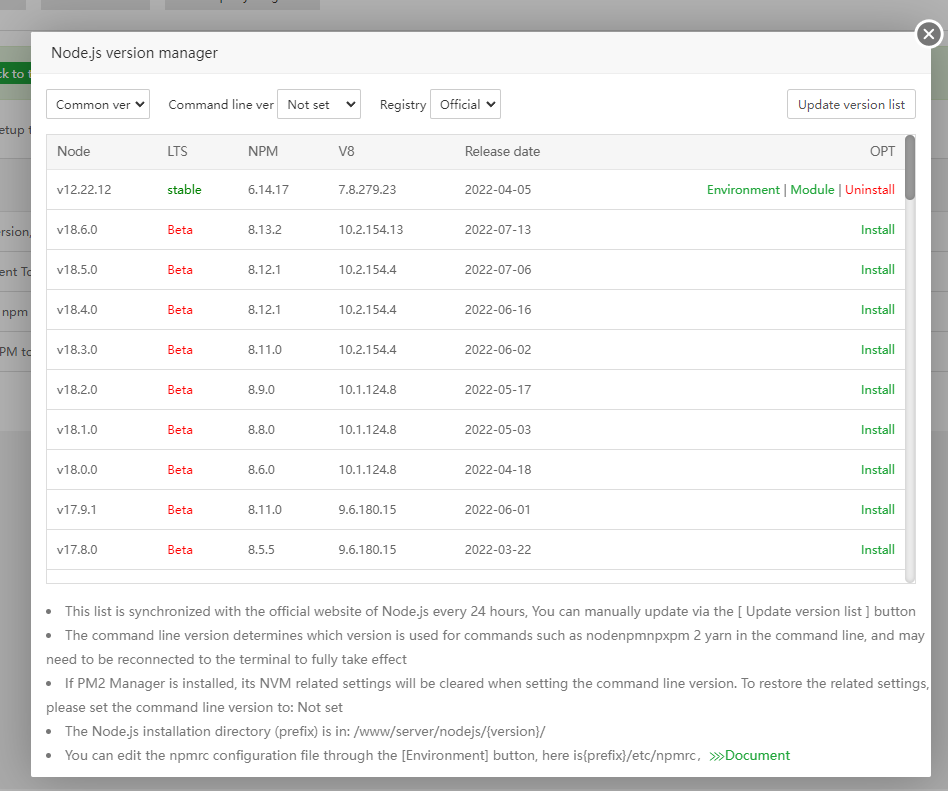
my config
what my wrong?
aaP_mdestafadilah_simrs
Hello, pm2 management and node.js are two tools. They are mutually exclusive, only one of them can be used.
After node.js installs the node version, add the project directly to the node project of the website
aaPanel_Kern its done, i just want to know how use nodejs with pm2 in app store, this is my config node project of the website, but i can't access it, it's depend on port?
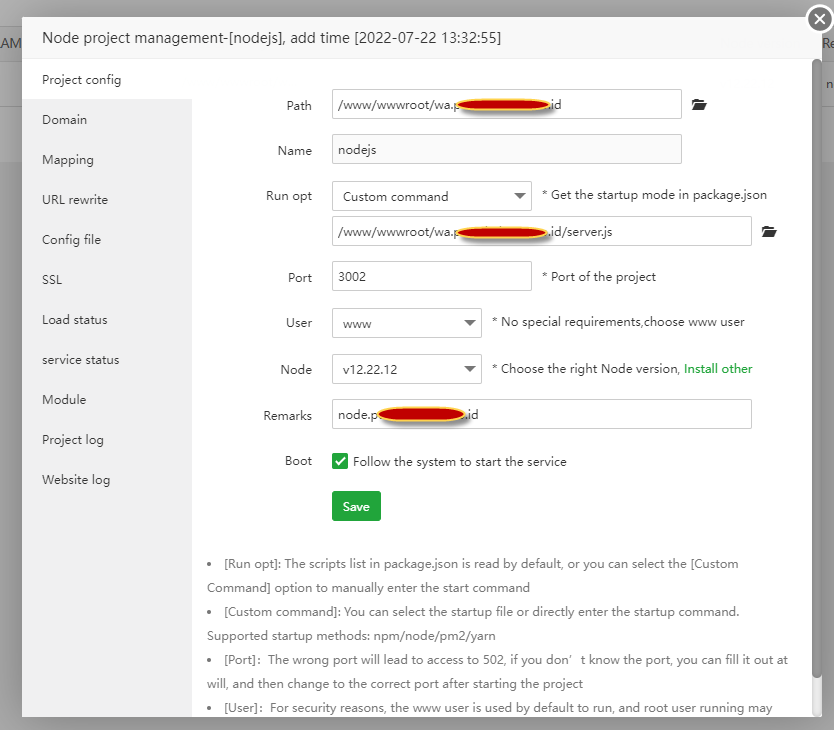
thanks kern for your attention.
aaP_mdestafadilah_simrs
Does the panel security group and the server provider's firewall (security group) have open relevant ports? Check if the added project is running? Are there any exceptions in the Project log?
i have some .. i change my node verison but nothing change, the current version node is null 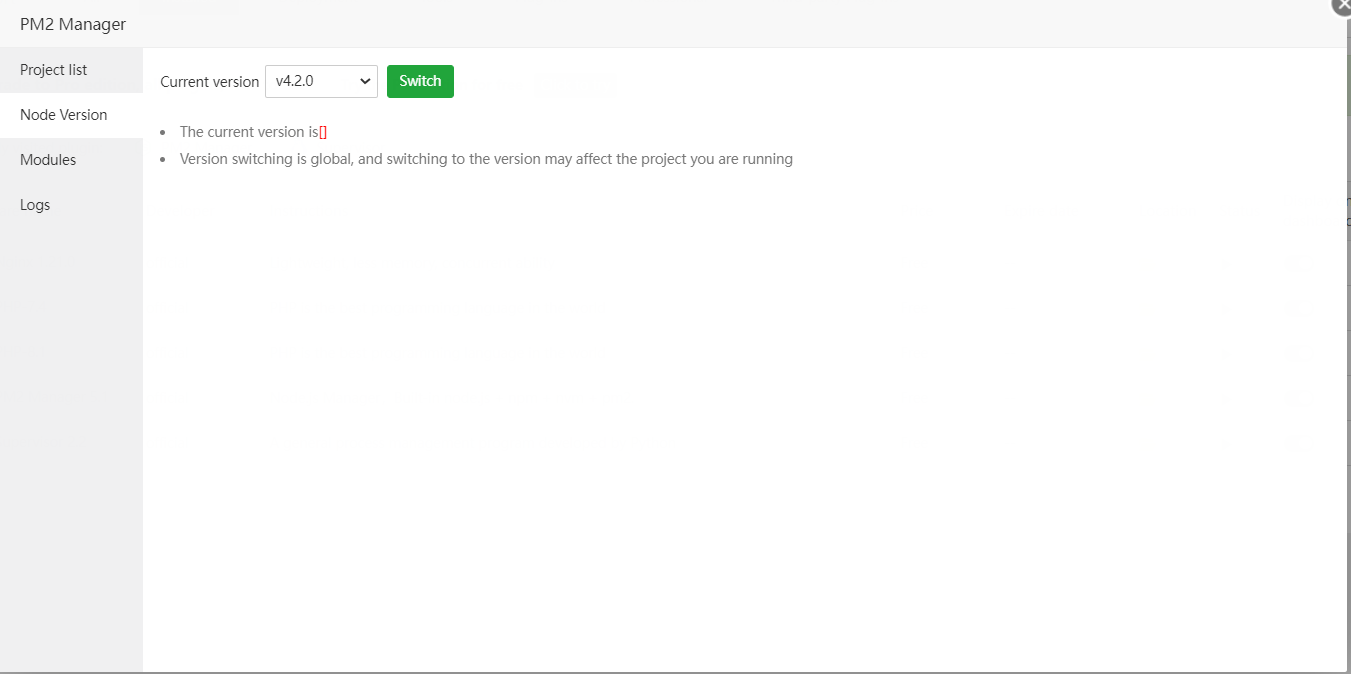
any suggest ? aaPanel_Kern
aaP_tonimarkunya
Hello, the installation may have failed, try to install another version. Or use the Node.js version manager
aaPanel_Kern thanks yor respon, i will try
json.decoder.JSONDecodeError: Expecting value: line 1 column 1 (char 0)
REQUEST_DATE: 2025-04-26 04:17:06
PAN_VERSION: 7.0.18
OS_VERSION: Ubuntu 22.04.5 LTS x86_64(Py3.12.3)
REMOTE_ADDR: 192.140.155.145
REQUEST_URI: GET /plugin%3Faction%3Da%26amp%3Bs%3DGetMod%26amp%3Bname%3Dpm2
REQUEST_FORM: {}
USER_AGENT: Mozilla/5.0 (Windows NT 10.0; Win64; x64) AppleWebKit/537.36 (KHTML, like Gecko) Chrome/135.0.0.0 Safari/537.36
Traceback (most recent call last):
File "/www/server/panel/class/panelPlugin.py", line 2256, in a
return public.run_plugin(get.name, get.s, get)
^^^^^^^^^^^^^^^^^^^^^^^^^^^^^^^^^^^^^^^
File "/www/server/panel/class/public/common.py", line 8677, in run_plugin
raise PanelError(res['msg'])
public.exceptions.PanelError: An error occurred while the panel was running: Traceback (most recent call last):
File "/www/server/panel/plugin/pm2/pm2_main.py", line 378, in GetMod
modList = json.loads(tmp[0])
^^^^^^^^^^^^^^^^^^
File "/www/server/panel/pyenv/lib/python3.12/json/init.py", line 346, in loads
return default_decoder.decode(s)
^^^^^^^^^^^^^^^^^^^^^^^^^^
File "/www/server/panel/pyenv/lib/python3.12/json/decoder.py", line 337, in decode
obj, end = self.raw_decode(s, idx=w(s, 0).end())
^^^^^^^^^^^^^^^^^^^^^^^^^^^^^^^^^^^^^^
File "/www/server/panel/pyenv/lib/python3.12/json/decoder.py", line 355, in raw_decode
raise JSONDecodeError("Expecting value", s, err.value) from None
json.decoder.JSONDecodeError: Expecting value: line 1 column 1 (char 0)
Hello,
It is recommended that you deploy the website --node project or use the command line