JAY
can you show me some log.
Open the Mail Server first, run the command after the problem occurs.
tail -f 200 /www/server/panel/logs/error.log
JAY
can you show me some log.
Open the Mail Server first, run the command after the problem occurs.
tail -f 200 /www/server/panel/logs/error.log
please check

JAY
sorry command is error, run this please.
tail -n 200 /www/server/panel/logs/error.log
or you can fix your panel and try again open mail server , if still doesn't work ,make I check it in your panel? If you allow, please send the account password and login url to zhwyeah@gmail.com, thank you
it shows Mail Server 1.7 to Mail Server 1.8 upgraded successfully but still it shows Mail Server 1.7 only , i have done reboot , fix panel , update apps
anything else ic an do
JAY
please try again,
thanks its worked now.
but still stucked at verifying domain records.
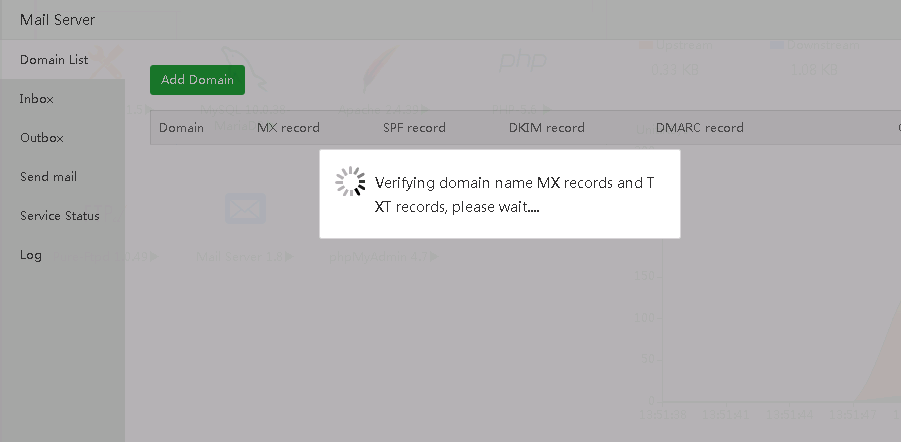
JAY
Use the chrome browser, press F12 to open the debug mode check to see if there is an error?
iam getting this error.
https://i.gyazo.com/8ddf441cb2d52a6df554f375fa7d91ca.png
JAY
Show me the return value of these two requests.
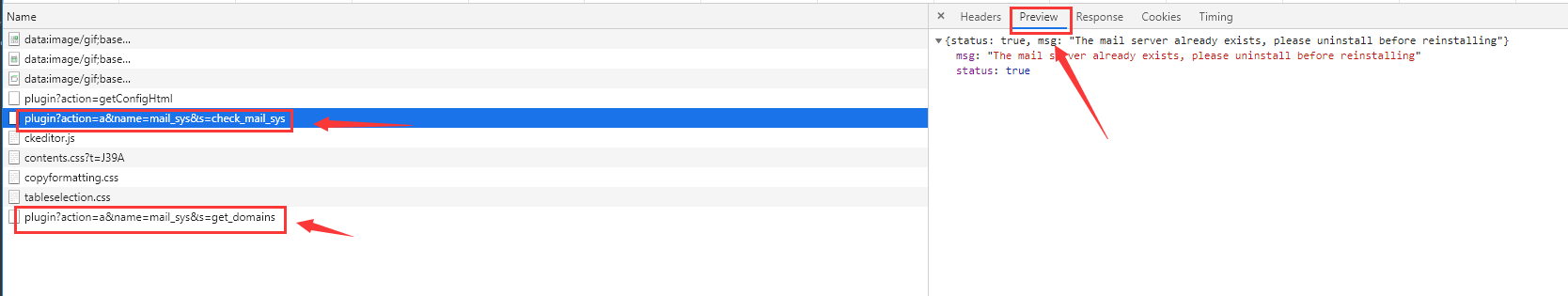
where can i see this..
JAY
press F12 to open the debug mode
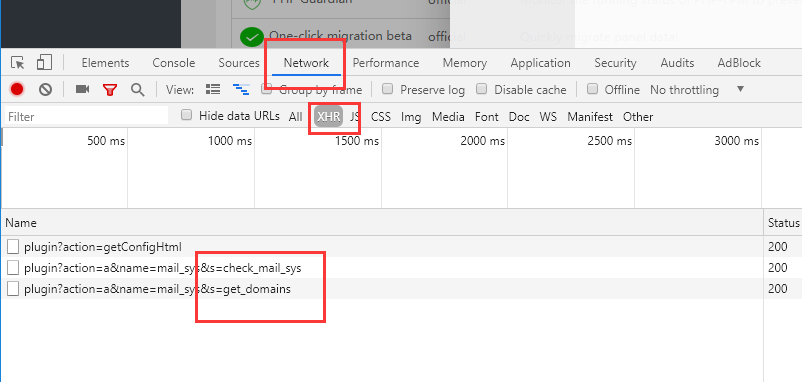
{status: false,…}
msg: "Sorry, something went wrong:<br> Traceback (most recent call last):<br> File "class/panelPlugin.py", line 1564, in a<br> plugin_main = import(get.name+'_main');<br> File "/usr/lib64/python2.7/site-packages/gevent/builtins.py", line 96, in import<br> result = _import(args, **kwargs)<br> File "plugin/mail_sys/mail_sys_main.py", line 10, in <module><br> import dns.resolver<br> File "/usr/lib64/python2.7/site-packages/gevent/builtins.py", line 96, in import<br> result = _import(args, **kwargs)<br>ImportError: No module named dns.resolver<br> "
status: false
JAY
run pip install dnspython and try again
ERROR: Could not find a version that satisfies the requirement dnspython (from versions: none)
ERROR: No matching distribution found for dnspython
https://i.gyazo.com/813cc03aa1f9dd1993dd6f39a9d801f0.png
can i install phyton 3
JAY
try reinstall pyOpenSSl and install dnspython again.
pip uninstall pyOpenSSL
pip install pyOpenSSL
pip install dnspythonsure, aaPanel supports python3
ia getting this error i have set MX also (The current email domain name only supports first-level domain names)
rehmanakbarali
Can you give me some error messages or screenshots?