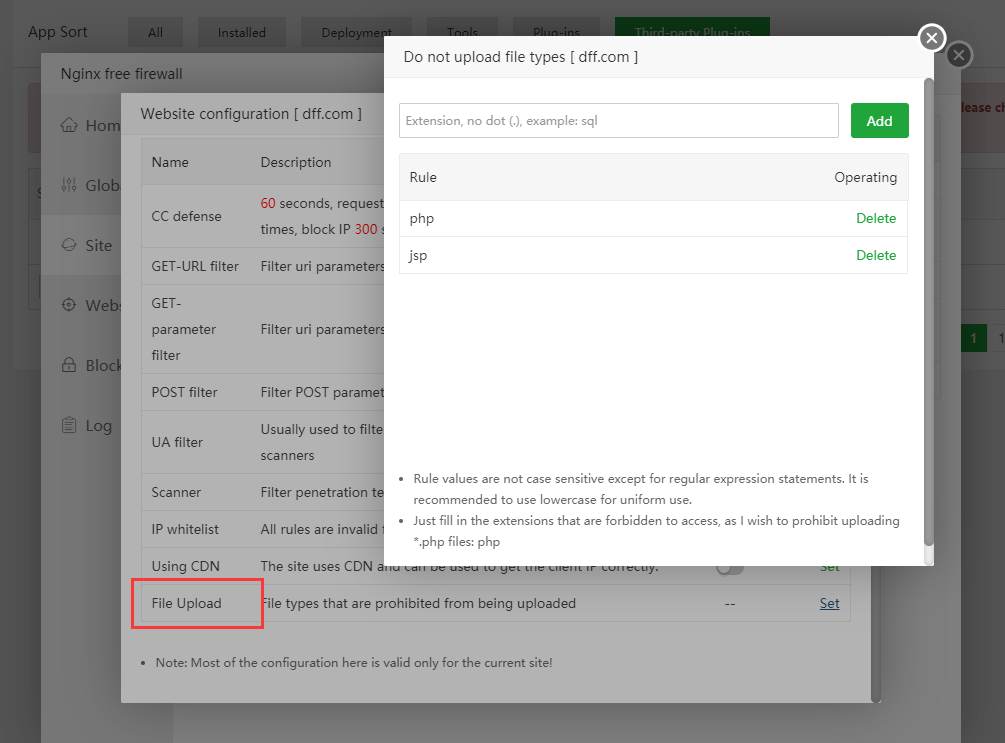Third-party plug-in for aaPanel [Nginx Free Firewall]
@aaPanel_Jose hello, how to increase block time for rule? i see it default 180 second and no way to change higher.
any chance to run this plugin on OpenLiteSpeed?
Thanks
jazz1611
You can modify the block time of each site in the site settings
Hi Jose, can you give me some cmd to blocking .ico file upload over my server through Firewall Rules plss.
- Edited
I got this after installation
Sorry, something went wrong:
Traceback (most recent call last):
File "class/flask_sockets.py", line 30, in __call__
handler, values = adapter.match()
File "/www/server/panel/pyenv/lib/python3.7/site-packages/werkzeug/routing.py", line 1945, in match
raise NotFound()
werkzeug.exceptions.NotFound: 404 Not Found: The requested URL was not found on the server. If you entered the URL manually please check your spelling and try again.
During handling of the above exception, another exception occurred:
Traceback (most recent call last):
File "class/panelPlugin.py", line 1885, in a
plugin_main = __import__(get.name+'_main')
File "plugin/free_waf/free_waf_main.py", line 766
import sys,os
^
IndentationError: expected an indented blockLater edit:
Seems now is working.
there is an error in the panel, import file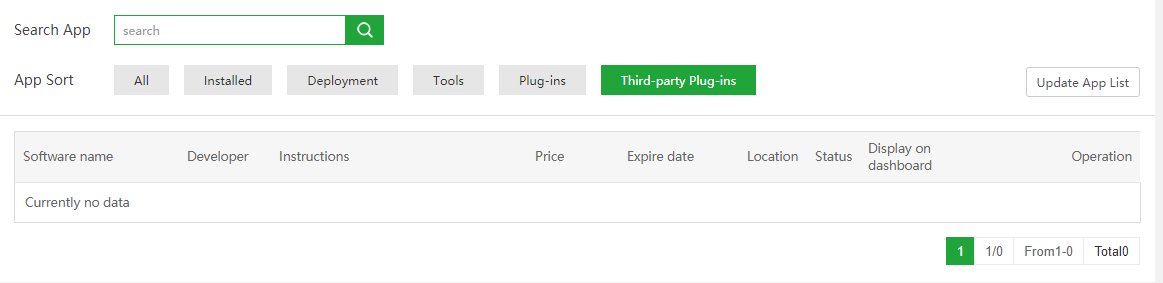
aaPanel_Jose the 6.7.9 version doesnt have option to install the plugin, how to install then?
The plugin installer is gone!
I solved the problem by typing fix after 2 minutes or I could put the plugin 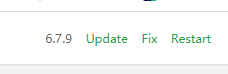
/ www / server / nginx / src / lua_nginx_module here is the module
sorry I only noticed it now when it was mentioned here I have to read the new module to see how it was built.
I couldn't find any way to let you install the module by command line ...