I have a raspberry Pi 3 B+ which has an ARM cpu with Raspbian OS(debian distrobution).
Does aaPanel run on ARM-based system or x86/amd64 only?
Thanks.
Can I run aaPanel on Raspberry Pi 3 B+?
hz319
hello,
We are doing arm architecture compatibility testing, so stay tuned
aaPanel_Jose Thanks
Yes, it's working on Raspberry Pi 3 with latest Raspbian. Using IT right now. Working great.
After installing it, I lost the GUI and all aplication :<
I don’t know why…
I did a fresh installed of Raspbarian and then installed aapanel. Connected to http://{ipadres}:8888/{generated name} and installed all PHP 7.x versions, mysql. phpmyadmin., pure-ftp and tools. Change the console to http://{ipadres}:8888/aapanel. works realy good. Is fast and stable. Now using 6.0.5. have 13 website on the raspberry (as a mirrot of the production sites).
nospam I am running it for this website, running stock webpage, but I feel there is a little slower than ISPconfig
https://lh1.me/
I have to say aapanel seems to be working really well on my Raspberry Pi 3, my only issue is that it compiles everything when I want to install something. I thought the "fast" option didn't compile when installing?
Hello, plus new one using aaPanel on raspberry pi.
It takes some time to install.
When I was running install.sh I need to comment the lines above.
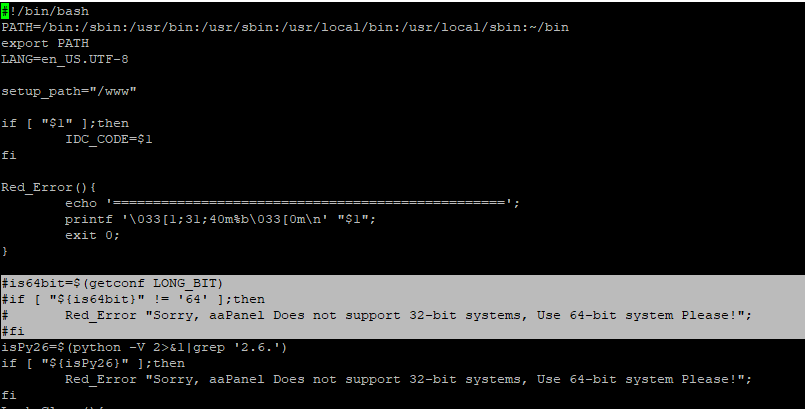
Final result:  (well... almost final)
(well... almost final)
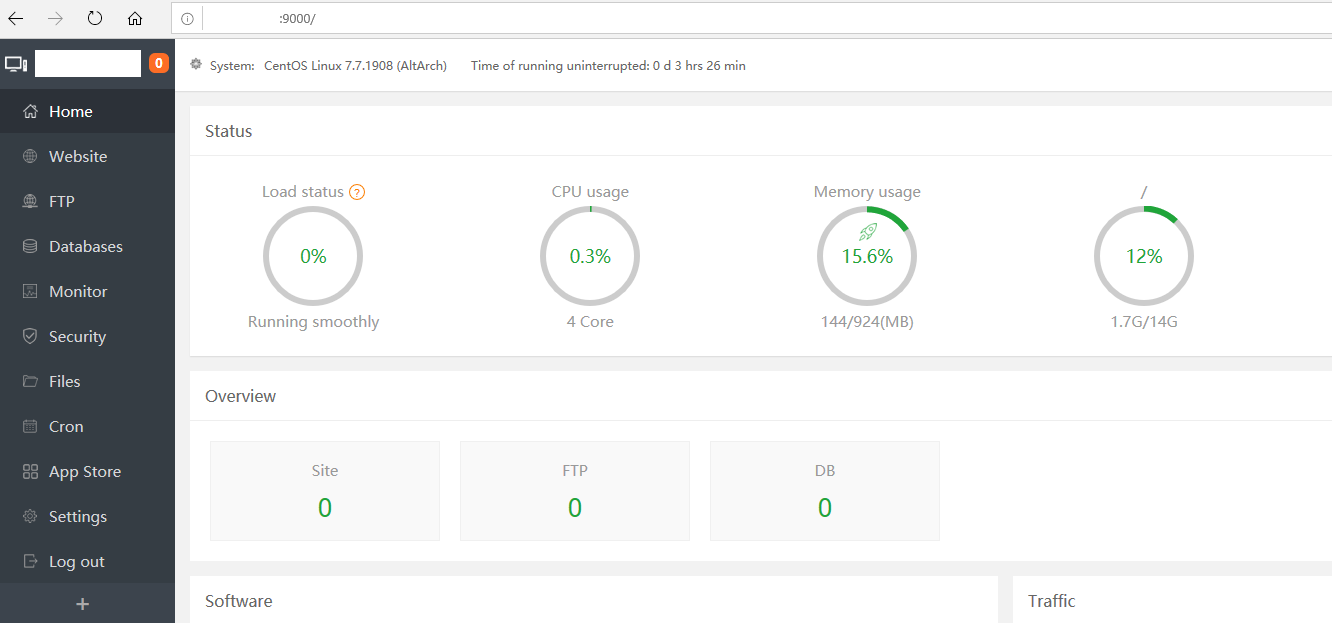
I have a raspberry 4 and installation says " only works on 64bits system" ??
what can I do ?
Thanks in advance
Hello AlanCanada
You need to change the linux system to a 64-bit operating system

