- Edited
Requirements:
Memory:
512M or more, 768M or more is recommended (Pure panel for about 60M of system memory)
Hard disk:
More than 100M available hard disk space (Pure panel for about 20M disk space)
System:
Ubuntu20, Ubuntu22, Ubuntu24, Debian11, Debian12, Centos9
Ubuntu 22.04LTS is recommended
Ensure that it is a clean operating system, there is no other environment with Apache/Nginx/php/MySQL installed (the existing environment can not be installed)
Linux Panel Installation Command
aaPanel is developed based on Centos, we recommend using Centos to install it
Centos :
yum install -y wget && wget -O install.sh http://www.aapanel.com/script/install_6.0_en.sh && bash install.sh forum
The experimental Centos/Ubuntu/Debian/Fedora installation command supports ipv6. Note that this command is executed with root privileges (Centos8 is supported)
curl -sSO http://www.aapanel.com/script/new_install_en.sh && bash new_install_en.sh forum
Ubuntu/Deepin :
wget -O install.sh http://www.aapanel.com/script/install-ubuntu_6.0_en.sh && bash install.sh forum
Debian :
wget -O install.sh http://www.aapanel.com/script/install-ubuntu_6.0_en.sh && bash install.sh forum
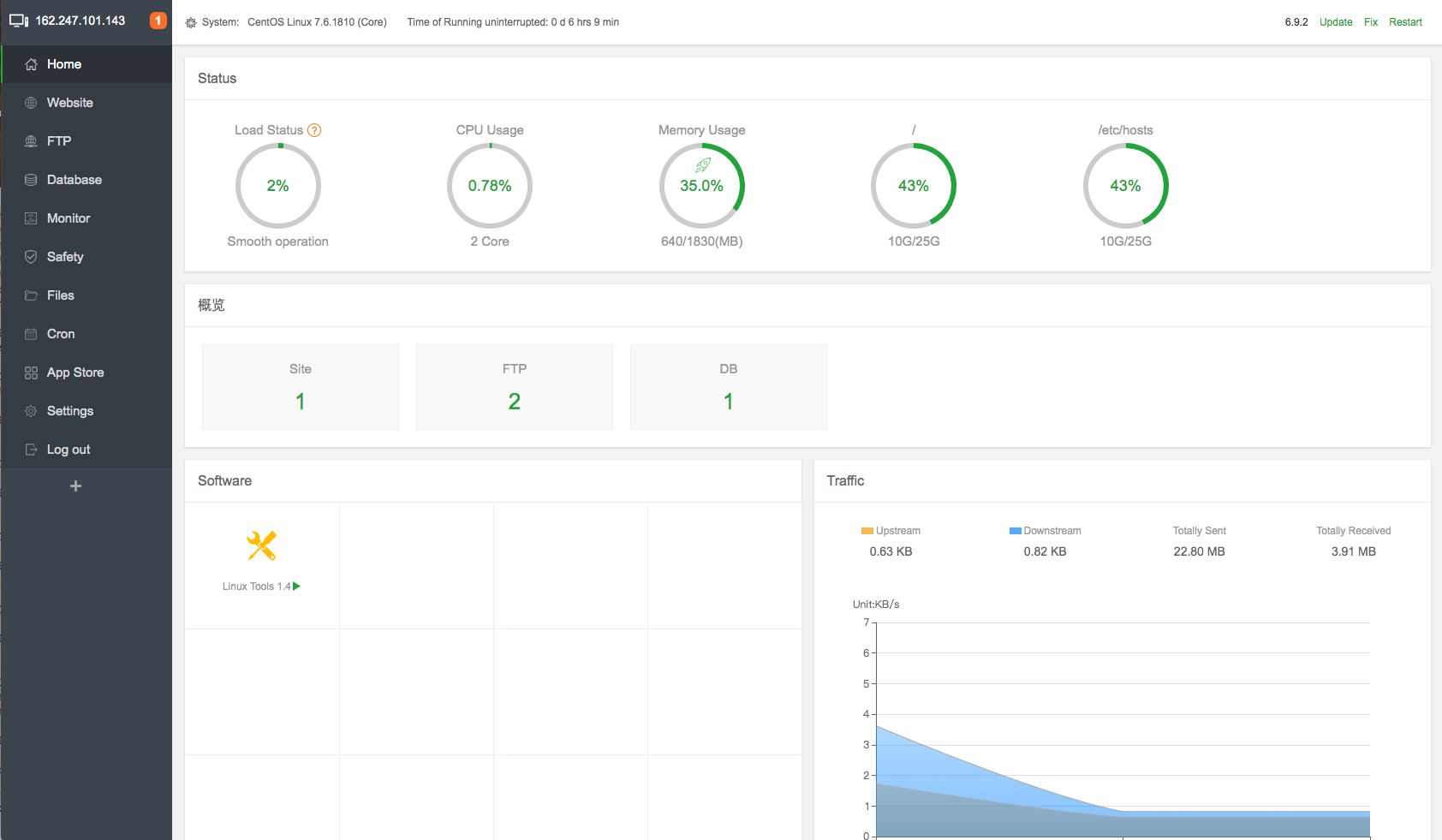
Change Log:
- File management adds video playback
- File sharing adds directory sharing and video playback functions
- Optimize file sharing UI
- Publish system firewall plugin
- Release Amazon storage plugin
- Other details adjustment
Video playback
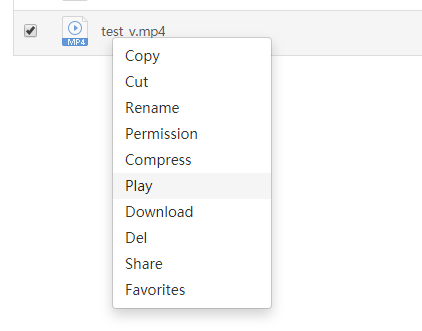
Play in panel
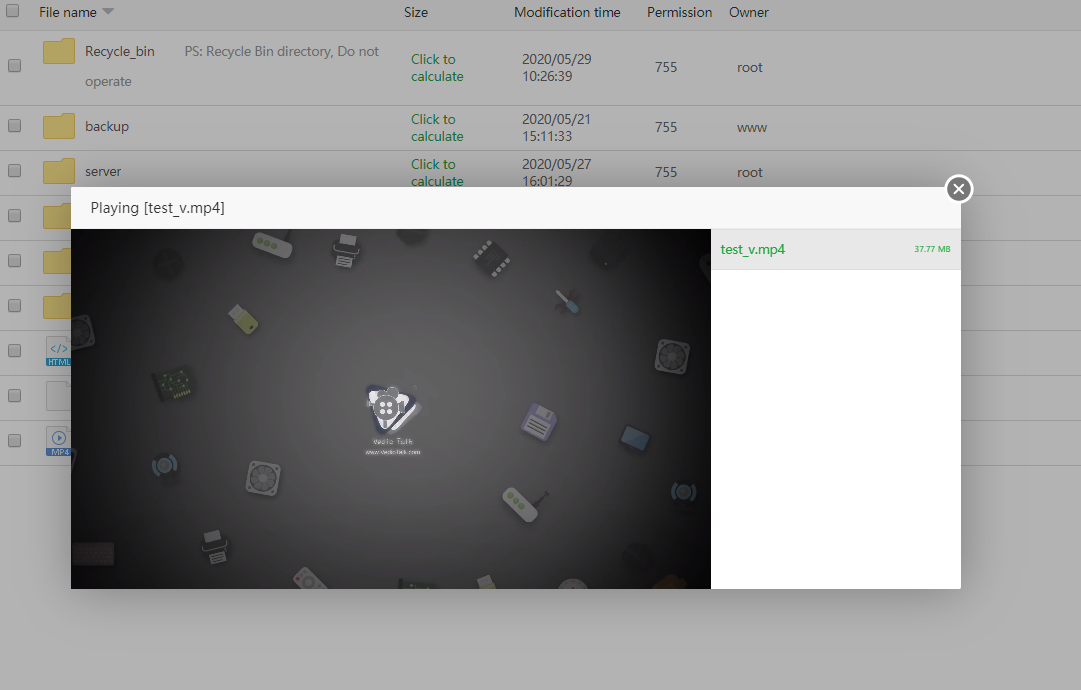
Share the catalog with your friends
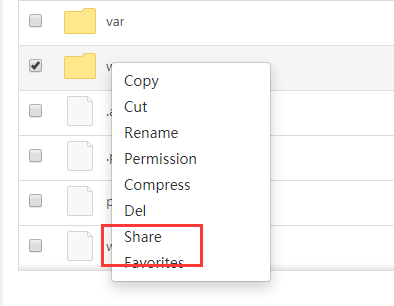
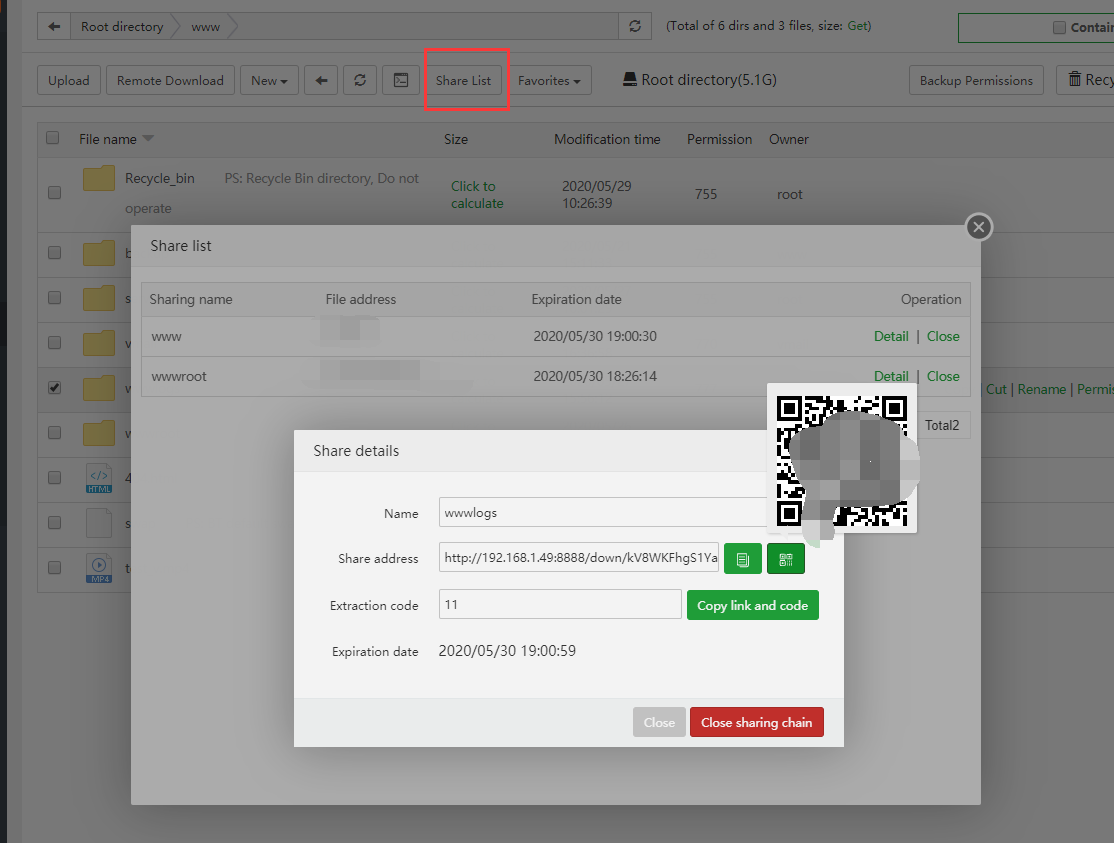
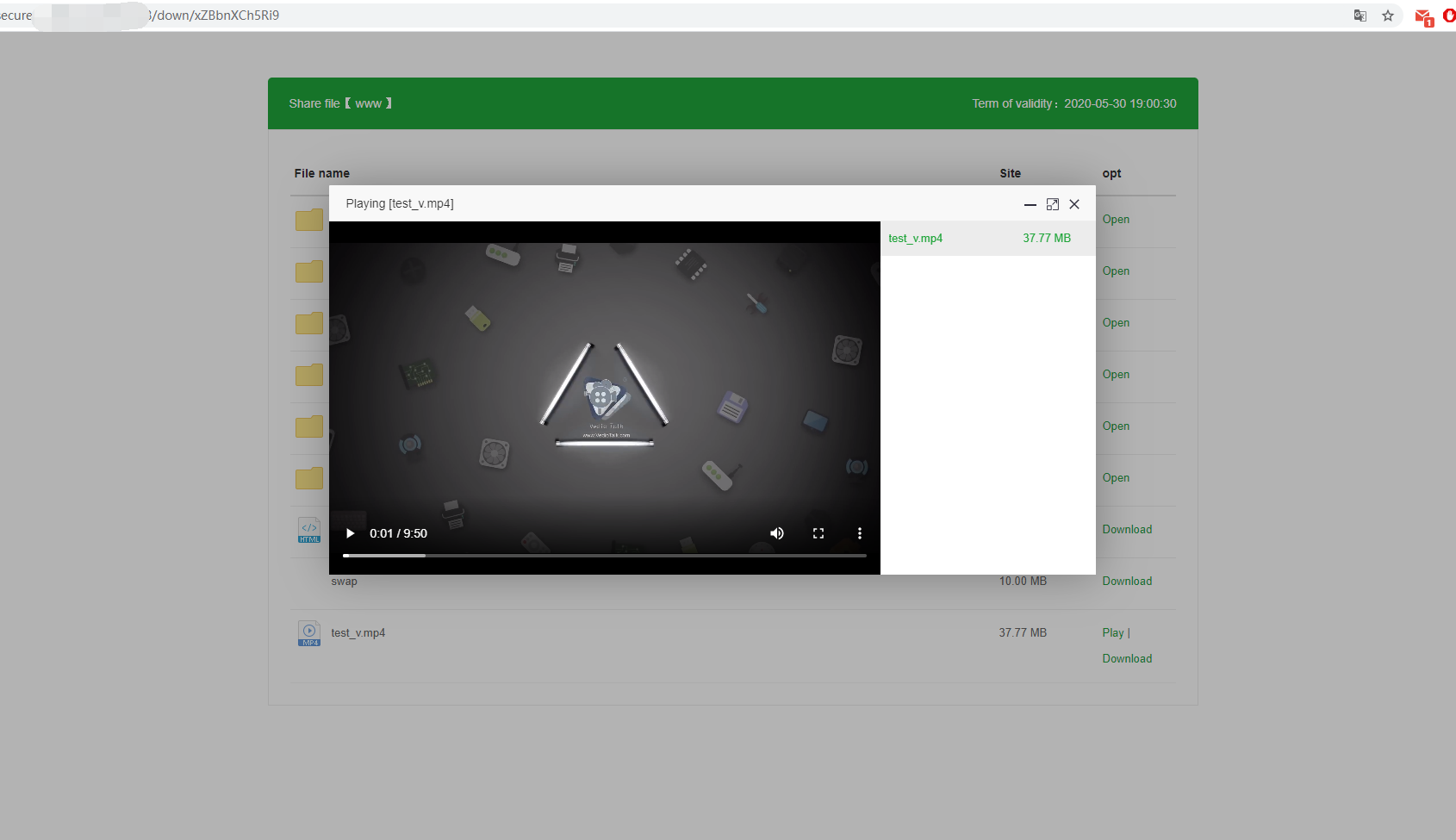

 your link is wrong. this is the right link:
your link is wrong. this is the right link: